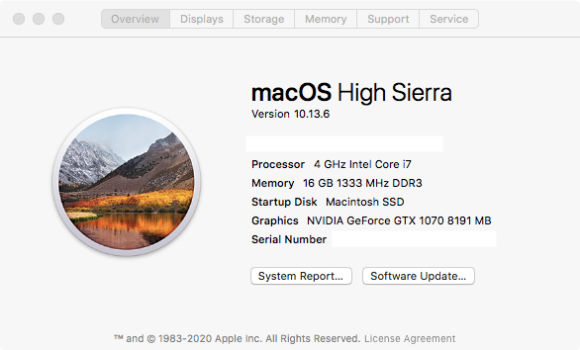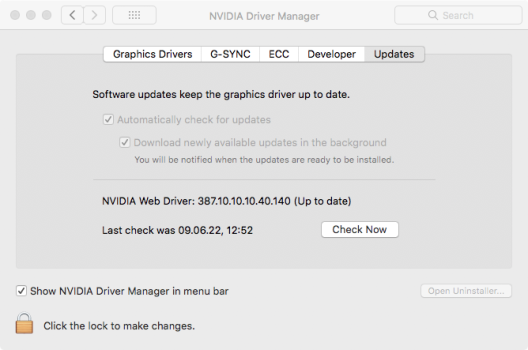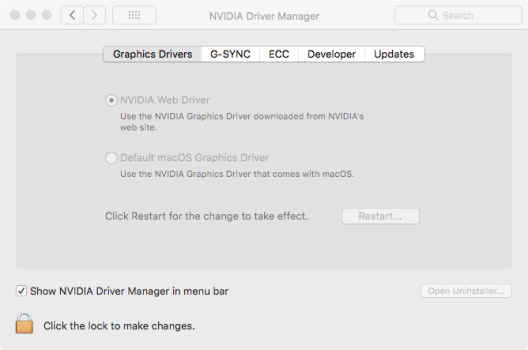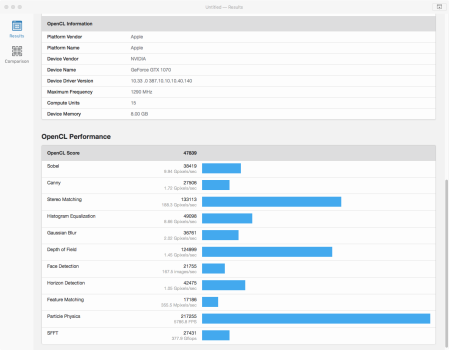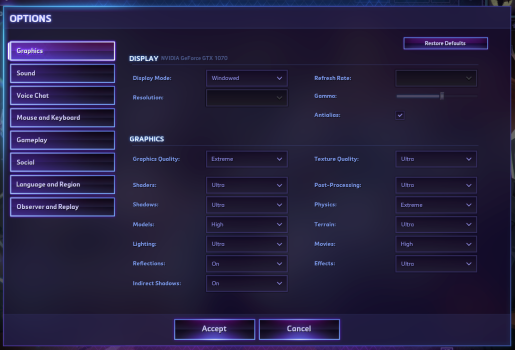Running Sierra on Mac 5,1 Mid 2010 - Have been able to get Cuda to install via the - ocsp blocking via - eierfrucht’s method.. however no luck w NVIDIA driver.. has anyone been able to get a combo to work - it just says NO GPU detected in the Cuda window as no driver is able to install.. I’ve done a safeboot install of drivers that I know to match the CUDA profile and Sierra 10.12.6 but no luck.. now got a 1080ti and a Titan X completely unusable.. This is completely diabolical on Apple’s part to blacklist the NVIDIA profiles once they expired - just forcing users to upgrade ..
Got a tip for us?
Let us know
Become a MacRumors Supporter for $50/year with no ads, ability to filter front page stories, and private forums.
MP 1,1-5,1 Cannot install or use Nvidia Webdrivers anymore!
- Thread starter flyproductions
- WikiPost WikiPost
- Start date
- Sort by reaction score
You are using an out of date browser. It may not display this or other websites correctly.
You should upgrade or use an alternative browser.
You should upgrade or use an alternative browser.
- Status
- The first post of this thread is a WikiPost and can be edited by anyone with the appropiate permissions. Your edits will be public.
One customer with ocsp block in /etc/hosts told me after one day it's bricked again... 
I'm starting now to search for Radeons RX5xx on eBay
I'm starting now to search for Radeons RX5xx on eBay
Last edited:
Would you ask Nvidia when the fixed package is about to go public?they are, otherwise they wouldnt work
I also received a package with drivers, gave feedback, but did not indicate the deadlines, and of course, a user support employee got in touch and not someone from the development teamWould you ask Nvidia when the fixed package is about to go public?
Please people, if you have a fixed webdriver share with us in a way or another!! I'm desperate, I have seven bricked customer's machines, and ocps seems not to fix definitively!! 
Mac Pro bricked here too. What a waste of time! I have thought of a system crash first so I've reinstalled it from TimeMachine. But no, it is another Nvidia-Apple good old battle. Can't make 3D anymore, currently working on my very old fashioned ATI Radeon HD 4870 :-( Thanks for all help and updates on the subject. What is very strange though is that the first post is from June 1st or 2nd and I had my troubles yesterday, so everyone don't seem to be on the same time track ?
Or you might have been doing something wrong, like meddling with the existing driver files before attempting ocsp block... So far I've recovered 5 hacks as per my guide.Please people, if you have a fixed webdriver share with us in a way or another!! I'm desperate, I have seven bricked customer's machines, and ocps seems not to fix definitively!!
I also received a package with drivers, gave feedback, but did not indicate the deadlines, and of course, a user support employee got in touch and not someone from the development team
Are they even going to ever release it publicly? If I were you I'd already be silently PMing the goddamn thing to everyone in this thread!
It's a possibility, only one machine stopped working after the fix, now I'm testing the others, connected to internet, trying to reboot and shift date in the future...Or you might have been doing something wrong, like meddling with the existing driver files before attempting ocsp block... So far I've recovered 5 hacks as per my guide.
Hey, after reading and trying for a while, I think I have found a solution...
While waiting for new (possibly not-existing) driver packages from NVIDIA, one could try the following:
trustd saves files in multiple folders:
/Library/Keychains/crls
/private/var/db/crls
Several copies of the "hidden" database reside in folders labeled as "com.apple.trustd" in
/private/var/folders/
To make them visible, use the following commands in Terminal:
cd /private/var/folders/
Next step is to authenticate as root by:
sudo su
Then reveal the db folder locations by:
ls -R
You need to dive into all the folders coming up:
cd ./path/to/folder/
Take care of the following command, it could easily lead to a disaster: make sure you are in the right folder, when issuing the command.
Next is to remove all contents by:
rm -R *
Then lock the folder by:
setfile -a L .
or without Developer Tools use:
chflags uchg .
Repeat this for every "com.apple.trustd" folder in /private/var/folders/.
During my tests, new folders can appear when killing the several trustd processes in Activity Monitor with a running system. To make sure trustd will not block the kexts, keep monitoring the contents of /private/var/folders/ after killing the trustd instances. Once you have found all locations, it will eventually give up and stop.
To finish blocking trustd, remove all files in the following two folders (by rm -R *) and lock them afterwards by one of the two commands above:
/Library/Keychains/crls
/private/var/db/crls
Up to my testing, additional blocking in the hosts file or via Little Snitch is not necessary.
After you are done, restart and voilà. Your GPUs will be back.
While waiting for new (possibly not-existing) driver packages from NVIDIA, one could try the following:
trustd saves files in multiple folders:
/Library/Keychains/crls
/private/var/db/crls
Several copies of the "hidden" database reside in folders labeled as "com.apple.trustd" in
/private/var/folders/
To make them visible, use the following commands in Terminal:
cd /private/var/folders/
Next step is to authenticate as root by:
sudo su
Then reveal the db folder locations by:
ls -R
You need to dive into all the folders coming up:
cd ./path/to/folder/
Take care of the following command, it could easily lead to a disaster: make sure you are in the right folder, when issuing the command.
Next is to remove all contents by:
rm -R *
Then lock the folder by:
setfile -a L .
or without Developer Tools use:
chflags uchg .
Repeat this for every "com.apple.trustd" folder in /private/var/folders/.
During my tests, new folders can appear when killing the several trustd processes in Activity Monitor with a running system. To make sure trustd will not block the kexts, keep monitoring the contents of /private/var/folders/ after killing the trustd instances. Once you have found all locations, it will eventually give up and stop.
To finish blocking trustd, remove all files in the following two folders (by rm -R *) and lock them afterwards by one of the two commands above:
/Library/Keychains/crls
/private/var/db/crls
Up to my testing, additional blocking in the hosts file or via Little Snitch is not necessary.
After you are done, restart and voilà. Your GPUs will be back.
@DTRX Here it sounds like you aren’t sure that the solution works .. because it says I “ think “ i found one.. not I “know” so..
“ I think I have found a solution...”
——
Here at the end it sounds like it’s for sure that it works ..
- After you are done, restart and voilà. Your GPUs will be back. “
——-
And earlier it sounds like we might kill our machine if we accidentally delete the wrong folder ..
“ Take care of the following command, it could easily lead to a disaster “
—-
So it for sure..? you did this.. then what?! Did you have to re-install the drivers + cuda.. which OS are you running? Which machine and which drivers?! And did you get in again in safe mode etc.. we need a few extra steps confirmed
Don’t wanna be Negatron - just been trying so many steps already..
——
Some of us are just creatives w some technical know how.. and some of this feels like learning and new language and going on an Indiana Jones adventure at the same time..
Very much seems like NVIDIA would not bother to spend $ w their internal developers on old drivers.. esp since their relationship w apple is obsolete.. here is hoping that’s not the case, but it seems that way esp since they may have knows of the driver signatures expiring internally on a certain date and no fix was created prior to that date..
“ I think I have found a solution...”
——
Here at the end it sounds like it’s for sure that it works ..
- After you are done, restart and voilà. Your GPUs will be back. “
——-
And earlier it sounds like we might kill our machine if we accidentally delete the wrong folder ..
“ Take care of the following command, it could easily lead to a disaster “
—-
So it for sure..? you did this.. then what?! Did you have to re-install the drivers + cuda.. which OS are you running? Which machine and which drivers?! And did you get in again in safe mode etc.. we need a few extra steps confirmed
Don’t wanna be Negatron - just been trying so many steps already..
——
Some of us are just creatives w some technical know how.. and some of this feels like learning and new language and going on an Indiana Jones adventure at the same time..
Very much seems like NVIDIA would not bother to spend $ w their internal developers on old drivers.. esp since their relationship w apple is obsolete.. here is hoping that’s not the case, but it seems that way esp since they may have knows of the driver signatures expiring internally on a certain date and no fix was created prior to that date..
Think it works, yes.
Yes, take care that you do not remove your root folder for example. That would not be nice. And do not blame me.
Reinstall is not necessary. It will just start working again.
10.13.6, latest web drivers, latest CUDA.
No safe mode.
I am Indiana.
Yes, take care that you do not remove your root folder for example. That would not be nice. And do not blame me.
Reinstall is not necessary. It will just start working again.
10.13.6, latest web drivers, latest CUDA.
No safe mode.
I am Indiana.
Doable but sounds more like a disaster waiting to happen.Ok, Thanks Indy! 🤠
Anyway, what's the plan if/when an updated driver is issued ... or is it the plan to disable cert checks for good?
Disaster, cause you need to delete some files in your temporary folder?
See, it's working. I got my GPU back.
If a new driver appears, you can just remove all folder locks by issuing (as root user):
setfile -a l /path/to/folder/
or without Developer Tools:
chflags nouchg /path/to/folder/
Then trustd will update the databases and restart its work, even without rebooting this time.
See, it's working. I got my GPU back.
If a new driver appears, you can just remove all folder locks by issuing (as root user):
setfile -a l /path/to/folder/
or without Developer Tools:
chflags nouchg /path/to/folder/
Then trustd will update the databases and restart its work, even without rebooting this time.
Attachments
@mirko.meschini Will you try @DTRX method on one of the bricks? Still apprehensive of attempting this yet.. Think everyone here wants to get back to work asap without spending 10k + on another Mac or building a PC.. @Dayo
There are several hosts used for certificate validation, macOS probably switches to another after several failed attempts on one. https://support.apple.com/en-us/HT210060One customer with ocsp block in /etc/hosts told me after one day it's bricked again...
I'm starting now to search for Radeons RX5xx on eBay
RX560 should be one the cheapest and works perfectly from High Sierra to Monterey, with
WhateverGreen of course
Good point. Probably best to cover all the cert validation ones.There are several hosts used for certificate validation, macOS probably switches to another after several failed attempts on one.
Also possible that different domains are being used in different jurisdictions etc
Last edited:
Only issue - Can’t run Octane in Cinema 4D without Metal w the older Radeon cards.. and lose a bit of GPU juice in the process which the 1080ti’s have in the 5,1 setupThere are several hosts used for certificate validation, macOS probably switches to another after several failed attempts on one. https://support.apple.com/en-us/HT210060
RX560 should be one the cheapest and works perfectly from High Sierra to Monterey, with
WhateverGreen of course
So does this make the above @DTRX way obsolete?! Or is there a way to cover all..Good point. Probably best to cover all the cert validation ones.
Blocking access to ocsp.apple.com, or other hosts used for Certificate validation, will eventually affect Safari and other apps/services that rely on macOS for certificates. Chrome will probably not be affected https://en.wikipedia.org/wiki/Online_Certificate_Status_Protocol#Browser_supportGood point. Probably best to cover all the cert validation ones.
Also possible that different domains are being used in different jurisdictions etc
Register on MacRumors! This sidebar will go away, and you'll see fewer ads.