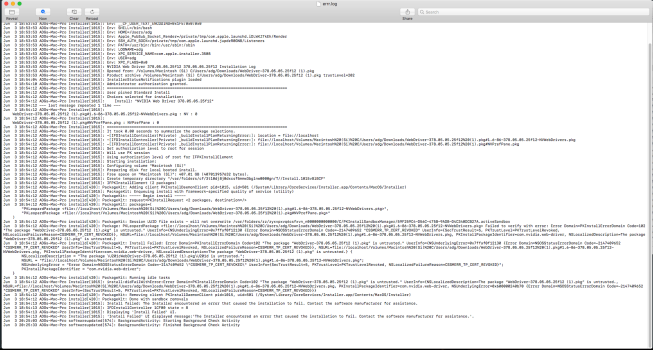An interesting thing I discovered, when macOS is fresh installed if you block ocps in hosts before connecting lan cable, software update doesn't work. It need ocps entries commentend out for a second the first time you launch softwareupdate. Then you can uncomment entries and SU works.The date change was not needed for me. I think it’s not doing much at all. I did fresh install and blocked ocsp then migration assistant to pull the information from the broken drive.
Got a tip for us?
Let us know
Become a MacRumors Supporter for $50/year with no ads, ability to filter front page stories, and private forums.
MP 1,1-5,1 Cannot install or use Nvidia Webdrivers anymore!
- Thread starter flyproductions
- WikiPost WikiPost
- Start date
- Sort by reaction score
You are using an out of date browser. It may not display this or other websites correctly.
You should upgrade or use an alternative browser.
You should upgrade or use an alternative browser.
- Status
- The first post of this thread is a WikiPost and can be edited by anyone with the appropiate permissions. Your edits will be public.
If you want to save yourself a ton of work, disconnect internet, boot with -x in clover, fix issue, then update to open core if desired.However I'm ok with this solution, fresh install, block ocps and webdrivers. It seems changing date is not required at all. All machines I made years ago with nVidia cards are Clover installs, so It's a good time to switch all them to Opencore
Last edited:
I booted in safe mode probably 30 times tried ocsp blocking, deleting/replacing clrs db and it never flushed this hiddden db.
What was the error in the package installer log? CERT_-something? Did you attempt running the original installer after removing the current driver installation manually?
Yes and also yes. It seems the error was triggered when analysing the inner pkgWhat was the error in the package installer log? CERT_-something? Did you attempt running the original installer after removing the current driver installation manually?
Attachments
Go into /private/var/folders/ the current folder being used will be different 2 letters/numbers for everyone...navigate a few folders in to com.apple.trustd
What if...
1. Boot into recovery on an unaffected or already fixed system
2. Lift SIP the Apple way (csrutil disable)
3. Reboot into recovery with SIP now disabled (in recovery, a separate bootable environment not using any of the original system files is used: therefore, it’s more likely to succeed in reaching where one shouldn't reach)
4. Selectively zip the contents of /private/var/folders/*/com.apple.trustd
5. Reactivate SIP
6. Expand the files from resulting .zip on affected systems in Recovery with SIP lifted beforehand.
7. Narrow the selection down to the culprit file.
8. PROFIT?
Could it be that the culprit db isn’t GUID-specific and can be copied across systems? I’m pretty sure it can be backed up at least for the same system.
Good morning and congratulations for the great job you guys are doing on this thread.
Somehow off topic (but I've no confidence in myself enough to try the proposed solutions):
Would a Gigabyte AMD RX 580 works flawless on my MP 5.1 (high sierra)?
It's not the 1st time I've major problems with my GTX980 on Mac...
Thanks in advance
Somehow off topic (but I've no confidence in myself enough to try the proposed solutions):
Would a Gigabyte AMD RX 580 works flawless on my MP 5.1 (high sierra)?
It's not the 1st time I've major problems with my GTX980 on Mac...
Thanks in advance
AFAIK it’s natively supported on HS and above but you will be missing a visible boot screen and probably a few minor things unless you flash a regular, PC-oriented RX-580 with a special VBIOS (or buy a pre-flashed ‘Mac’ one for crazy money). On hackintoshes, that is amended without a need to reflash via bootloader settings and the ‘whatevergreen’ kext.
Opencore bootloader can just as well run on real macs, doing just the minor fixes you need and not touching anything else. People use it to run unsupported macos versions on outdated macs, support GPUs that are ‘native’ to macs but have a non-Mac VBIOS, etc.
Opencore bootloader can just as well run on real macs, doing just the minor fixes you need and not touching anything else. People use it to run unsupported macos versions on outdated macs, support GPUs that are ‘native’ to macs but have a non-Mac VBIOS, etc.
Also if I remember right Gigabyte card's version ROM chip does not have size needed for EFI bios, so you may need to resolder larger memory chip (you'd better not try if you didn't something similar before). I used to have RX-560 /w mac efi but didn't liked it much... sold for 50 bucks few yrs back, lol...
Last edited:
Someone I know has suggested another step for complete ocsp blocking:
sudo sqlite3 ~/Library/Keychains/*/ocspcache.sqlite3 'DELETE FROM ocsp;'
"ocspcache" sounds like "ocsp cache", makes me wonder if trustd has something similar inside ~/Library/Keychains/
And those locked up caches in /var/ could be just sandbox caches? While all the persistent changes go to ~/Library/Keychains/ ? Just guessing blindly...
sudo sqlite3 ~/Library/Keychains/*/ocspcache.sqlite3 'DELETE FROM ocsp;'
"ocspcache" sounds like "ocsp cache", makes me wonder if trustd has something similar inside ~/Library/Keychains/
And those locked up caches in /var/ could be just sandbox caches? While all the persistent changes go to ~/Library/Keychains/ ? Just guessing blindly...
Hi everyone - woke up this morning scratching my head about what was going on with my computer, until I found this thread. Thanks for all your hard work!
I’m trying to implement what’s been discussed here but run into what seems like a crazy problem - I can’t boot into safe mode from Clover. I run into ACPI errors and the system hangs. I’ve checked bios settings and everything seems fine (also booting into OSX is fine too - although with the NVIDIA graphics issue).
Don’t suppose anyone has any idea what might be going on?
Sorry for the annoying reply on here - I’d normally struggle on but I’ve got deadlines looming!
I’m trying to implement what’s been discussed here but run into what seems like a crazy problem - I can’t boot into safe mode from Clover. I run into ACPI errors and the system hangs. I’ve checked bios settings and everything seems fine (also booting into OSX is fine too - although with the NVIDIA graphics issue).
Don’t suppose anyone has any idea what might be going on?
Sorry for the annoying reply on here - I’d normally struggle on but I’ve got deadlines looming!
Not being able to boot into Safe or Recovery is known both on Clover and Opencore. It’s a symptom of a misconfigured Hackintosh. Being able to boot into normal mode is not indicative of a fully working Hackintosh. The root of the issue may lie anywhere, most likely it has to deal with the «Aptio memory fix» (there are several versions, some come to grips with safe and recovery).I’m trying to implement what’s been discussed here but run into what seems like a crazy problem - I can’t boot into safe mode from Clover.
I ditched Clover in favor of Opencore many months ago, Clover support is at best subpar today and Opencore is superior in almost every department. It has much better handling of memory fixing, no need for the sketchy efi modules I had to use with Clover.
Also if I remember right Gigabyte card's version ROM chip does not have size needed for EFI bios, so you may need to resolder larger memory chip (you'd better not try if you didn't something similar before)
...or simply use whatevergreen.kext on Opencore, VBIOS runtime patching and/or injection has been a thing for years. Owning a real Mac doesn’t keep a person from fully benefitting from all the hackintosh stuff — if properly configured.
Thanks so much for your reply! I’m running GB X299 with OsxAptioFixDrv-64, do think it’s worth trying another one for a quick fix?Not being able to boot into Safe or Recovery is known both on Clover and Opencore. It’s a symptom of a misconfigured Hackintosh. Being able to boot into normal mode is not indicative of a fully working Hackintosh. The root of the issue may lie anywhere, most likely it has to deal with the «Aptio memory fix» (there are several versions, some come to grips with safe and recovery).
I ditched Clover in favor of Opencore many months ago, Clover support is at best subpar today and Opencore is superior in almost every department. It has much better handling of memory fixing, no need for the sketchy efi modules I had to use with Clover.
...or simply use whatevergreen.kext on Opencore, VBIOS runtime patching and/or injection has been a thing for years. Owning a real Mac doesn’t keep a person from fully benefitting from all the hackintosh stuff — if properly configured.
I’ll certainly look into updating the whole system soon but just need up and running right now. Thanks again!
I can tell you I tried replacing all the files in /private/var/folder/*/com.apple.trustd from a backup before june 1st. Made no difference. Only after booting safe mode did it clear it for me. Those database files get actively updated in realtime from other places....(caches, keychains, etc..)What if...
1. Boot into recovery on an unaffected or already fixed system
2. Lift SIP the Apple way (csrutil disable)
3. Reboot into recovery with SIP now disabled (in recovery, a separate bootable environment not using any of the original system files is used: therefore, it’s more likely to succeed in reaching where one shouldn't reach)
4. Selectively zip the contents of /private/var/folders/*/com.apple.trustd
5. Reactivate SIP
6. Expand the files from resulting .zip on affected systems in Recovery with SIP lifted beforehand.
7. Narrow the selection down to the culprit file.
8. PROFIT?
Could it be that the culprit db isn’t GUID-specific and can be copied across systems? I’m pretty sure it can be backed up at least for the same system.
I think the real solution is clearing what's updating them(which is basically the solutions we have).
So, disconnect from internet,
boot your system in some way so you can interact with it, (nv_disable=1, or VESA mode, or temp put in an amd graphics card and take out Nvidia one, take out your nvidia card and use built in graphics controller if your system has one, etc...whatever you need/want to do depending on your type of mac or hack)
(or skip above and just boot safe mode)
then properly clear dyld cache(using ONYX or terminal like u put in post #365),
run crlrefresh rp in terminal,
then removing all caches in /var/db/crls/
and of course block trustd and ocspd from connecting using your favorite method (I like using little snitch myself).
restart,
plug internet back in.
This I think will theoretically bring everything back without having to boot safe mode (assuming you haven't removed or done anything with the previously working NVidia web kext files, and are still installed in system). ( I have not tested this...I have my system working and don't want to mess with it now....but I will if I get stuck in that state again)
I fixed another system without touching the ocspcache.sqlite3 File in keychains. Though I did try that at one point...I don’t think it stores info for this particular issue.Someone I know has suggested another step for complete ocsp blocking:
sudo sqlite3 ~/Library/Keychains/*/ocspcache.sqlite3 'DELETE FROM ocsp;'
"ocspcache" sounds like "ocsp cache", makes me wonder if trustd has something similar inside ~/Library/Keychains/
And those locked up caches in /var/ could be just sandbox caches? While all the persistent changes go to ~/Library/Keychains/ ? Just guessing blindly...
Thanks so much for your reply! I’m running GB X299 with OsxAptioFixDrv-64, do think it’s worth trying another one for a quick fix?
I’ll certainly look into updating the whole system soon but just need up and running right now. Thanks again!
I haven't touched Clover in months, those aptiofix modules come in like 8 or 9 varieties, sometimes a newer build of the same module fails where an older works, mere filename says nothing. Clover version also plays a role. Some mobos never get the memory mapping thing straight on Clover.
There's nothing wrong in trying all the aptiofixes you have one by one. If you are able to boot into recovery it’s probably good and will work for safe and what not.
It’s said that booting into Safe by design rebuilds the dyld caches (hence why it helps) and there are many reports that once you remove the existing drivers, you can’t reinstall them from the original package no matter what.then properly clear dyld cache(using ONYX or terminal like u put in post #365),
If someone succeeded in reinstalling from scratch using the original .pkg this would likely mean that the ones who failed just missed some important step without noticing... Otherwise what in the hell is preserving the no go signatures?
Last edited:
Is this a beta testing driver?
actually called like this, but i dont think they're beta testing drivers.
Not sure on the first one, but the second ones definitely the last one for High Sierra and it's bricked on mine and won't reinstall. I run a Geforce GTX 980Ti


im not allowed.Can you share the links?
^^^^They sees to be the same drivers listed here

Not Allowed❓
Lou

Driver Details | NVIDIA
Download the <dd~LanguageName> <dd~Name> for <dd~OSName> systems. Released <dd~ReleaseDateTime>
www.nvidia.com
Not Allowed❓
Lou
They might be labeled the same with renewed certificates.^^^^They sees to be the same drivers listed here

Driver Details | NVIDIA
Download the <dd~LanguageName> <dd~Name> for <dd~OSName> systems. Released <dd~ReleaseDateTime>www.nvidia.com
Not Allowed❓
Lou
they are, otherwise they wouldnt workThey might be labeled the same with renewed certificates.
Ur on an iMac Pro 2017 - title of this thread is Mac 5,1
Register on MacRumors! This sidebar will go away, and you'll see fewer ads.