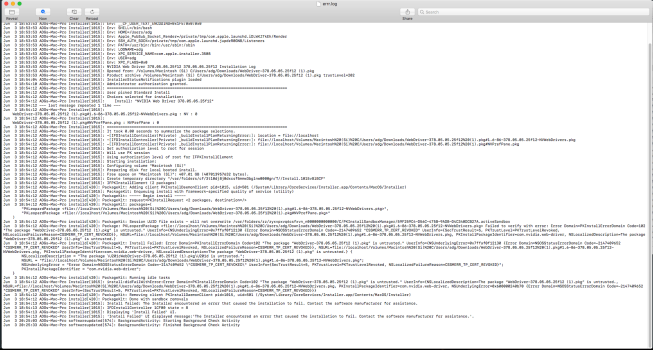If you know how to make a security update and be able to boot after that for patching the os , I’ll be very interested . I post few question for dosdude patch and no one seems to give a solution . may be so obviousYou are probably missing some security update... You can install Security Update 2020-004 on MP3,1 and apply post install patches and you should be fine (in some cases wifi might not work, depending on your card version)
Got a tip for us?
Let us know
Become a MacRumors Supporter for $50/year with no ads, ability to filter front page stories, and private forums.
MP 1,1-5,1 Cannot install or use Nvidia Webdrivers anymore!
- Thread starter flyproductions
- WikiPost WikiPost
- Start date
- Sort by reaction score
You are using an out of date browser. It may not display this or other websites correctly.
You should upgrade or use an alternative browser.
You should upgrade or use an alternative browser.
- Status
- The first post of this thread is a WikiPost and can be edited by anyone with the appropiate permissions. Your edits will be public.
Well I couldn’t fix my main drive which is NVME. I completely gave up on the code signing and the date thing (I never understood why that would work and it didn’t for me).I dont see anybody posting absolute success with the fixes in this thread so far, am i right?
this is unresolved? I surrender. i put in my AMD5770 only 1gb but its fine for now at least i can make music. . If i decide to sell my nvidia geforce 680 mac , is it compatible to PC users or is it mac only? Any idea what OSX's it will work with prior to High Sierra?
So I did a fresh install on a SATA and I stupidly tried to run the corrupted pkg from my main drive and was then stuck with a similar message

So I wiped the SATA and did another fresh OS install offline with no other drives inside. As soon as the install was done I modified /etc/hosts following eierfrucht’s earlier post:
127.0.0.1 ocsp.apple.com
127.0.0.1 ocsp2.apple.com
127.0.0.1 ocsp.digicert.com
Then I went to the NVIDA site and downloaded and installed the drivers. Everything was working.
I cloned the working SATA to a spare NVME drive and all fine.
Then I used migration assistant targeting my broken main NVME drive and made sure System was deselected.
So far so good although I do have to reinstall some programs with kexts which aren’t working.
I’ve done all that . There is no new install . That patch updates make it come to OS X HS 10.13.6 17G66 . I use patch updates since two years . I’m going to write a mail . I’ll see if there is a wayIf you look at the page, he seems to have created a system updater that should work for you, if it doesn’t work, email him and ask him how to update. His email is on the page. “- If selected in the macOS Post Install tool, your High Sierra install will have a program named "Patch Updater" located in your /Applications/Utilities folder. This program will alert you when new updates to patches are available for your machine, and will prompt you to install them. If you do not have Patch Updater installed, but would like it, you can download and run the script found here to do so.”
http://dosdude1.com/highsierra/
Only tested in a virtual machine:
Edited to improve script
Code:
#!/bin/bash
echo 'unpack WebDriver-387.10.10.10.40.140.pkg into ~/NWDtmp'
pkgutil --expand ~/Downloads/WebDriver-387.10.10.10.40.140.pkg ~/NWDtmp
echo 'Extracting kexts and prefPane'
cd ~/NWDtmp/1.8-103-387.10.10.10.40.140-NVWebDrivers.pkg
cat Payload | gunzip -dc |cpio -i
ditto ~/NWDtmp/1.8-103-387.10.10.10.40.140-NVWebDrivers.pkg/Library ~/NWDtmp/Library
ditto ~/NWDtmp/1.8-103-387.10.10.10.40.140-NVWebDrivers.pkg/System ~/NWDtmp/System
cd ~/NWDtmp/NVPrefPane.pkg
cat Payload | gunzip -dc |cpio -i
ditto ~/NWDtmp/NVPrefPane.pkg/NVIDIA\ Driver\ Manager.prefPane ~/NWDtmp/NVIDIA\ Driver\ Manager.prefPane
cd
echo 'Removing Code Signatures'
find ~/NWDtmp/Library/Extensions -type d -name '_CodeSignature' -exec rm -rf {} +
find ~/NWDtmp/System/Library/Extensions -type d -name '_CodeSignature' -exec rm -rf {} +
find ~/NWDtmp/NVIDIA\ Driver\ Manager.prefPane -type d -name '_CodeSignature' -exec rm -rf {} +
find ~/NWDtmp/Library/Extensions/ -type f -perm +111 -exec codesign --remove-signature {} +
find ~/NWDtmp/System/Library/Extensions/ -type f -perm +111 -exec codesign --remove-signature {} +
find ~/NWDtmp/NVIDIA\ Driver\ Manager.prefPane -type f -perm +111 -exec codesign --remove-signature {} +
echo 'setting ownership and permissions'
sudo chmod -R 755 ~/NWDtmp/Library/Extensions/*.kext
sudo chmod -R 755 ~/NWDtmp/System/Library/Extensions/*.bundle
sudo chown -R root:wheel ~/NWDtmp/Library/Extensions/*.kext
sudo chown -R root:wheel ~/NWDtmp/System/Library/Extensions/*.bundle
echo 'copy extensins to /Library/Extensions/ and /System/Library/Extensions/'
sudo ditto ~/NWDtmp/Library/Extensions/ /Library/Extensions/
sudo ditto ~/NWDtmp/System/Library/Extensions/ /System/Library/Extensions/
echo 'Loading extensions'
sudo kextload /Library/Extensions/GeForceWeb.kext
sudo kextload /Library/Extensions/GeForceTeslaWeb.kext
sudo kextload /Library/Extensions/NVDAStartupWeb.kext
sudo kextload /Library/Extensions/NVDAResmanWeb.kext
sudo kextload /Library/Extensions/NVDAResmanTeslaWeb.kext
sudo kextload /Library/Extensions/NVDAGM100HalWeb.kext
sudo kextload /Library/Extensions/NVDAGP100HalWeb.kext
sudo kextload /Library/Extensions/NVDAGF100HalWeb.kext
sudo kextload /Library/Extensions/NVDAGK100HalWeb.kext
sudo kextload /Library/Extensions/NVDANV50HalTeslaWeb.kext
echo 'Install prefPane'
open ~/NWDtmp/NVIDIA\ Driver\ Manager.prefPane
echo 'Rebuilding kext cache, please wait'
sudo kextcache -i /
echo 'Done'
Code:
#!/bin/bash
#deleting kexts
sudo rm -rf /Library/Extensions/NVDAResmanWeb.kext
sudo rm -rf /Library/Extensions/NVDAGM100HalWeb.kext
sudo rm -rf /Library/Extensions/NVDAResmanTeslaWeb.kext
sudo rm -rf /Library/Extensions/GeForceTeslaWeb.kext
sudo rm -rf /Library/Extensions/NVDAGP100HalWeb.kext
sudo rm -rf /Library/Extensions/NVDAGF100HalWeb.kext
sudo rm -rf /Library/Extensions/GeForceWeb.kext
sudo rm -rf /Library/Extensions/NVDAStartupWeb.kext
sudo rm -rf /Library/Extensions/NVDANV50HalTeslaWeb.kext
sudo rm -rf /Library/Extensions/NVDAGK100HalWeb.kext
sudo rm -rf /System/Library/Extensions/GeForceMTLDriverWeb.bundle
sudo rm -rf /System/Library/Extensions/GeForceVADriverWeb.bundle
sudo rm -rf /System/Library/Extensions/GeForceTeslaGLDriverWeb.bundle
sudo rm -rf /System/Library/Extensions/GeForceAIRPluginWeb.bundle
sudo rm -rf /System/Library/Extensions/GeForceGLDriverWeb.bundle
sudo rm -rf /System/Library/Extensions/GeForceTeslaVADriverWeb.bundle
sudo rm -rf /System/Library/Extensions/GeForceTeslaGAWeb.bundle
#rebuild kext cache
echo 'Rebuilding kext cache, please wait'
sudo kextcache -i /
Last edited:
I’ve done all that . There is no new install .
Maybe because it’s been a while since a more streamlined & overall better supported way of installing newer macos versions on unsupported hardware appeared?
MacPro3,1 is listed as supported.
I completely gave up on the code signing and the date thing (I never understood why that would work and it didn’t for me).
Code signing should work with SIP lowered or disabled. Since you are signing with an ass-pulled certificate, no way it’s gonna make it through SIP.
Signed or unsigned, kexts won’t work if Quarantine attribute sticks. Also, if something detects and blocks forbidden kexts by their md5 hashes and not just filesystem attributes / signature validity, code signing is useless. I just have no idea if the latest High Sierra has hash checks added on top of signature checks and the quarantine thing.
The date shift is necessary to make the .pkg launch and install. If you unpack and deploy manually, or just de-quarantine existing files without reinstalling, there’s probably no need for the date shift. Still, going back in time then back to the future is a nice test to see if trustd and ocspd have been successfully defeated.
BTW placing the .pkg on a FAT32 formatted flash should (?) void any advanced filesystem attributes like Quarantine, could be an easier way to quickly clean stuff than typing extra Terminal commands. Any .pkgs with expired sigs stored on disk after June the 1st might get automatically Quarantined themselves, and that bit sticks through all the trickery, needs clearing with one of the methods suggested in this thread.
Last edited:
I had SIP disabled, but the code signing (as you mentioned) was useless because the kexts and pkg files in the installed were already blocked by obfuscated local reference(s) to the revocation. Not sure if it was in some hidden db or on the files themselves (since even on a fresh install, the corrupted pkg seemed to spread like a virus).Code signing should work with SIP lowered or disabled. Since you are signing with an ass-pulled certificate, no way it’s gonna make it through SIP.
Signed or unsigned, kexts won’t work if Quarantine attribute sticks. Also, if something detects and blocks forbidden kexts by their md5 hashes and not just filesystem attributes / signature validity, code signing is useless. I just have no idea if the latest High Sierra has hash checks added on top of signature checks and the quarantine thing.
The date shift is necessary to make the .pkg launch and install. If you unpack and deploy manually, or just de-quarantine existing files without reinstalling, there’s probably no need for the date shift. Still, going back in time then back to the future is a nice test to see if trustd and ocspd have been successfully defeated.
BTW placing the .pkg on a FAT32 formatted flash should (?) void any advanced filesystem attributes like Quarantine, could be an easier way to quickly clean stuff than typing extra Terminal commands. Any .pkgs with expired sigs stored on disk after June the 1st might get automatically Quarantined themselves, and that bit sticks through all the trickery, needs clearing with one of the methods suggested in this thread.
Date shift did not matter. I tried all combinations but the pkg wouldn’t open because Gatekeeper had flagged it. Removing from Gatekeeper quantatine allowed the pkg to open but would never complete the install because of the deep reference to revocation from one of the inner pkgs (see attached install log screenshot).
I’ve got everything working now using a new install + migration assistant (system files deselected) from the tainted drive.
Attachments
This time I totally succeed , not connected to internet for now . I’m making a carbon copy of the Sata disk on a SSD and then ….Maybe because it’s been a while since a more streamlined & overall better supported way of installing newer macos versions on unsupported hardware appeared?
MacPro3,1 is listed as supported.
Code signing should work with SIP lowered or disabled. Since you are signing with an ass-pulled certificate, no way it’s gonna make it through SIP.
Signed or unsigned, kexts won’t work if Quarantine attribute sticks. Also, if something detects and blocks forbidden kexts by their md5 hashes and not just filesystem attributes / signature validity, code signing is useless. I just have no idea if the latest High Sierra has hash checks added on top of signature checks and the quarantine thing.
The date shift is necessary to make the .pkg launch and install. If you unpack and deploy manually, or just de-quarantine existing files without reinstalling, there’s probably no need for the date shift. Still, going back in time then back to the future is a nice test to see if trustd and ocspd have been successfully defeated.
BTW placing the .pkg on a FAT32 formatted flash should (?) void any advanced filesystem attributes like Quarantine, could be an easier way to quickly clean stuff than typing extra Terminal commands. Any .pkgs with expired sigs stored on disk after June the 1st might get automatically Quarantined themselves, and that bit sticks through all the trickery, needs clearing with one of the methods suggested in this thread.
the upgrade to 17G14033 made the thing , and then safe mode etc.
total succès for now . Crossing finger and thanks all of this big team . Gratitude 🙏
hope that other people succeed to
This time I got the gpu acceleration for sure . No more glitch or anything like that
big war for a stupid apple-Nvidia politic f…. Them
Mac pro 3.1 GTX 970 on Hich Sierra 10.13.6 17G66 (at the moment it crashed - Friday 03-06)
NvidiaWebdriver 387.10.10.10.40.105
Then I've tried many of all the things with that osx build but no way to solve it( 2 days) Laggy screen on 780GTX( supported but bad)
And I decide this morning, to make a copy of my boot disk and tried again an update for the HS. This time it succed
and i could patch it with the dosdude patcher ( booting on the dosdude usb drive patching and reboot) HS : (17G14033)
Boot again in safe mode and I've done all the process here:
, removed also the old nvidia webdriver and cuda.
With the script Takoviej mentionned, I cleaned the kext cache and other things
Installed the new webdriver and cuda for my build 10.13.6 (17G14033)387.10.10.10.40.139
Boot again
and voilààààààà

NvidiaWebdriver 387.10.10.10.40.105
Then I've tried many of all the things with that osx build but no way to solve it( 2 days) Laggy screen on 780GTX( supported but bad)
And I decide this morning, to make a copy of my boot disk and tried again an update for the HS. This time it succed
and i could patch it with the dosdude patcher ( booting on the dosdude usb drive patching and reboot) HS : (17G14033)
Boot again in safe mode and I've done all the process here:
, removed also the old nvidia webdriver and cuda.
With the script Takoviej mentionned, I cleaned the kext cache and other things
Installed the new webdriver and cuda for my build 10.13.6 (17G14033)387.10.10.10.40.139
Boot again
and voilààààààà
You were right . I could do the update and then patched it again with the dosdude1 patcher. First time it crashed my system. Don't know why.You are probably missing some security update... You can install Security Update 2020-004 on MP3,1 and apply post install patches and you should be fine (in some cases wifi might not work, depending on your card version)
Last edited:
Wrong I've succeed just an our ago . Few reboot , internet connected . My GTX 970 Is back on my Mac pro 3.1 with cuda and Nvidia driver . Crossing finger , but it's seems stableI dont see anybody posting absolute success with the fixes in this thread so far, am i right?
this is unresolved? I surrender. i put in my AMD5770 only 1gb but its fine for now at least i can make music. . If i decide to sell my nvidia geforce 680 mac , is it compatible to PC users or is it mac only? Any idea what OSX's it will work with prior to High Sierra?
hi, sorry if im confused, do i put my web driver on desktop and try to run those commands in your link in terminal?I’ve posted some pages ago a method of extracting the kexts and preference pane from the install package and removing the signatures before installing them. No luck with that?
https://forums.macrumors.com/thread...idia-webdrivers-anymore.2346445/post-31146803
This means
This means that Nvidia will fix the drivers sooner or later. Good news.
Blocking ocsp or staying offline seems to make no difference if the revocation data has already been flagged deep across the drive.
Right,
Been looking at things trying to understand what was happening with the varying outcomes seen and think I have finally figured it out.
It appears that there are two broad categories people can fall into:
- Those that did not try to reinstall the web drivers when they noticed issues
- Those that tried to reinstall the web drivers when they noticed issues
/var/db/crls, rebooting and Bob's your uncle. You could do the date shuffle just for making sure all is ship shape.Those that tried reinstalling however, simply dug themselves deeper in the quicksand and it needed a bit more to get out of the mire.
Apparently, when a pkg file is being installed (or at least some pkg files), the installation is done in a sandbox and in this case, the Certificate Revocation status is stored in an associated System-Access-Only folder here:
/private/var/folders/zz. I haven't been able to look into the files there in detail but I am sure it includes other items or hashes that identify the file in question; which I assume is why the cert stripping attempts did not quite work as expected.It is actually a temporary folder, a cache, but manually flushing it is definitely a bad idea as some items appear to sit there for a long time.
Every time you try to install the same file again, it hits this info and halts.
Options to get past this are (After blocking OCSP, going offline and clearing the regular
/var/db/crls cache):- Reinstall the OS and migrate your system data over. This apparently does not bring this cache along.
- Run a tool such as OnyX and hope it clears this cache
- Revert to a backup from before the sandbox file was created
- Reboot into Safe Mode. This apparently purges this cache
- Delete the contents of
/private/var/folders/zzmanually and hope you can still boot afterwards- I suppose you could try overwriting it with one from backup and similarly hope it works
Important thing is that OCSP should be blocked before any fix attempt. Best to do any fixes while offline.
I will update The Post on Page 4 Presently
Last edited:
Can anyone tell me which Nvidia support email I need to email to discuss this issue? I’m getting a bit lost on their support page.
their livechat is no help whatsoever. “We do not support drivers for Mac” despite me posting link to this page.

their livechat is no help whatsoever. “We do not support drivers for Mac” despite me posting link to this page.

Driver Details | NVIDIA
Download the <dd~LanguageName> <dd~Name> for <dd~OSName> systems. Released <dd~ReleaseDateTime>
www.nvidia.com
No, have issue with the nVidia Webdriver 387.10.10.10.40.140, and same as everyoneThat is weird.
Do you have the same issues with the built-in Nvidia drivers on MacBook Pro?
Why did you reset PRAM on your laptop?
Yesterday, I reported this issue with CUDA drivers, and I'm still waiting for the answer. I hope they can fix it because their team is working on it.
I strongly suggest everyone report all the issues with NIVIDA drivers. They know about this issue and can see this thread on this forum. However, I'm not sure if it's enough for them to give this issue a high priority.
Nvidia chat
You are all removable cards world, I am MBP with internal nVidia GT750M.
I use the nVidia WebDriver to 'accellerate' my GT750 healthier than the Apple drivers. There never were any 'built-in' nVidia drivers for OS 10.13.6
I reset my NVRAM and SMC as had not done in long time, and machine had been running for a month straight.
Torrents, Blender, just dirty in general. Cleared Firefox browser cache, restart, was still slow, restart PRAM/SMC to be all nice and clear.
Was obviously a BAD Call.
I cannot find any of me with this problem. All I can find is you Pro guys (who are totally focused)
In regards to what is said above, and reading ALL of the 236445 thread link we are within I can say...
I had a spared MBP 2.8 with same GT750M, it was OFF before this started.
I started the machine yesterday June 6 , NOT Interwebs connected, waited 3 minutes, then connected Internet and all is fine.
Ran a draining Russian, over coded, crap, MMOG and the GT750M keeps working.
Shutdown, phsycially disconnected Cat5/6 cable, restarted, waited 3 minutes, plugged in Cat5/6 to router, and again all works OK.
I have not tried the 'solution'
(https://forums.macrumors.com/thread...idia-webdrivers-anymore.2346445/post-31142878)
that looks to have worked for most on the other thread as I am not a MacPro with removable card like you guys.
It is obvious that the Restart Connected is the issue. Regardless of Certifications, or kexts, etc.
I hope this helps someone make a decision in importance of what 'sudo' order is appropriate to fix this issue.
Or if the
Dayo macrumors 68000
steps are the key to a cooler running machine, with responsive graphics.
It is more than saddening to hear people say they contacted nVidia who are 'looking into the Leukemia test resuts, and will get back to you" as we all know they and Apple do not care aobut us.
Could you tell me where High Sierra MBP people here live/chat? I cannot find anyone with same issure discussing.
Dayo, you are are bringing me an uplifiting day. Educational, and all kinds of hopium.Right,
Been looking at things trying to understand what was happening with the varying outcomes seen and think I have finally figured it out.
It appears that there are two broad categories people can fall into:
For those that did not try to reinstall, recovery was/is as simple as blocking OCSP (adding ocsp.digicert.com appears to be a red herring and it is the Apple one that apparently matters), clearing the OCSP Cache in
- Those that did not try to reinstall the web drivers when they noticed issues
- Those that tried to reinstall the web drivers when they noticed issues
/var/db/crls, rebooting and Bob's your uncle. You could do the date shuffle just for making sure all is ship shape.
Those that tried reinstalling however, simply dug themselves deeper in the quicksand and it needed a bit more to get out of the mire.
Apparently, when a pkg file is being installed (or at least some pkg files), the installation is done in a sandbox and in this case, the Certificate Revocation status is stored in an associated System-Access-Only folder here:/private/var/folders/zz. I haven't been able to look into the files there in detail but I am sure it includes other items or hashes that identify the file in question; which I assume is why the cert stripping attempts did not quite work as expected.
It is actually a temporary folder, a cache, but manually flushing it is definitely a bad idea as some items appear to sit there for a long time.
Every time you try to install the same file again, it hits this info and halts.
Options to get past this are (After blocking OCSP, going offline and clearing the regular/var/db/crlscache):
Important thing is that OCLP should be blocked before any fix attempt. Best to do any fixes while offline.
- Reinstall the OS and migrate your system data over. This apparently does not bring this cache along.
- Run a tool such as OnyX and hope it clears this cache
- Revert to a backup from before the sandbox file was created
- Reboot into Safe Mode. This apparently purges this cache
- The delete the contents of
/private/var/folders/zzmanually and hope you can still boot afterwards
I will update The Post on Page 4 Presently
May I ask, if I am
is your guys' MacPro fix going to apply to me and my internal GT750M?
same 387.10.10.10.140.140 driver.
Thanks much in advance.
As im seeing it today, nobody has successfully solved this for more than 24 hours?
Can anybody recommend a good AMD card instead of my Geforce 680?
I wrote Nvidia, all im getting is stock auto-form letter replys, they dont seem to care too much.
time to jump ship i think
Can anybody recommend a good AMD card instead of my Geforce 680?
I wrote Nvidia, all im getting is stock auto-form letter replys, they dont seem to care too much.
time to jump ship i think
AMD RX-580 and no more issues.As im seeing it today, nobody has successfully solved this for more than 24 hours?
Can anybody recommend a good AMD card instead of my Geforce 680?
I wrote Nvidia, all im getting is stock auto-form letter replys, they dont seem to care too much.
time to jump ship i think
Incorrect. There are clear ways of resolving the issue. You just need to filter the noise out.As im seeing it today, nobody has successfully solved this for more than 24 hours?
I like that you even have that link. When aye go to nVidia drivers pulldown menu choices to download there is NO Mac or Mac OS to even select.Can anyone tell me which Nvidia support email I need to email to discuss this issue? I’m getting a bit lost on their support page.
their livechat is no help whatsoever. “We do not support drivers for Mac” despite me posting link to this page.

Driver Details | NVIDIA
Download the <dd~LanguageName> <dd~Name> for <dd~OSName> systems. Released <dd~ReleaseDateTime>www.nvidia.com
And you send them their own listing/link/support/driver download and are ignored. So frustarting.
whatd do you mean about filter the noise out? you mean from the threads ? im quite confused. I dont see the usual "great this work, thanks" any place in 14 pages of this thread. I dont see that the problem is fix-able with Nvidia cards and high sierra.Incorrect. There are clear ways of resolving the issue. You just need to filter the noise out.
I think he means the workarounds people have given with regard to cutting lines of code out of the driver kexts and forcing Mac OS to stop checking signatures for all software.whatd do you mean about filter the noise out? you mean from the threads ? im quite confused. I dont see the usual "great this work, thanks" any place in 14 pages of this thread. I dont see that the problem is fix-able with Nvidia cards and high sierra.
thanks filthymuppet, im not a programmer just a music and video guy, there's only one post here that i found on page 4 suggest it was a "definitive" fix, it didnt work for me. Im finding the rest of the discussions are nothing solid concrete like " i did this and it worked and im up and running for 24 hours or more etc.."......
maybe people are chatting privately ?im new to this site.
maybe people are chatting privately ?im new to this site.
I dont see the usual "great this work, thanks" any place in 14 pages of this thread.
Some Examples:
This did, in fact, work for me
I've restarted my computer 3 times since I did this trick and the drivers still work
I've restarted a couple times already and so far things are working
30 or something reboots without any issues.
Another day has passed and everything is still working completely as it did before it broke
35 hours and about 7 restarts so far and still running
I've restored machine from the TM backup, blocked ocsp servers at hosts file and running fine since then
Worked like a charm.
Success! (So far) and I am very grateful
Last edited:
Thanks for the suggestion. I panic ordered a GTX780ti after a suggestion on tonymac. But starting to think it might not work.AMD RX-580 and no more issues.
if I order this, do I need to uninstall the nvidia driver first? And can I do that though cleanmymac, as I cannot open nvidia manager?
is the RX580 plug and play for a system like mine?
Gigabyte Z97X-UD5H
i7-4790K
(I’m not very techie, I built the hackintosh years ago, just following tutorials)
Attachments
Register on MacRumors! This sidebar will go away, and you'll see fewer ads.