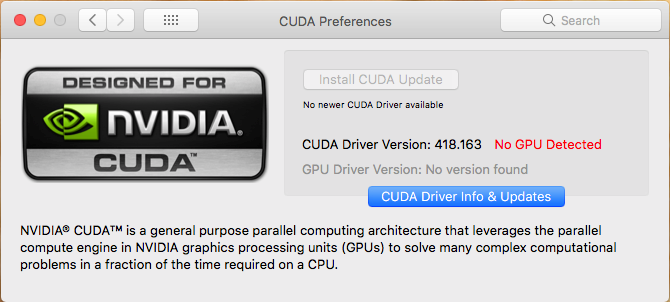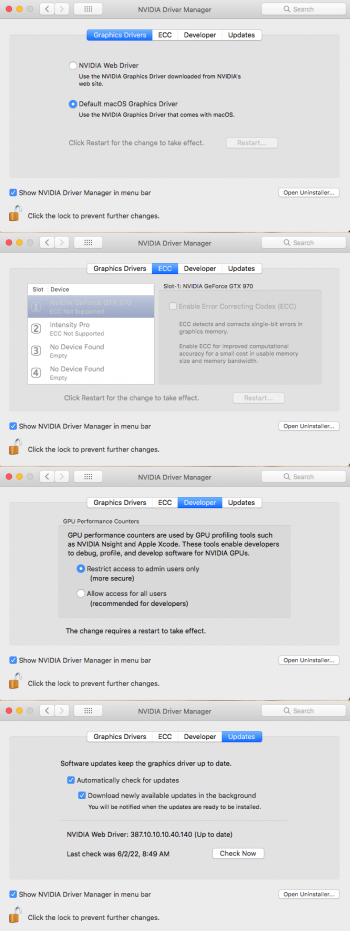Got a tip for us?
Let us know
Become a MacRumors Supporter for $50/year with no ads, ability to filter front page stories, and private forums.
MP 1,1-5,1 Cannot install or use Nvidia Webdrivers anymore!
- Thread starter flyproductions
- WikiPost WikiPost
- Start date
- Sort by reaction score
You are using an out of date browser. It may not display this or other websites correctly.
You should upgrade or use an alternative browser.
You should upgrade or use an alternative browser.
- Status
- The first post of this thread is a WikiPost and can be edited by anyone with the appropiate permissions. Your edits will be public.
The last "official" driver package delivered by NV, 387.10.10.10.40.140, even refuses to open with pacifist. So it's not even possible to have a look inside. But the Os-version-independent one, pulled by NV of there servers, 387.10.10.15.15.108, can be opened.
So i'm planning to proceed as follows:
- temporaryly install a compatible GPU
- check whats installed by the NV-installer and where by looking into the package
- manually uninstall everything that was installed
- unsigning everything inside the 387.10.10.15.15.108 installer as described in the youtube video
- trying if installing with the installer works
- if not, manually installing all the parts to where they belong (hope this is not neccessary, as there are many!)
- if all this works so far, repeating the process with the compatible CUDA package 10.2.89
After this, i hope this stupid completely unneccessary mess will be fixed.
So i'm planning to proceed as follows:
- temporaryly install a compatible GPU
- check whats installed by the NV-installer and where by looking into the package
- manually uninstall everything that was installed
- unsigning everything inside the 387.10.10.15.15.108 installer as described in the youtube video
- trying if installing with the installer works
- if not, manually installing all the parts to where they belong (hope this is not neccessary, as there are many!)
- if all this works so far, repeating the process with the compatible CUDA package 10.2.89
After this, i hope this stupid completely unneccessary mess will be fixed.
Blender will not open now (Blender quit unexpectedly) and I use evereyday.Support of 10.13.6 by Apple finished in 2020. I hope someone comes up with a solution or I'm moving to Linux.
Anything using GPU-accelleration wil not open or at least not run until this is solved.Blender will not open now (Blender quit unexpectedly) and I use evereyday.Support of 10.13.6 by Apple finished in 2020. I hope someone comes up with a solution or I'm moving to Linux.
Strangest thing just happened. I've been trying and failing to boot into safe mode so I could follow (i.e. fake my way through) the patch instructions earlier in this thread. I disabled global checks again first and then after two failed safe boot attempts, I restarted and booted normally. The CUDA preferences pane was the first thing to pop up on my screen. I'm also able to access the NVIDIA Driver Manager. However, none of the GUI problems have been solved and I still can't run any of the installers. Here's what I see:
Attachments
Hello all, same problem today. I was thinking my Nvidia was broken but now I can se thats a software driver problem (mac pro 5.1 + GeForce GTX 970). Well, I tried:
1) upgrading to Mojave. Still not working as in High Sierra
2) installing new, clear High Sierra back. After installation there still was visible problems with graphic card BUT Nvidia Driver Manager in Preferences opened! On the page Update there was newest driver (387.10.10.10.40.140) and instead of "up to date" there was something like "Not compatible" (don't remember exactly)
3) After installing Security update 2020-005 Nvidia Driver Manager again not working.
4) I again reinstalled High Sierra, did not install 2020-005 update but now Nvidia Driver Manager does not open..
Don't know what to try now..
PLEASE WHEN SOMEBODY WILL FIND A WAY HOW TO FIX THIS PROBLEM, PLEASE WRITE HERE CLEAR INSTRUCTIONS FOR BFUs. Your help will be much appriciated, I am totally dependent to my High Sierra Mac (disabled from today) as my only working machine.
1) upgrading to Mojave. Still not working as in High Sierra
2) installing new, clear High Sierra back. After installation there still was visible problems with graphic card BUT Nvidia Driver Manager in Preferences opened! On the page Update there was newest driver (387.10.10.10.40.140) and instead of "up to date" there was something like "Not compatible" (don't remember exactly)
3) After installing Security update 2020-005 Nvidia Driver Manager again not working.
4) I again reinstalled High Sierra, did not install 2020-005 update but now Nvidia Driver Manager does not open..
Don't know what to try now..
PLEASE WHEN SOMEBODY WILL FIND A WAY HOW TO FIX THIS PROBLEM, PLEASE WRITE HERE CLEAR INSTRUCTIONS FOR BFUs. Your help will be much appriciated, I am totally dependent to my High Sierra Mac (disabled from today) as my only working machine.
Last edited:
I've booted into safe mode and can see the CUDA and GPU driver versions. My graphics card displays correctly as Nvidia 980Ti in the About this Mac window. However, I can't open the Nvidia Driver Manager (it tells me to re-install) and the web drivers package refuses to open with the same error message as in the original post. I can't boot normally at all - it sticks at a black screen.Strangest thing just happened. I've been trying and failing to boot into safe mode so I could follow (i.e. fake my way through) the patch instructions earlier in this thread. I disabled global checks again first and then after two failed safe boot attempts, I restarted and booted normally. The CUDA preferences pane was the first thing to pop up on my screen. I'm also able to access the NVIDIA Driver Manager. However, none of the GUI problems have been solved and I still can't run any of the installers. Here's what I see:
Currently downloading Ubuntu, will be waving a fond farewell to Mac OS if there's no solution to this by the time the download finishes.
Has anyone tried this?
try to disconnect from time server and set the system clock back, say a year.
I turned off automatical time setting, disconected from internet, set the time a year ago, restarted and ... no change, problems still there, Nvidia Driver Manager cannot be opened.Has anyone tried this?
If the issue is related to certificate expiry, then disabling all external communication and resetting to an old date should always work.
The MacOS date update is very fast so I suggest trying it this way.
The MacOS date update is very fast so I suggest trying it this way.
- Disconnect all internet connections ... don't forget WiFi or anything else that might kick in automatically
- Reboot into Recovery and run
date -u 060200002021 && reboot
NVIDIA Customer Care: I apologize for the inconvenience caused.
Please contact the Mac support team for assistance regarding the NVIDIA control panel not opening issue , they will be able to assist you and help you trouble shoot the issue
The driver support for the Mac Os is provided by the manufacturer itself.
Please contact the Mac support team for assistance regarding the NVIDIA control panel not opening issue , they will be able to assist you and help you trouble shoot the issue
The driver support for the Mac Os is provided by the manufacturer itself.
This did, in fact, work for me and I've been able to successfully reinstall the drivers. Everything is currently running as it should, at least until I reconnect to the internet and restart the computer.This should at least allow reinstallation
Note that I was only able to reinstall the drivers while in safe mode (which I was personally only able to successfully access AFTER booting into recovery and running the date line in the terminal).
I believe that I also have had checks disabled throughout the whole process, by way of this reply:
To disable checks globally run in Terminal:
sudo spctl --master-disable
(Partially) great news! Did you even get GPU-Benchmarks or real 3D apps to run?This did, in fact, work for me and I've been able to successfully reinstall the drivers. Everything is currently running as it should, at least until I reconnect to the internet and restart the computer.
So we only have to find out where these certificates are identified (Apple?, NV?) and block this location with i. e. little snitch. Must be some otherwise trusted location. Else LS would ask for permission.
Made an account just to chime in here.
Restarted my system last night and all of a sudden had poor gpu performance. High Sierra 10.13.6 w/ GTX970. Drivers won't install, and can't open up the Driver Manager, just like all of you!
This is extremely inconvenient as I use my mac for work.
Has anyone reached out to Apple regarding this situation yet?
They seriously can't have just bricked all of our machines, right??
Restarted my system last night and all of a sudden had poor gpu performance. High Sierra 10.13.6 w/ GTX970. Drivers won't install, and can't open up the Driver Manager, just like all of you!
This is extremely inconvenient as I use my mac for work.
Has anyone reached out to Apple regarding this situation yet?
They seriously can't have just bricked all of our machines, right??
As I understand it's only Nvidia that can release the updated version of the driver so we need to write to them. Apple will not do anything about it.Has anyone reached out to Apple regarding this situation yet?
Someone above reached out to Nvidia, and they told them to contact the Mac OS team. Sounds like nobody knows what's going on!As I understand it's only Nvidia that can release the updated version of the driver so we need to write to them. Apple will not do anything about it.
Reporting similar problems. I have a GTX 1080 and i5 9400F hackintosh on High Sierra. In my case I can't even boot up because my CPU has no integrated graphics as backup. With verbose on, it keeps saying "AppleKeyStore : operation failed" over and over, among other things.
Hope someone is able to find a work around!
Hope someone is able to find a work around!
Yes, everything is running exactly as it did before the purge. Fully operational. I have already gone back online with the machine, knowing it'll likely break it all again when I restart, but I'm semi-confident the steps will be repeatable on the next time I need everything to run properly.(Partially) great news! Did you even get GPU-Benchmarks or real 3D apps to run?
Apple and Nvidia both suck on this issue.
I have a number of video cards that I spent good money on that are now doorstops because of Apple screwing over the end user so they can cut Nvidia out of the game.
I have a number of video cards that I spent good money on that are now doorstops because of Apple screwing over the end user so they can cut Nvidia out of the game.
Can you please do a step by step tutorial?Yes, everything is running exactly as it did before the purge. Fully operational. I have already gone back online with the machine, knowing it'll likely break it all again when I restart, but I'm semi-confident the steps will be repeatable on the next time I need everything to run properly.
Register on MacRumors! This sidebar will go away, and you'll see fewer ads.