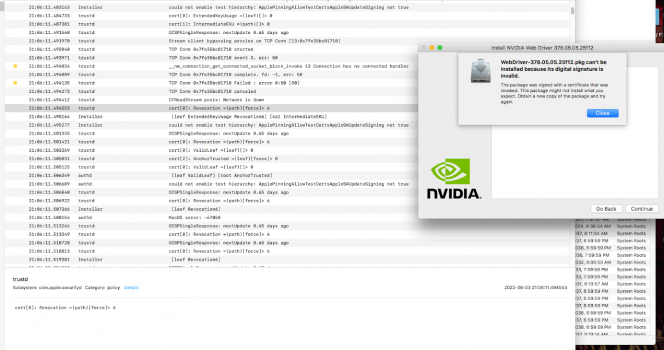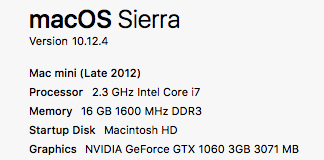I simply used this information found within the thread:Can you please do a step by step tutorial?
To disable checks globally run in Terminal:
sudo spctl --master-disable
You can boot into Recovery by restarting and holding Command+R until you see the progress bar.- Disconnect all internet connections ... don't forget WiFi or anything else that might kick in automatically
- Reboot into Recovery and rundate -u 060200002021 && reboot
Once in Recovery, use the tool bar at the top of the screen to access the Terminal and enter the command line.
Next, I rebooted into safe mode (restart and hold the shift key until you see the apple logo and progress bar).
Finally, I was able to reinstall the webdriver and CUDA packages.
Remember to download the packages you need prior to starting these tasks.
When you install them, it'll ask you if you want to keep or remove them – you might want to choose to "keep," of course.
Edit –
According to flyproductions:
Edit #2 –Just one thing can be excluded: As long as internet is disconnected, earlier or actual date does not make any difference.
According to DJenkins:
For anyone on hackintosh getting black screens on boot because the drivers won't load, punch in the boot flag:
nv_disable=1
Last edited: