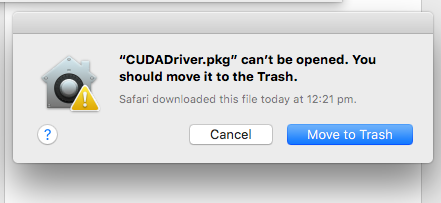Right,
It seems the answer is to simply completely disable all certificate revocation checks.
Not typically something recommended but I suppose it makes little difference when running HiSierra.
First, you need to boot into Safe Mode. This will enable a basic GPU driver that will, while not accelerated, allow you to operate your Mac. To do this, turn on or restart your Mac, then immediately press and hold the Shift key until you see the login window and log in to your Mac. You might be asked to log in a second time.
You can verify you are in Safe Mode as follows
- Go to
About This Mac >> System Report >> Software
- In the System Software Overview, look at the value listed next to the item labeled
Boot Mode.
- Safe: The Mac is using safe mode.
- Normal: The Mac is not using safe mode.
Once in Safe Mode, carry out the following steps:
- Download the web drivers in case you need to reinstall them
- Only directly from the Nvidia website
- If you do not have a usable backup from before 31 May 2022, download MacOS as well as you may need to reinstall
- Fully disconnect your Mac from the web
- Run
sudo sh -c 'echo "0.0.0.0 ocsp.apple.com" >> /etc/hosts' && sudo sh -c 'echo "0.0.0.0 ocsp2.apple.com" >> /etc/hosts' && sudo killall -HUP mDNSResponder in Terminal
- Run
crlrefresh rp && sudo rm -f /var/db/crls/* && sudo sqlite3 ~/Library/Keychains/*/ocspcache.sqlite3 'DELETE FROM ocsp;' (AKA Purge Command) in Terminal to purge the current cached Certificate Revocation List
- Ignore any error messages on running the above
- Run
sudo date -u 120200002021 && sudo reboot (AKA Date Command) in Terminal
- Reconnect to the web and you should be good
- If not good, disconnect from the web, rerun the purge and date commands above (in that order) and then reinstall the drivers before reconnecting
- You may want to go into Safe Mode first
- Disregard any cert stripping steps you may have come across
- If not good, disconnect from the web, rerun the purge and date commands above (in that order) and then restore a backup from before 31 May 2022 before reconnecting
- If you do not have a usable backup from before 31 May 2022, install MacOS to a separate disk, migrate your data across using Migrate Assistant, then execute Steps 3 to 5 before reconnecting instead.
- If still not good, rerun the purge and date commands above (in that order) and stay offline
- You may want to go into Safe Mode
EDIT:
To revert the changes (if/when a proper fix is available), you will need to...
- Open Terminal, type
sudo nano /private/etc/hosts and press "Enter"
- I use
Nano and forget what the default editor in Terminal is
- If you don't have Nano, I think
vim is most likely the default.
- Delete the
ocsp lines; then save and close
- Run
sudo killall -HUP mDNSResponder && sudo reboot in Terminal to refresh the DNS cache and reboot