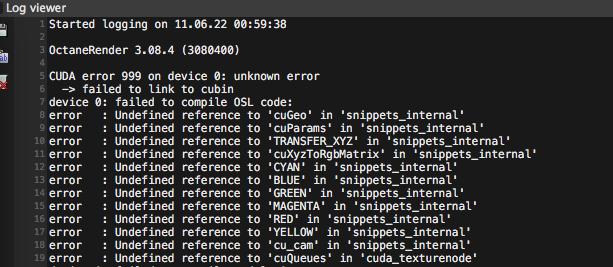Updated the the script in Post 461 to now remove any existing OCSP blocks in the hosts file.
So if previously using the procedure on Page 4 and the issue returns or it has been tried without success, all that is needed is to run the Post 461 script and it will set everything to the improved process as needed; including removing the hosts file blocks.
Obviously stick with what you have if currently working and don't change for the sake of changing.
So if previously using the procedure on Page 4 and the issue returns or it has been tried without success, all that is needed is to run the Post 461 script and it will set everything to the improved process as needed; including removing the hosts file blocks.
Obviously stick with what you have if currently working and don't change for the sake of changing.
Last edited: