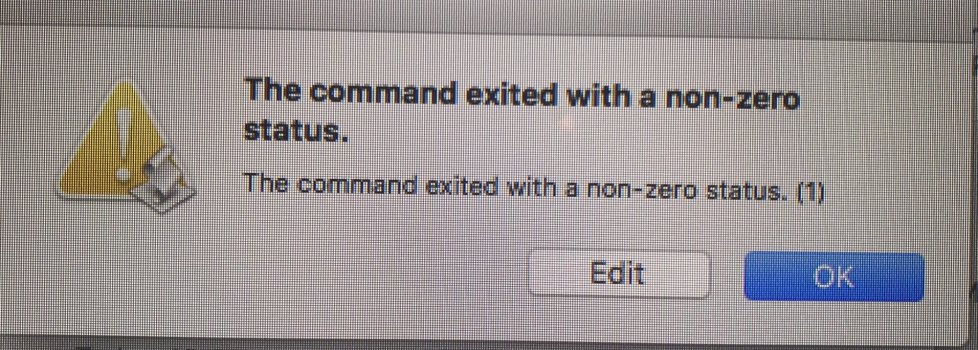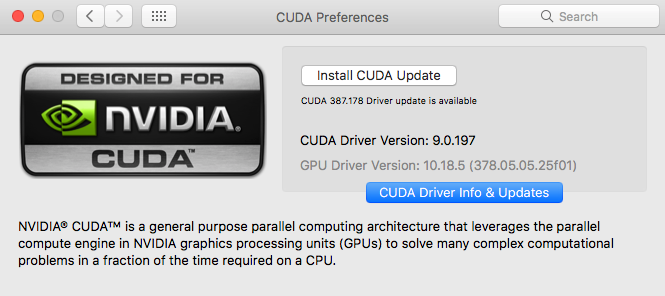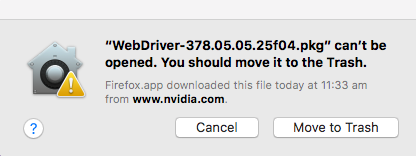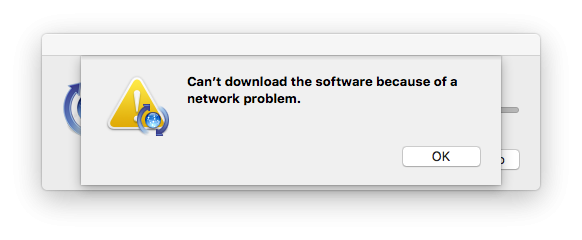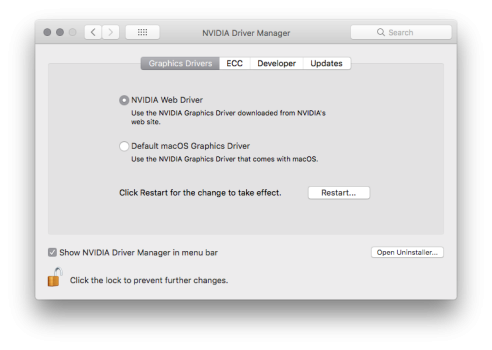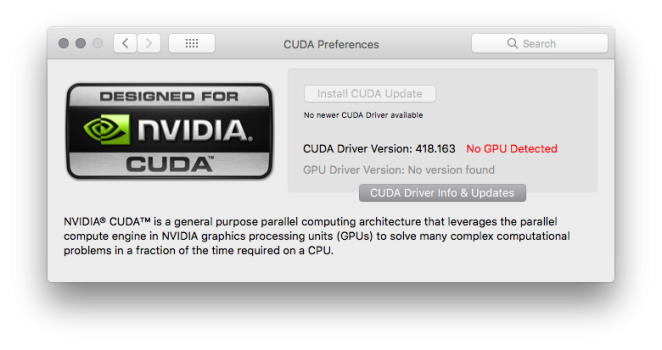I am installing a fresh version of Sierra on a new drive and will try run the script in its current state. Apologies for not ellaborating on the exact error.. the reason being is that I need to get back into that particular drive in SafeMode as the GPU drivers arent active and I’ve been getting the pixelated entry screen.. From what I recall the error was along the lines of -1 or 0 or something like that and would try to access the Folders and run the OCSP blocks that it automatically quit and didn’t actually run the script.. at least thats what it seemed liked. I will need to log back in and take screengrabs..@Phaeton99 has not actually run the script and found that it does not work on LoSierra.
There is no reason why it would not work as of the current version posted
What you are seeing play out are the 'joys' of FOSS stuff:
Summary is that there was an issue where on an iteration uploaded, the script stopped near the end and this has since been fixed. It affected everything: LoSierra, HiSierra, whatever.
- @MacKing3000 mentioned that it crashes when he is running LoSierra but gave no actionable information.
- It was actually not a real error report as it was just mentioned in passing while talking about something else but let's call it one.
- As developer, you either have to chase for info or ignore such reports until something useful turns up.
- I chose the later
- Based on that report however, @Phaeton99 concluded the script does not work on LoSierra
- You will note that he never actually tried running it
- After the initial mention about crashing on LoSierra, @JohnBu, running HiSierra, gave a useful report by giving actionable info on a crash he was getting.
- This allowed a fix to go in and an update uploaded.
- It is not clear whether this was the same issue originally mentioned since as said, that report did not include any actionable information.
Just needed a break as it was a stressful few days trying to get it to work and realising that upgrading to High Sierra would render my current working version of Octane and C4D setup useless as the drivers wouldn’t work.
I think maybe what that script might need is a new automated task for the Sierra Cuda + driver install.. and perhaps the folder locks will work with the new fresh 10.12.6 install.. Here’s hoping thats the case
I am grateful to all the combined hard work from the developers to date getting the machines up and running, will loop back if i can get it Sierra working w script in current form
ERROR screengrab- attached
Attachments
Last edited: