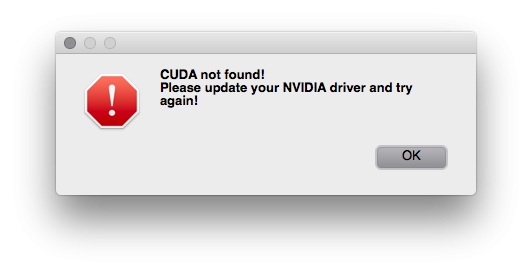Got a tip for us?
Let us know
Become a MacRumors Supporter for $50/year with no ads, ability to filter front page stories, and private forums.
MP 1,1-5,1 Cannot install or use Nvidia Webdrivers anymore!
- Thread starter flyproductions
- WikiPost WikiPost
- Start date
- Sort by reaction score
You are using an out of date browser. It may not display this or other websites correctly.
You should upgrade or use an alternative browser.
You should upgrade or use an alternative browser.
- Status
- The first post of this thread is a WikiPost and can be edited by anyone with the appropiate permissions. Your edits will be public.
Thank you. It is not an eGPU, it's a card flashed by MVC.Is this an eGPU? Someone else had the same issue with such. See HERE
If not, then I suppose you do need to try the reinstallation.
Can you try and test if your GPU is detected with CUDA-Z? http://cuda-z.sourceforge.netThank you. It is not an eGPU, it's a card flashed by MVC.
No joy.Can you try and test if your GPU is detected with CUDA-Z? http://cuda-z.sourceforge.net
Attachments
Last edited:
A profound thank you to the ingenuity and dedication to those playing key roles in coming up with a solution. I'm truly blown away and indebted.
I was one of the lucky ones who just ran the script from post 461 and was in the clear.
This may be an unanswerable question as we're still in the wait-and-see phase, but I'm curious how dependable everyone feels the current solve is - in terms of longevity? I've ran it on several partitions on my machine, rebooted, waited a few days. All seems well.
However I'm incredibly worried about starting a new project for a client and having the revocation relapse halfway through.
Regardless, you guys are genius ninjas.
P.S. - I do have one partition that has not failed yet (aka the original revocation hasn't happened). I'm unclear why this is. It's running High Sierra with the same security patches and everything. Connected to the net. Can anyone suggest why this may be?
I was one of the lucky ones who just ran the script from post 461 and was in the clear.
For those on HiSierra, it implements both ways together. If it similarly does stop to work (should be a very long time if it happens) they should be able to similarly rerun and be good.
This may be an unanswerable question as we're still in the wait-and-see phase, but I'm curious how dependable everyone feels the current solve is - in terms of longevity? I've ran it on several partitions on my machine, rebooted, waited a few days. All seems well.
However I'm incredibly worried about starting a new project for a client and having the revocation relapse halfway through.
Regardless, you guys are genius ninjas.
P.S. - I do have one partition that has not failed yet (aka the original revocation hasn't happened). I'm unclear why this is. It's running High Sierra with the same security patches and everything. Connected to the net. Can anyone suggest why this may be?
I would encourage everyone to log a support ticket with Nvidia.
The more attention this issue gets, the more likely that they'll publicly publish a freshly signed driver.
* Be sure to mention the issue is that the driver's security certificate expired... if you just tell them it "isn't working", the tier 1 support will take you through the troubleshooting runaround.
The more attention this issue gets, the more likely that they'll publicly publish a freshly signed driver.
* Be sure to mention the issue is that the driver's security certificate expired... if you just tell them it "isn't working", the tier 1 support will take you through the troubleshooting runaround.
I would encourage everyone to log a support ticket with Nvidia.
The more attention this issue gets, the more likely that they'll publicly publish a freshly signed driver.
* Be sure to mention the issue is that the driver's security certificate expired... if you just tell them it "isn't working", the tier 1 support will take you through the troubleshooting runaround.
Apologies if I'm misunderstanding - but isn't the whole issue that they can't fix the issue without Apple's cooperation?
So, there is no need for any patching if you reboot in Safe Mode with disconnected internet, then reboot normally back to High Sierra. Safe mode booting is required on every start or restart once the system has been connected to internet.
@Dayo on your script the only thing needed is to create a service on shutdown and startup to kill internet and restore internet once fully booted.
@Dayo on your script the only thing needed is to create a service on shutdown and startup to kill internet and restore internet once fully booted.
Don't think so. The only problem is if they are willing to buy a new certificate for obsolete products. Can't see that happening, but I may be wrong.they can't fix the issue without Apple's cooperation?
Hello, has anyone had any issues having to install a different card to boot into safe mode, running the script, then putting back the original card (the one that was affected)?
With my 980ti I've never been able to do any boot functions so I swap it out for the original 120 when I have to perform any boot functions (has been less than a handful of times in 5 years). Has anyone had any issues when doing this? TIA!
With my 980ti I've never been able to do any boot functions so I swap it out for the original 120 when I have to perform any boot functions (has been less than a handful of times in 5 years). Has anyone had any issues when doing this? TIA!
Looks like a workable option as long as the script can:create a service on shutdown and startup to kill internet and restore internet once fully booted.
- Reliably detect controlled/uncontrolled shutdowns
- Reliably detect when fully booted
- Reliably kill/restore internet
I've just contacted Nvidia, we will see… As @Demigod Mac said the more we will be to contact them, the more they will be inclined to do something about it.
you can try to boot in safe-boot by setting boot options -xHello, has anyone had any issues having to install a different card to boot into safe mode, running the script, then putting back the original card (the one that was affected)?
With my 980ti I've never been able to do any boot functions so I swap it out for the original 120 when I have to perform any boot functions (has been less than a handful of times in 5 years). Has anyone had any issues when doing this? TIA!
These are tough times. Maybe poor Nvidia can not afford to buy/renew an old security certificate to sign drivers. Maybe it costs hundreds of dollars every year. Maybe it is cheaper for Nvidia and Apple to let users cursing them both instead, then spend millions of dollars in marketing in order to hide the fact that they are evil or incompetent.
So can I just boot once in safe mode, restart, and it will work for some time until trustd rebuilds? I'll run the scripts eventually, just holding off because it isn't a priority.
This worked for me and since I can just avoid rebooting for a few days while waiting to see how this develops, I'll also hold using the scripts for now, but thanks everyone providing fixes here.
[steps] unplug internet > boot safe mode > reboot normally > login > plug internet.
Before finding this post I was met with a black login screen after turning the Mac back on again since past week. OP deserves MVP award for using a proper post title 🏆
Just wanted to share this as if may help some using LoSierra.. I’ve been able to make use of the script mentioned by @Dayo in post 461 .. https://github.com/corpnewt/Web-Driver - This Github script helps patch the Nvidia Drivers which I wasnt able to load and install before in Sierra .. which is ACE but still can’t get the CUDA to match so that its recognised by C4D! Does anyone know if there’s a matching script which also patches the CUDA drivers so they can be tested??.. Just need a CUDA version to work so the GPU appears again in C4D and Octane, no luck so far..
Last edited:
When you go to Industrial Design & Economics College or most design schools.. its one of the earliest terms you will hear and learn about… believe it or not a lot of products in existence have been built this way.. sucks for the end user but its how the economy works.These are tough times. Maybe poor Nvidia can not afford to buy/renew an old security certificate to sign drivers. Maybe it costs hundreds of dollars every year. Maybe it is cheaper for Nvidia and Apple to let users cursing them both instead, then spend millions of dollars in marketing in order to hide the fact that they are evil or incompetent.
The term is .. Built in Obsolescence
definition : the practice of making or designing something (such as a car) in such a way that it will only be usable for a short time so that people will have to buy another one..
That applies here w the certificate expiring
Certificates expired in 2014-15 and 2018. That did not stop the drivers from working. They were recently revoked due to security breach. To fix this Nvidia will have to buy new certificates for obsolete products, which I doubt they will do, but miracles happen.That applies here w the certificate expiring
And that's why I helped with finding a solution. Replacing working computers with a lot of new devices is bad for the planet.When you go to Industrial Design & Economics College or most design schools.. its one of the earliest terms you will hear and learn about… believe it or not a lot of products in existence have been built this way.. sucks for the end user but its how the economy works.
The term is .. Built in Obsolescence
definition : the practice of making or designing something (such as a car) in such a way that it will only be usable for a short time so that people will have to buy another one..
That applies here w the certificate expiring
Amen!And that's why I helped with finding a solution. Replacing working computers with a lot of new devices is bad for the planet.
Here’s hoping! 😆 Time to get religious 🙏 Bring on them miracles..Certificates expired in 2014-15 and 2018. That did not stop the drivers from working. They were recently revoked due to security breach. To fix this Nvidia will have to buy new certificates for obsolete products, which I doubt they will do, but miracles happen.
We’ve been fortunate to have the miracle makers amongst us on these forums w amazing developers using their ingenuity & ressurecting some of our machines .. hopefully Nvidia crew can follow suite
Last edited:
I have tried to download the drivers, it hangs and then times out. I think I will need a clean install of High Sierra.Have you downloaded then patched and reinstalled the driver?
You might need to do the same for CUDA
Updated the instructions in Post 461 as follows:
Now split into 2 stages:
If already previously run the workaround script and would like to avoid security degradation aspect, rerun it, deactivate the workaround and try Stage 1. You could also restore the backup you took before running the script and then try Stage 1.
Remember to always take a backup before mucking with stuff.
Now split into 2 stages:
- Stage 1: Strip Certs and Reinstall
- If this works, then all is good.
- If not or unable to implement, try Stage 2
- Stage 2: Purge and Lock Caches and Degrade Security to Maintain
- Run the workaround script attached to that post that does it all
If already previously run the workaround script and would like to avoid security degradation aspect, rerun it, deactivate the workaround and try Stage 1. You could also restore the backup you took before running the script and then try Stage 1.
Remember to always take a backup before mucking with stuff.
Last edited:
Any successful news? I've the exactly same hardware configuration and exactly the same problem...I have tried to download the drivers, it hangs and then times out. I think I will need a clean install of High Sierra.
Register on MacRumors! This sidebar will go away, and you'll see fewer ads.