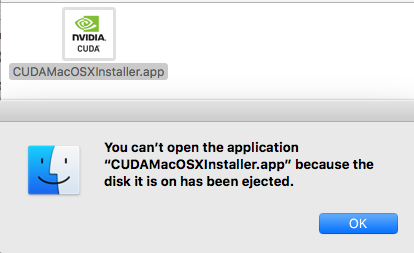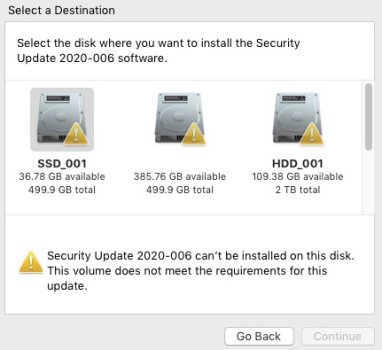Does a GitHub Patch exist for CUDA ? Not for the WebDrivers - just for CUDA..
Currently running 10.12.6 w the following working working setup -
CUDA Driver Version: 9.0.197
GPU Driver Version: 10.18.5 (378.05.05.25f19)
But it's not recognised by Cinema or Octane. The only solution I can think of is trying various CUDA drivers, one that are more recent than 0.0.197 which work with 378.05.05.25f19 .. have already tried the various scripts above without luck.
Currently running 10.12.6 w the following working working setup -
CUDA Driver Version: 9.0.197
GPU Driver Version: 10.18.5 (378.05.05.25f19)
But it's not recognised by Cinema or Octane. The only solution I can think of is trying various CUDA drivers, one that are more recent than 0.0.197 which work with 378.05.05.25f19 .. have already tried the various scripts above without luck.