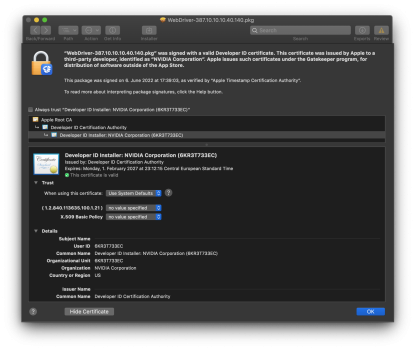Got a tip for us?
Let us know
Become a MacRumors Supporter for $50/year with no ads, ability to filter front page stories, and private forums.
MP 1,1-5,1 Cannot install or use Nvidia Webdrivers anymore!
- Thread starter flyproductions
- WikiPost WikiPost
- Start date
- Sort by reaction score
You are using an out of date browser. It may not display this or other websites correctly.
You should upgrade or use an alternative browser.
You should upgrade or use an alternative browser.
They sent me a new driver for 10.13.6 (17G14042) (all latest security updates installed)
387.10.10.10.40.140
This is the driver they sent:
Google Drive - Virus scan warning
drive.google.com
I have installed these updated drivers (17G14042, GeForce GTX 970). Cuda driver and Nvidia driver seem to work in Preferences but they don't – Cinema 4D R23 still doesn't respond, Photoshop allerts graphic card driver problem, etc.. Hope Nvidia will release new driver that will solve this neverending nightmare soon as Ivan told above... I have tried Mayo's script, reinstall system and more but my Mac is enchanted, nothing works 🙁
Yes, I installed last week a clean High Sierra, did 2020-006 and got weired errors where I assumed wrong partition scheme or such. It was simply because 2020-005 was necessary.05 is a cumulative update. That is all, which is needed and later 06.
I can confirm that the driver posted a couple of pages back works fine for me too!
Mac Pro 5,1
3.33GHz x 6
GTX 970
macOS 10.13.6
I did not try any of the fixes posted here. I had uninstalled the nVidia drivers entirely in early June as part of my debugging attempts, so it was just a standard 10.13.6 (17G14042) system.
All I did today was run the installer; this worked as expected, now I can use my 970 in macOS again, and I have the nVidia System Preference back too.
Can't help wondering though, if they might just revoke the certificate any time depending on nVidia-Apple politics...
Mac Pro 5,1
3.33GHz x 6
GTX 970
macOS 10.13.6
I did not try any of the fixes posted here. I had uninstalled the nVidia drivers entirely in early June as part of my debugging attempts, so it was just a standard 10.13.6 (17G14042) system.
All I did today was run the installer; this worked as expected, now I can use my 970 in macOS again, and I have the nVidia System Preference back too.
Can't help wondering though, if they might just revoke the certificate any time depending on nVidia-Apple politics...
I wonder if it's possible all my Titan X cards would be CUDA accelerated under bootcamp?
I'm so frustrated with all of this driver nonsense that I'll just abandon MacOSX the same way Apple abandoned end-users and run Resolve under Windows
I'm so frustrated with all of this driver nonsense that I'll just abandon MacOSX the same way Apple abandoned end-users and run Resolve under Windows
Thanks all here. this thread has been a masive suport. I have updated the Mac OS to the latest and installed the new drivers and it seems to be working ok.Install this first then:
Download Security Update 2020-005 (High Sierra) - Apple Support
Security Update 2020-005 is recommended for all users and improves the security of macOS.support.apple.com
Happy to confirm the new driver works perfectly for me as well! No blocks needed.
I was finally able to get my other 10.13.6 system to revoke the certificate again.
(meaning I boot up and get stuck in the black screen loop with text...
ACM: findCredentialSet: returning err -2
ACM: CreateCredentialSet: Credential set created
ACM: verifyPolicy: Verifypolicy UserIdentificationWithBiometrics, checkKeybagUUID = N0, CS[XXX]
ACM: verifyPolicy: Policy satisfied = No
looping forever....)
Unblocked trustd and oscpd rules in little snitch.
I was then able to get it back in the stuck state by clearing the DYLD cache using ONYX. Then rebooting.
I then reboot with nv_disable=1 flag.
This allows me to boot in VESA mode. (crap video flickering/resolution..which is what it's supposed to do)
I ran the new installer from NVidia post 602
Didn't click restart, left window open.
Ran Cuda installer.
Restarted computer.
Boom, back to normal! 2 weeks to the day, system back to normal.
Many thanks go out to the many clever fellows who helped in the group effort to find workarounds till now.
Especially DTRX, Dayo, & Eierftucht
I was finally able to get my other 10.13.6 system to revoke the certificate again.
(meaning I boot up and get stuck in the black screen loop with text...
ACM: findCredentialSet: returning err -2
ACM: CreateCredentialSet: Credential set created
ACM: verifyPolicy: Verifypolicy UserIdentificationWithBiometrics, checkKeybagUUID = N0, CS[XXX]
ACM: verifyPolicy: Policy satisfied = No
looping forever....)
Unblocked trustd and oscpd rules in little snitch.
I was then able to get it back in the stuck state by clearing the DYLD cache using ONYX. Then rebooting.
I then reboot with nv_disable=1 flag.
This allows me to boot in VESA mode. (crap video flickering/resolution..which is what it's supposed to do)
I ran the new installer from NVidia post 602
Didn't click restart, left window open.
Ran Cuda installer.
Restarted computer.
Boom, back to normal! 2 weeks to the day, system back to normal.
Many thanks go out to the many clever fellows who helped in the group effort to find workarounds till now.
Especially DTRX, Dayo, & Eierftucht
Surley not! They pulled this version from their servers long time ago and made clear they did not want anybody to use it further on.Contact NVidia, maybe they can issue you a new installer with that specific driver.
I’m also using this package with the recent blocking-fixes. And up to now it works.
Yes, this is our last chance.Surley not! They pulled this version from their servers long time ago and made clear they did not want anybody to use it further on.
I’m also using this package with the recent blocking-fixes. And up to now it works.
Thanks Fullerfun, for the newest "Drivers" you posted. I "bit the bullet" and downloaded the "posted" installer and it worked just fine. I am a "Basic User" and have been following this thread hoping I wouldn't have to involve "terminal". While I have used in the past, the initial fixes posted were a bit out of comfort zone.Happy to confirm the new driver works perfectly for me as well! No blocks needed.
I was finally able to get my other 10.13.6 system to revoke the certificate again.
(meaning I boot up and get stuck in the black screen loop with text...
ACM: findCredentialSet: returning err -2
ACM: CreateCredentialSet: Credential set created
ACM: verifyPolicy: Verifypolicy UserIdentificationWithBiometrics, checkKeybagUUID = N0, CS[XXX]
ACM: verifyPolicy: Policy satisfied = No
looping forever....)
Unblocked trustd and oscpd rules in little snitch.
I was then able to get it back in the stuck state by clearing the DYLD cache using ONYX. Then rebooting.
I then reboot with nv_disable=1 flag.
This allows me to boot in VESA mode. (crap video flickering/resolution..which is what it's supposed to do)
I ran the new installer from NVidia post 602
Didn't click restart, left window open.
Ran Cuda installer.
Restarted computer.
Boom, back to normal! 2 weeks to the day, system back to normal.
Many thanks go out to the many clever fellows who helped in the group effort to find workarounds till now.
Especially DTRX, Dayo, & Eierftucht
Mac Pro 5,1
3.2GHz x 4
GTX 680
macOS 10.13.6
Last week, I awoke to find MacPro acting very strange. It booted up fine but started to ghost multiples of same selected or unselected desktop icons as I dragged it over the desktop. It was loading web pages slower as well. Initially I thought that some "Preference" file got corrupted. After spending hours trying to find the culprit and not succeeding, I took what I thought was a long shot and reinstalled the ATI Raedon 5870 GPU. When all worked fine I knew something was up with the newly purchased (5 days past the warranty) NVIDIA GTX 680 or it's "Drivers."
I tried accessing the "Driver Preferences" and couldn't. I tried reloading "Driver" files before and after deleting them and couldn't. Finally, I did a search of the error messages and found my way to this forum.
Based upon the messages coming across, I didn't expect NVIDIA to have a solution this fast, or at all!
"Kudos" to NVIDIA for a rapid response!! Now at least I can take my time moving up to Mojave, (while keeping a working copy of H.Sierra if I need it) which is why I bought the card in the first place. Hopefully all will be normal again, and I hope they Post these new updated "Drivers" on their web site if they haven't already.
Even though I had managed to have a working system with unsigned nvidia kexts, cleaned appropriate caches, and blocked ocsp, I tried the drivers @Fullerfun kindly shared here and I am happy to report that it worked. I installed both "new" WebDriver-387.10.10.10.40.140 and cudadriver_418.163 over my "patched" system and rebooted. I forgot to unblock ocsp apple/digicert at /etc/hosts. Luckily the system booted ok and I had acceleration. I then unblocked ocsp.apple.com, ocsp2.apple.com, and ocsp.digicert.com at /etc/hosts and trustd in LittleSnitch and reboooted. After a long (a couple of seconds) black screen it went to login-window and then to accelerated UI. Nvidia and Cuda Preferences panels work as well.
Many thanks to everyone that contributed in any way. Sadly, the glass has broken for me. I can not trust Nvidia nor Apple and I can not blindly let trustd do whatever it wants, let alone all the sneaky stuff introduced in later OS releases. I will have to reconsider my computing future, even if that means taking steps back.
Many thanks to everyone that contributed in any way. Sadly, the glass has broken for me. I can not trust Nvidia nor Apple and I can not blindly let trustd do whatever it wants, let alone all the sneaky stuff introduced in later OS releases. I will have to reconsider my computing future, even if that means taking steps back.
Have you tried booting in safe mode first?
This worked.
Happy to confirm the new driver works perfectly for me as well! No blocks needed.
I then reboot with nv_disable=1 flag.
This allows me to boot in VESA mode. (crap video flickering/resolution..which is what it's supposed to do)
I ran the new installer from NVidia post 602
Didn't click restart, left window open.
Ran Cuda installer.
Restarted computer.
Boom, back to normal! 2 weeks to the day, system back to normal.
Many thanks go out to the many clever fellows who helped in the group effort to find workarounds till now.
Especially DTRX, Dayo, & Eierftucht
So for those coming in now to find a resolution try these steps:
1. Download the GPU & CUDA Driver combo FullerFun shared in post #602: https://forums.macrumors.com/thread...idia-webdrivers-anymore.2346445/post-31186645
2. Boot into Safe Mode by holding SHIFT during the boot up process.
3. Open System Preferences.
4. Open "NVIDIA Driver Manager" to uninstall your existing GPU driver. If "NVIDIA Driver Manager" preference pane opens proceed to step 5. If not go to step 6.
5. Once you enter "NVIDIA Driver Manager" preference pane, on the lower right hand corner you will find the "Open Uninstaller" button. Click that, and follow its instruction to uninstall your GPU driver. Proceed to step. 8.
6. If you get an error message asking you to reinstall the driver, then it means that the certificate is revoked and macOS is unable to load the associated files. You will have to manually uninstall your GPU driver (proceed from step 7 for that).
7. Open Terminal (found under "utilities" in your applications folder) and run the following commands to manually uninstall GPU driver:
(a) pkgutil --expand /Library/PreferencePanes/NVIDIA\ Driver\ Manager.prefPane/Contents/MacOS/NVIDIA\ Web\ Driver\ Uninstaller.app/Contents/Resources/NVUninstall.pkg /tmp/foo
(b) sudo /tmp/foo/Scripts/postinstall 0 0 /
(c) Enter your password when prompted. Wait for the process to complete.
8. Uninstall your existing certificate revoked CUDA drivers.
(a) Here are some typical CUDA driver uninstallation steps. You will have to run these commands in Terminal (found under "utilities" in your applications folder):
How to remove CUDA driver:
Type each command in the Terminal (when prompted enter your password):
- sudo rm -rf /Library/Extensions/CUDA.kext
- sudo rm -rf /Library/Frameworks/CUDA.framework
- sudo rm -rf /Library/LaunchAgents/com.nvidia.CUDASoftwareUpdate.plist
- sudo rm -rf /System/Library/StartupItems/CUDA
- sudo rm -rf /usr/local/cuda
- Open System Preferences.
- Right-click on CUDA.
- Click Remove CUDA Preference pane.
For example, for version 10.2 this is the link: https://docs.nvidia.com/cuda/archive/10.2/cuda-installation-guide-mac-os-x/index.html#uninstall
(c) Or search on Google for an appropriate tutorial to manually uninstall your CUDA driver. (What I have observed is that any driver (GPU or CUDA) once their certificates are revoked, their respective uninstallers--which might have been installed during the past installation process--might not work. You have to go about the process manually using terminal and/or finder, or a combination of both.)
9. Install the GPU & CUDA Driver combo downloaded in step-1.
10. Reboot (into normal mode)
11. Most likely everything should work fine.
Enjoy!
Last edited:
I noticed that the timestamp on the updated files is "June 6, 2022"
Quite probably, resigned/reauthenticated by NVidia once the June revocation issue cropped up, which they shared with end users for replacement on a individual basis--given their problems with Apple earlier on a few years back--towards the end of High Sierra and introduction of Mojave.
Last edited:
The certificates expired 2014-2015 and 2018. That was not the reason that they stopped working recently.by NVidia once the June expiry date issue cropped
So I updated my HS to 10.13.6 to 17G14042 and got both Webdriver and Cuda installed but it refuse to acknowledge my eGPU, Geforce GTX 1080, while running purge wrangler again since I practically starting fresh upgraded from 10.13.4. Does anyone know why is this? Or is it that this particular Driver doesn't support my card?
iMac 27" Late 2015 High Sierra 10.13.6 17G14042
4GHz Intel Core i7
32 GB
eGPU Geforce GTX 1080
iMac 27" Late 2015 High Sierra 10.13.6 17G14042
4GHz Intel Core i7
32 GB
eGPU Geforce GTX 1080
Well according to the excellent @Macshrauber who has helped so much on here on this issue the NVidia drivers have a healthy expiration date of 2027. Wish it was even longer as I doubt my fortunes will change!I can confirm that the driver posted a couple of pages back works fine for me too!
Mac Pro 5,1
3.33GHz x 6
GTX 970
macOS 10.13.6
I did not try any of the fixes posted here. I had uninstalled the nVidia drivers entirely in early June as part of my debugging attempts, so it was just a standard 10.13.6 (17G14042) system.
All I did today was run the installer; this worked as expected, now I can use my 970 in macOS again, and I have the nVidia System Preference back too.
Can't help wondering though, if they might just revoke the certificate any time depending on nVidia-Apple politics...
Attachments
Last edited:
As explained quite a few times now, already installed driver certificates stopping to work have nothing to do with expiration but with revocation status. So even if the expiry date was the Year 3027 and it gets revoked tomorrow, it will stop working. On the other hand, if the expiry date was in a month's time, it will keep working ever after as long as not revoked.the NVidia drivers have a healthy expiration date of 2027. Wish it was even longer
Expiration and Revocation are two different things and an expired driver will continue to work without issue. You will not be able to install an item with an expired certificate (Windows even allows this for drivers ... that's how you can still install the drivers for your 1987 matrix printer on Windows) but if you had previously installed the item, it will continue to work after the certificate expires.
A revoked certificate is a different beast. Revocations typically happen when the certificate has been compromised and typically only happen on certificates that have actually not yet expired. Once a certificate is revoked, it is added to the Certificate Revocation List (CRL) of the Certificate Authority (CA). The CRL at the CA is checked by devices at intervals to update a locally cached CRL. Once downloaded to the device and cached, any attempt to use an item with a revoked certificate is prevented.
Hence, expiration does not mean revocation and to summarise:
- If already installed and now expired, the certificate will continue to work as normal
- You can install an item with an expired certificate by rolling the date back on the target device
- After you reset to the current date, it will continue to work without issue
- A revoked certificate stops working once this status is known to the device
- You can clear and prevent updates to the local CRL cache to use items with revoked certificates
This revocation was apparently in a blanket manner without discrimination on the basis of whether they were expired or not (some older web drivers had already long expired while that for 17G14042 was due to expire later this year ... October 2022). They would had ordinarily just kept working.
This apparent blanket revocation is a bit wierd and we will never know whether CA and/or CH got spooked and overreacted (possible but unlikely. However, must note that the stolen certs were expired ones and this may have influenced actions), CH or CA was trying to clean up after the recent breach at CH, screwed up and went too far (possible ... HP did similar a while ago), or CA decided to have some fun at the expense of CH (too childish to contemplate).
Last edited:
I went with the nvidia supplied drivers posted by Fullerfun on post 602.
Had to update to 17G14042 first.
Everything is working ok so far including a quick test with Cinema4D and Octane.
Thanks again to everyone who got involved 👍👍
Had to update to 17G14042 first.
Everything is working ok so far including a quick test with Cinema4D and Octane.
Thanks again to everyone who got involved 👍👍
I contacted NVidia on June 9th. Got a response back today, June 14th.
Amazingly! They sent me a driver to try today. The same one 2 other people reported getting from them last week.
So, go ahead try this and/or contact them directly yourself if you'd like.
...
This finally worked!!!
thank you all for all the help on here! - I finally got my Mac Pro fixed yesterday as well.. runs nicely now.. : )
This apparent blanket revocation is a bit wierd and we will never know whether CA and/or CH got spooked and overreacted (possible but unlikely. However, must note that the stolen certs were expired ones and this may have influenced actions), CH or CA was trying to clean up after the recent breach at CH, screwed up and went too far (possible ... HP did similar a while ago), or CA decided to have some fun at the expense of CH (too childish to contemplate).
Apple being willing to reissue certs implies that it wasn't a "Apple hates Nvidia" thing. Perhaps the signing cert was also leaked and Apple preemptively revoked it. People being able to sign their own KEXTs as Nvidia would have been a problem.
That depends on the real story behind why there aren’t any web drivers for any OS X beyond 10.13. Apple blames nVidia; nVidia blames Apple. We still don’t actually know.or CA decided to have some fun at the expense of CH (too childish to contemplate).
Some expired signing certs were apparently stolen.Perhaps the signing cert was also leaked
I can easily envisage a scenario where BAD_ACTOR takes a tasty web driver, such as one of those short lived ones that apparently allows some things to work that are not otherwise available, signs it with the stolen expired certificate, FORUM_USER comes across it on a helpful download site, tries to install it and it fails because it is expired.
FORUM_USER opens a thread asking for help here, gets told all they need to do is disconnect from the web and roll the date back to install such. Example: https://forums.macrumors.com/posts/31140953
They do this, it installs and boom ... pwned!
Last edited:
Sure we do❗ Nvidia was selling a healthy number of cards to us Apple folks. Over the years I bought four of 'em. Nvidia was writing their own web drivers for the MacOS and was letting users know that their interest in Macintosh wasn't going anywhere. Then boom, No More Support.That depends on the real story behind why there aren’t any web drivers for any OS X beyond 10.13. Apple blames nVidia; nVidia blames Apple. We still don’t actually know.
I'm sure it wasn't much to their bottom line, but do you think Nvidia would abandon a lucrative market like Macintosh❓ I Sure don't‼️
Lou
Register on MacRumors! This sidebar will go away, and you'll see fewer ads.