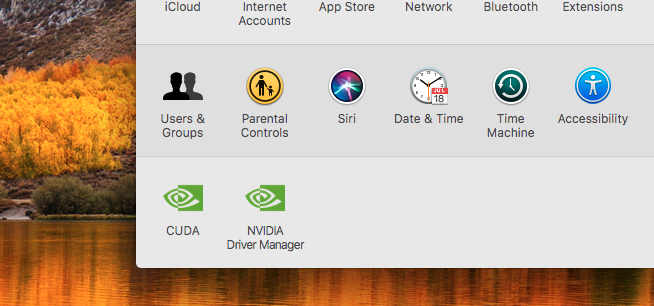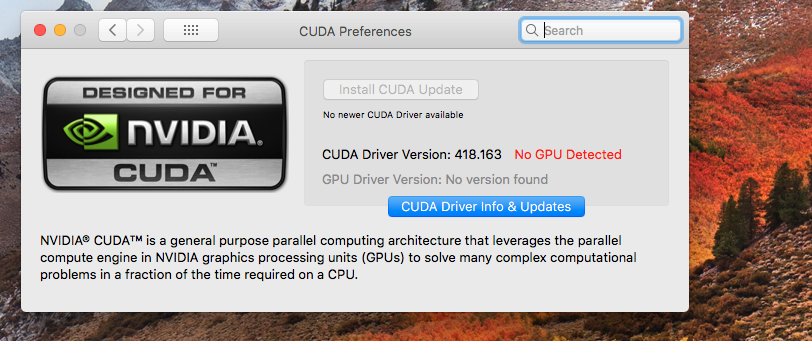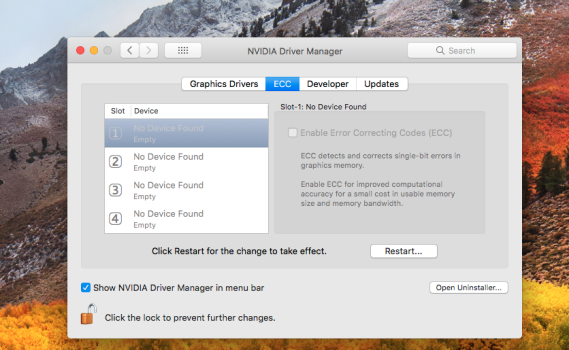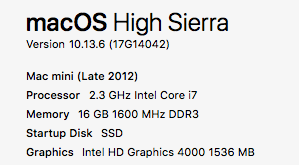So can I just boot once in safe mode, restart, and it will work for some time until trustd rebuilds? I'll run the scripts eventually, just holding off because it isn't a priority.Booting in safe mode clears out cache files and therefore leads to a temporarily working driver after rebooting. After some time trustd will rebuild its caches and eventually block the NVIDIA driver after few reboots - this was reported by many users before we started locking the cache folders.
Got a tip for us?
Let us know
Become a MacRumors Supporter for $50/year with no ads, ability to filter front page stories, and private forums.
MP 1,1-5,1 Cannot install or use Nvidia Webdrivers anymore!
- Thread starter flyproductions
- WikiPost WikiPost
- Start date
- Sort by reaction score
You are using an out of date browser. It may not display this or other websites correctly.
You should upgrade or use an alternative browser.
You should upgrade or use an alternative browser.
- Status
- The first post of this thread is a WikiPost and can be edited by anyone with the appropiate permissions. Your edits will be public.
Right first off an apology. Collectively Macrumours goes derp, how does this guy remember to breathe?
Whats the sequence of doing the scripts?
Do I need to install the modded drivers from downloads or will my old ones magically start working after just the script?
So guessing big script,
then mod the drivers in downloads,
then install the modded drivers as per usual?
• Whats disabling SIP?
• How do/Do I have to remove the old NVidia WebDriver-387.10.10.10.40.140 and cudadriver_418.163_macos driver first?
Sorry if I sound a bit stoopid, but I don't get this deep into Mac OS. Cheers all.
Whats the sequence of doing the scripts?
Do I need to install the modded drivers from downloads or will my old ones magically start working after just the script?
So guessing big script,
then mod the drivers in downloads,
then install the modded drivers as per usual?
• Whats disabling SIP?
• How do/Do I have to remove the old NVidia WebDriver-387.10.10.10.40.140 and cudadriver_418.163_macos driver first?
Sorry if I sound a bit stoopid, but I don't get this deep into Mac OS. Cheers all.
All you need to do is to run the script from Post 461, select the option to activate the workaround and reboot your Mac.
You shouldn't need to mess with anything before or after but if you do want to reinstall the drivers, just go ahead after running the script. There is no need to change anything on the driver to install it once the workaround is in place.
If/When a new driver is issued, install this, run the script again and select the option to deactivate the workaround.
It's that simple. Well, you obviously will want to make sure you take a backup first.
You shouldn't need to mess with anything before or after but if you do want to reinstall the drivers, just go ahead after running the script. There is no need to change anything on the driver to install it once the workaround is in place.
If/When a new driver is issued, install this, run the script again and select the option to deactivate the workaround.
It's that simple. Well, you obviously will want to make sure you take a backup first.
Last edited:
Thank you!All you need to do is to run the script from Post 461, select the option to activate the workaround and reboot your Mac.
If/When a new driver is issued, install this, run the script again and select the option to deactivate the workaround.
It's that simple.
Well, you obviously will want to make sure you take a backup first.
All you need to do is to run the script from Post 461, select the option to activate the workaround and reboot your Mac.
You shouldn't need to mess with anything before or after but if you do want to reinstall the drivers, just go ahead after running the script. There is no need to change anything on the driver to install it once the workaround is in place.
If/When a new driver is issued, install this, run the script again and select the option to deactivate the workaround.
It's that simple. Well, you obviously will want to make sure you take a backup first.
Thanks. It worked. However, I needed to do more steps.
1. First I run your script. It worked successfully and shown correct folders in the list.
2. Since I did not have my GTX 970 video card inserted, I turned off the Mac and removed my GT 120 card, then inserted my GTX 970 Mac card
3. Then I booted again and nvidia driver still did not work (everything was blinking), but the control panel worked this time. I noticed that it's set to Apple driver. I switched to Nvidia driver and reboot.
4. After reboot nvidia driver still didn't work (everything was blinking)
5. I uninstalled the nvidia driver completely using their preferences panel (I did not uninstall CUDA)
6. I reboot to recovery mode and disabled the csrutil:
Code:
csrutil disable8. I have run the installer of the partched NVidia driver and reboot. After that it worked. I did not need to reinstall CUDA, it just worked after reinstalling the driver like this.
Last edited:
You’re right I will need to downgrade to get this working. How can I remove the cuda + webdrivers and install earlier?! Will I need earlier version of OS running again? Just spent all day yesterday doing a fresh install of High Sierra + migrating all setting and files to new OS - can i just use old drivers in high sierra?Well, my application for machine learning works.
OctaneRender can be picky about GPU driver versions, if you take a look at https://render.otoy.com/forum/viewtopic.php?f=7&t=70578
Maybe you need to downgrade?
Last edited:
Which OS builds and driver versions did you use before? I would try these if you can remember or restore the version details from backup.You’re right I will need to downgrade to get this working. How can I remove the cuda + webdrivers and install earlier?! Will I need earlier version of OS running again? Just spent all day yesterday doing a fresh install of High Sierra + migrating all setting and files to new OS - can i just use old drivers in high sierra?
Last edited:
My apologies, you are right. If you blocked the servers using Little Snitch while specifying the process, it should only affect trustd. Still this did not work in my case. Idk why.my preferred method is to use little snitch to only block trustd from connecting to those specific severs...not the hosts file. So actually, no, only thing blocked is any future certificates that get revoked at Apple‘s severs...not other certificates from other websites trustd uses....assuming that Apple dosen’t start sending them through some other server/service as many have suggested....if that happens I will adjust the blocking. Your method completely disables trustd. No doubt, your method is fast and simple.
I was actually on Sierra ( but the script supplied - POST 461 ) kept crashing. So decided to fresh install High Sierra on new drive, not realizing this would happen. I am not sure which driver versions were installed exactly in Sierra.. The mac was running an old version of octane 3.8 & C4D R20 - which were all stable w the older drivers + 1080ti cards. - Fairly certain the drivers + cuda installed were just the highest which Sierra 10.12.6 could upgrade to .. Just googled - may have been this one : 378.05.05.25f19 + Cuda to matchWhich OS builds and driver versions did you use before? I would try these if you can remember or restore the version details from backup.
Yes. There are a few parts not covered by this process and it is indeed possible that some parts need extra attention.I needed to do more steps.
For one, there are entries under /Users/USER_NAME/Library/Keychains that are not touched. Interestingly, looking at the databases there, it keeps track of the number and time frame of failed attempts at validation. Presumably, when this reaches a certain intersection, some action is taken.
The driver might have worked OOB if you had the target GPU connected when running the script or if you ran it again after connection. Not 100% sure of that though.
Anyway, I have updated the script in Post 461 as follows:
- It now actually combines the old approach from Post 82 into the new approach
- It now also patches and saves WebDriver-387.10.10.10.40.140 in the downloads folder when activating the workaround
- It now prefers that the Mac be disconnected from the web when running the script
- It now prefers running under Safe Mode
As always, no need for anyone to change a working set up.
If the setup ever stops working before a new driver is issued, just rerun the script, select the option to deactivate it and then rerun and activate again. This should reset the clock so to speak.
Last edited:
Thank goodness for this thread! Followed the instructions on post 461. It did give an error when running the script "error "The variable WebDriver is not defined." number -2753 from "WebDriver" but when I reconnected the internet and restarted my original driver was back and working. After another restart it seems to be OK for now so thanks again to everyone who has contributed to trying to resolve this issue! I hope to continue using my heavily upgraded Mac 4,1 with my 1080 long into the future 
Fat fingers. It did have one such variable that got renamed. Must have missed one out. Luckily, it is towards the end of the script after the key things have been done. Just trying to create a patched version of the driver.The variable WebDriver is not defined.
Last edited:
Thank you ndruha, I am just replying for the record: me too had to do the extra steps 5, ...8 before it worked.Thanks. It worked. However, I needed to do more steps.
1. First I run your script. It worked successfully and shown correct folders in the list.
2. Since I did not have my GTX 970 video card inserted, I turned off the Mac and removed my GT 120 card, then inserted my GTX 970 Mac card
3. Then I booted again and nvidia driver still did not work (everything was blinking), but the control panel worked this time. I noticed that it's set to Apple driver. I switched to Nvidia driver and reboot.
4. After reboot nvidia driver still didn't work (everything was blinking)
5. I uninstalled the nvidia driver completely using their preferences panel (I did not uninstall CUDA)
6. I reboot to recovery mode and disabled the csrutil:7. I booted again and patched the original Nvidia driver, using this: https://forums.macrumors.com/thread...idia-webdrivers-anymore.2346445/post-31170213Code:csrutil disable
8. I have run the installer of the partched NVidia driver and reboot. After that it worked. I did not need to reinstall CUDA, it just worked after reinstalling the driver like this.
Thank you all for figuring this out and providing a solution.
At first, thank you for your work! I've tried to install the drivers by the Post 461 . I've installed clear High Sierra (update6). The Main driver and Cuda was installed, but they can't find my video card. Gigabyte GeForce 1060 3gb, screenshoots attached. Before the issue that all we have I used High Sierra update5. and all works perfect. I use Mac Mini Late2012. Please, give the advice or instruction. Thank you!
Attachments
I can confirm those last versions for Sierra 10.12.6 are correct:I was actually on Sierra ( but the script supplied - POST 461 ) kept crashing. So decided to fresh install High Sierra on new drive, not realizing this would happen. I am not sure which driver versions were installed exactly in Sierra.. The mac was running an old version of octane 3.8 & C4D R20 - which were all stable w the older drivers + 1080ti cards. - Fairly certain the drivers + cuda installed were just the highest which Sierra 10.12.6 could upgrade to .. Just googled - may have been this one : 378.05.05.25f19 + Cuda to match
Cuda 387.178
Webdriver 378.05.05.25f19
Is there is a way to get this script to work for Sierra 10.12.6 and its appropriate drivers? I have a machine that cannot be readily updated to High Sierra without causing other critical issues.Enhanced the initial script to allow deactivating the locks if/when an official fix is issued, cover the spectrum of items needed and accommodate switching from the previous method in Post 82.
Firstly, ensure you have a backup that can be restored if required
Secondly, fully isolate your Mac from the web.
Thirdly, while not compulsory, boot into Safe Mode after fully isolating your Mac from the web. Safe Mode will enable a basic GPU driver that will, while not accelerated, allow you to operate your Mac without needing to swap GPUs. It is best to run the attached script while an affected GPU is connected.
More importantly perhaps, Safe Mode will purge several cert revocation caches which will make your life a lot easier later particularly when combined with being disconnected from the web.
To boot into Safe Mode, turn on or restart your Mac, then immediately press and hold the Shift key until you see the login window. Log in to your Mac (You might be asked to log in a second time).
You can verify you are in Safe Mode as follows
Once in Safe Mode or otherwise ready, download the attached file, unzip it and double click to open it in the built in
- Go to
About This Mac >> System Report >> Software- In the System Software Overview, look at the value listed next to the item labeled
Boot Mode.
- Safe: The Mac is using safe mode.
- Normal: The Mac is not using safe mode.
MacOS Script Editor. Once in Script Editor, click on the obvious button to run the script. Perhaps examine it first to see what it does. AppleScript is a "Near Regular English" scripting language and easy to follow.
If the script asks for confirmation on the paths it will work on, check the listed paths and make sure they all include either/C/com.apple.trustdor/T/com.apple.trustd. Click 'No' if any path does not and report the issue.
Reconnect to the web after running the script, reboot and you should be up and running.
This script, as of Version 6, rolls the old approach from Post 82 into an improved scripted approach.
It also attempts to fetch, patch and save WebDriver-387.10.10.10.40.140 (Latest for HiSierra) in the Downloads folder asNvidiaWebDriver_Patchedwhen activating the workaround (under certain conditions) in case the driver needs to be reinstalled.
If not on the latest HiSierra and need the drivers, run the following command the Terminal to fetch and run a script (from GitHub) for getting Nvidia Webdrivers directly from Nvidia:cd ~/Downloads && git clone https://github.com/corpnewt/Web-Driver-Toolkit && cd Web-Driver-Toolkit && chmod +x Run.command && ./Run.command.
The driver will be saved in~/Downloads/Web-Driver-Toolkit/Web Drivers. You should be able to install it without amendments but if this fails, run the following commands one after the other in Terminal to patch the driver and try installing again:
* Amend WEB_DRIVER_FOLDER_NAME/WEB_DRIVER_FILE_NAME as requiredBash:pkgutil --expand $HOME/Downloads/Web-Driver-Toolkit/Web Drivers/WEB_DRIVER_FOLDER_NAME/WEB_DRIVER_FILE_NAME.pkg $HOME/Downloads/Web-Driver-Toolkit/Web Drivers/WEB_DRIVER_FOLDER_NAME/WEB_DRIVER_FILE_NAME_temp.pkg pkgutil --flatten $HOME/Downloads/Web-Driver-Toolkit/Web Drivers/WEB_DRIVER_FOLDER_NAME/WEB_DRIVER_FILE_NAME_temp.pkg $HOME/Downloads/Web-Driver-Toolkit/Web Drivers/WEB_DRIVER_FOLDER_NAME/WEB_DRIVER_FILE_NAME_patched.pkg rm -fr $HOME/Downloads/Web-Driver-Toolkit/Web Drivers/WEB_DRIVER_FOLDER_NAME/WEB_DRIVER_FILE_NAME_temp.pkg
Alternatively, you could run the GitHub script BEFORE running this script and save the downloaded file directly under the Downloads folder asNvidiaWebDriver_Original. In such a case, the script will patch this file and save the patched version asNvidiaWebDriver_Patched.
To revert the changes made by the attached NvidiaWebdriverRevocationWorkaround script (if/when a proper fix is available), disconnect from the web, reboot into Safe Mode, run the script again and select the option to deactivate the workaround.
EDITS:
01. Lock/Unlock folders instead of contents
02. Misc Fine Tune
03. Structural Tweaks
04. Remove OCSP blocks in hosts file, Handle /Library/Keychains/crls
05. Misc Tidy Up
06. Reintroduce OCSP blocks in hosts file, Download and patch WebDriver-387.10.10.10.40.140
07. Prefers disconnection from the web, Prefers running under Safe Mode
08. Fixes missing 'WebDriver' variable
09. Misc Tidy Up
What device and setup are you using? Can you explain in a few more sentences?At first, thank you for your work! I've tried to install the drivers by the Post 461 . I've installed clear High Sierra (update6). The Main driver and Cuda was installed, but they can't find my video card. Gigabyte GeForce 1060 3gb, screenshoots attached. Before the issue that all we have I used High Sierra update5. and all works perfect. I use Mac Mini Late2012. Please, give the advice or instruction. Thank you!
Seems like the script in its current state is tailored to 10.13.6 (High Sierra). I did just analyze trustd for this OS as it is the last version of Mac OS X to officially support the NVIDIA web driver.Is there is a way to get this script to work for Sierra 10.12.6 and its appropriate drivers? I have a machine that cannot be readily updated to High Sierra without causing other critical issues.
Up to my information trustd was originally introduced as a feature of 10.12 (Sierra). Taking both your feedback messages into account, even with the latest updates for this OS, trustd shows differences to the High Sierra version I have looked into. Same applies for later versions of Mac OS X: I can’t confirm that the folder locking works with Mojave. I assume every OS version has a slightly different implementation of trustd as Apple improves the security features for every new OS they release.
I just have a few High Sierra machines around for testing and was happy to find that the posted solution worked for all these setups. I don’t think I will find time to downgrade at least one machine to analyze if trustd blocking can be implemented. Therefore if the script is not working, I would suggest to try blocking the short list of Apple’s certificate servers via Little Snitch or hosts file as it was suggested earlier. Maybe this will be of help for Sierra. Or someone with a working setup of Sierra plus NVIDIA GPU and web driver can try implementing a blocking mechanism there.
@Phaeton99 has not actually run the script and found that it does not work on LoSierra.Seems like the script in its current state is tailored to 10.13.6 (High Sierra).
There is no reason why it would not work as of the current version posted
What you are seeing play out are the 'joys' of FOSS stuff:
- @MacKing3000 mentioned that it crashes when he is running LoSierra but gave no actionable information.
- It was actually not a real error report as it was just mentioned in passing while talking about something else but let's call it one.
- As developer, you either have to chase for info or ignore such reports until something useful turns up.
- I chose the later
- Based on that report however, @Phaeton99 concluded the script does not work on LoSierra
- You will note that he never actually tried running it
- After the initial mention about crashing on LoSierra, @JohnBu, running HiSierra, gave a useful report by giving actionable info on a crash he was getting.
- This allowed a fix to go in and an update uploaded.
- It is not clear whether this was the same issue originally mentioned since as said, that report did not include any actionable information.
I use Gigabyte GeForce GTX 1060 3gb connected via Akitio Tunderbolt to Mac Mini Late 2012. I've downloaded the script from Post 461 and followed the instruction. Thank you!What device and setup are you using? Can you explain in a few more sentences?
What’s FOSS?@Phaeton99 has not actually run the script and found that it does not work on LoSierra.
There is no reason why it would not work as of the current version posted
What you are seeing play out are the 'joys' of FOSS stuff:
Summary is that there was an issue where on an iteration uploaded, the script stopped near the end and this has since been fixed. It affected everything: LoSierra, HiSierra, whatever.
- @MacKing3000 mentioned that it crashes when he is running LoSierra but gave no actionable information.
- It was actually not a real error report as it was just mentioned in passing while talking about something else but let's call it one.
- As developer, you either have to chase for info or ignore such reports until something useful turns up.
- I chose the later
- Based on that report however, @Phaeton99 concluded the script does not work on LoSierra
- You will note that he never actually tried running it
- After the initial mention about crashing on LoSierra, @JohnBu, running HiSierra, gave a useful report by giving actionable info on a crash he was getting.
- This allowed a fix to go in and an update uploaded.
- It is not clear whether this was the same issue originally mentioned since as said, that report did not include any actionable information.
At first, thank you for your work! I've tried to install the drivers by the Post 461 . I've installed clear High Sierra (update6). The Main driver and Cuda was installed, but they can't find my video card. Gigabyte GeForce 1060 3gb, screenshoots attached. Before the issue that all we have I used High Sierra update5. and all works perfect. I use Mac Mini Late2012. Please, give the advice or instruction. Thank you!
Well, first of all, if the setup worked with a previous driver build of HS Update 5, there is and was no need to upgrade the software. The script is on the other hand (at least for HS) not bound to particular security updates and should work in any case. Therefore I assume, there is a general issue with your setup related to eGPU. All my GPUs are connected to internal PCI Express. In regards to lifting the driver block, there is no technical difference if a GPU is connected internally or via Thunderbolt, since the drivers used by the OS are exactly the same. In addition, AFAIK Apple‘s support for eGPU setups is limited to HS and later to selected AMD graphics adapters. So supporting your setup is clearly out of scope of this thread.I use Gigabyte GeForce GTX 1060 3gb connected via Akitio Tunderbolt to Mac Mini Late 2012. I've downloaded the script from Post 461 and followed the instruction. Thank you!
Last edited:
FOSS is Free OpenSource Software.
@Ammok, what appears to have happened to you is this:
@Ammok, what appears to have happened to you is this:
- You apparently had a working setup based on MacOS 10.13.6 on Update_05
- The security certificate got revoked and it stopped working.
- This is ISSUE_01
- The security certificate got revoked and it stopped working.
- As part of your attempts to resolve this, you apparently decided to install Update_06 at some point.
- This did not resolve ISSUE_01 and instead added a new issue, ISSUE_02, to the situation.
- This second issue is that MacOS 10.13.6 on Update_06 does not appear to support your eGPU setup.
- However, you could not see that this issue had been added because you could not load the PrefPane etc to notice it in the first place due to ISSUE_01.
- This did not resolve ISSUE_01 and instead added a new issue, ISSUE_02, to the situation.
- At some point, you ran the script from Post 461 and it resolved ISSUE_01 as designed.
- This allowed you to load the PrefPanes etc and see ISSUE_02 in effect.
- Roll back to a backup taken before you applied Update_06 or install HiSierra from scratch to another disk, only install Update_05 and migrate your data across
- That is, get yourself back to a new or existing instance of MacOS 10.13.6 on Update_05 since you said that was a working setup
- Run the script on that and do not move to Update_06 as it appears your setup was broken on that update.
Last edited:
Register on MacRumors! This sidebar will go away, and you'll see fewer ads.