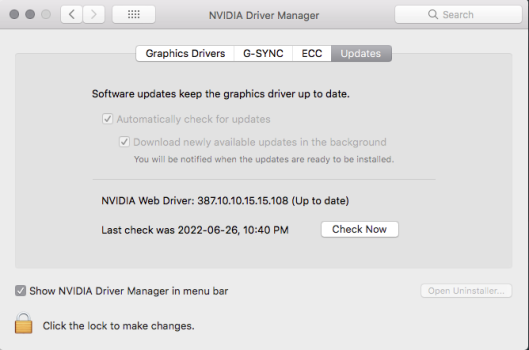@flyproductions Could you please change the first post to a wiki, so we can edit it and keep the most update info on it?
Got a tip for us?
Let us know
Become a MacRumors Supporter for $50/year with no ads, ability to filter front page stories, and private forums.
MP 1,1-5,1 Cannot install or use Nvidia Webdrivers anymore!
- Thread starter flyproductions
- WikiPost WikiPost
- Start date
- Sort by reaction score
You are using an out of date browser. It may not display this or other websites correctly.
You should upgrade or use an alternative browser.
You should upgrade or use an alternative browser.
WOW. I'm glad I read this fiasco regarding Nvidia.
Do they plan on fixing this issue ?
Also Does anyone use Pro Tools and if so is the Web driver really needed?, I don't do any video, strictly audio.
THANKS
The CUDA & GPU WebDriver issue is mainly related to NVidia GPUs, till High Sierra.
After High-Sierra Apple officially stopped support for NVidia hardware. None of their mac hardware and macOS releases since that time period worked with, or feature, any NVidia GPUs.
I noticed from your signature you have an AMD RX580, Apple still supports AMD GPUs, so the drivers are inbuilt in macOS so you need not worry.
The WebDriver is needed only for those users who are using NVidia GPUs as their main graphics display adapter. It does not really affect AMD hardware.
I have used ProTools (though I am on Nuendo now) and the WebDriver will make no difference for your specific system build.
Last edited:
Not sure if this will be resolved yet but there are a few threads following the issue.
Refer to this solution:
So for those coming in now to find a resolution try these steps:
1. Download the GPU & CUDA Driver combo FullerFun shared in post #602: https://forums.macrumors.com/thread...idia-webdrivers-anymore.2346445/post-31186645
2. Boot into Safe Mode by holding SHIFT during the boot up process.
3. Open System Preferences.
4. Open "NVIDIA Driver Manager" to uninstall your existing GPU driver. If "NVIDIA Driver Manager" preference pane opens proceed to step 5. If not go to step 6.
5. Once you enter "NVIDIA Driver Manager" preference pane, on the lower right hand corner you will find the "Open Uninstaller" button. Click that, and follow its instruction to uninstall your GPU driver. Proceed to step. 8.
6. If you get an error message asking you to reinstall the driver, then it means that the certificate is revoked and macOS is unable to load the associated files. You will have to manually uninstall your GPU driver (proceed from step 7 for that).
7. Open Terminal (found under "utilities" in your applications folder) and run the following commands to manually uninstall GPU driver:
(a) pkgutil --expand /Library/PreferencePanes/NVIDIA\ Driver\ Manager.prefPane/Contents/MacOS/NVIDIA\ Web\ Driver\ Uninstaller.app/Contents/Resources/NVUninstall.pkg /tmp/foo
(b) sudo /tmp/foo/Scripts/postinstall 0 0 /
(c) Enter your password when prompted. Wait for the process to complete.
8. Uninstall your existing certificate revoked CUDA drivers.
(a) Here are some typical CUDA driver uninstallation steps. You will have to run these commands in Terminal (found under "utilities" in your applications folder):
How to remove CUDA driver:
Type each command in the Terminal (when prompted enter your password):
How to remove CUDA preference pane:
- sudo rm -rf /Library/Extensions/CUDA.kext
- sudo rm -rf /Library/Frameworks/CUDA.framework
- sudo rm -rf /Library/LaunchAgents/com.nvidia.CUDASoftwareUpdate.plist
- sudo rm -rf /System/Library/StartupItems/CUDA
- sudo rm -rf /usr/local/cuda
(b) Refer to the "uninstall" notes, which are contained in the "installation guide" for your respective version in the archive here: https://developer.nvidia.com/cuda-toolkit-archive
- Open System Preferences.
- Right-click on CUDA.
- Click Remove CUDA Preference pane.
For example, for version 10.2 this is the link: https://docs.nvidia.com/cuda/archive/10.2/cuda-installation-guide-mac-os-x/index.html#uninstall
(c) Or search on Google for an appropriate tutorial to manually uninstall your CUDA driver. (What I have observed is that any driver (GPU or CUDA) once their certificates are revoked, their respective uninstallers--which might have been installed during the past installation process--might not work. You have to go about the process manually using terminal and/or finder, or a combination of both.)
9. Install the GPU & CUDA Driver combo downloaded in step-1.
10. Reboot (into normal mode)
11. Most likely everything should work fine.
Enjoy!
I've done this.@flyproductions Could you please change the first post to a wiki, so we can edit it and keep the most update info on it?
This worked, thank you Ashok. My last remaining issue is my multiple monitors (3 of them) are now not working. Used Clover Configurator to initially install the hackintosh. Geforce 1080. 10.13.6 (17G14042). Let me know what else to provide, I haven't messed with hackintosh related stuff in a while. Also, if you guys need my plist, let me know if there is any sensitive info to leave out of there.This worked.
So for those coming in now to find a resolution try these steps:
1. Download the GPU & CUDA Driver combo FullerFun shared in post #602: https://forums.macrumors.com/thread...idia-webdrivers-anymore.2346445/post-31186645
2. Boot into Safe Mode by holding SHIFT during the boot up process.
3. Open System Preferences.
4. Open "NVIDIA Driver Manager" to uninstall your existing GPU driver. If "NVIDIA Driver Manager" preference pane opens proceed to step 5. If not go to step 6.
5. Once you enter "NVIDIA Driver Manager" preference pane, on the lower right hand corner you will find the "Open Uninstaller" button. Click that, and follow its instruction to uninstall your GPU driver. Proceed to step. 8.
6. If you get an error message asking you to reinstall the driver, then it means that the certificate is revoked and macOS is unable to load the associated files. You will have to manually uninstall your GPU driver (proceed from step 7 for that).
7. Open Terminal (found under "utilities" in your applications folder) and run the following commands to manually uninstall GPU driver:
(a) pkgutil --expand /Library/PreferencePanes/NVIDIA\ Driver\ Manager.prefPane/Contents/MacOS/NVIDIA\ Web\ Driver\ Uninstaller.app/Contents/Resources/NVUninstall.pkg /tmp/foo
(b) sudo /tmp/foo/Scripts/postinstall 0 0 /
(c) Enter your password when prompted. Wait for the process to complete.
8. Uninstall your existing certificate revoked CUDA drivers.
(a) Here are some typical CUDA driver uninstallation steps. You will have to run these commands in Terminal (found under "utilities" in your applications folder):
How to remove CUDA driver:
Type each command in the Terminal (when prompted enter your password):
How to remove CUDA preference pane:
- sudo rm -rf /Library/Extensions/CUDA.kext
- sudo rm -rf /Library/Frameworks/CUDA.framework
- sudo rm -rf /Library/LaunchAgents/com.nvidia.CUDASoftwareUpdate.plist
- sudo rm -rf /System/Library/StartupItems/CUDA
- sudo rm -rf /usr/local/cuda
(b) Refer to the "uninstall" notes, which are contained in the "installation guide" for your respective version in the archive here: https://developer.nvidia.com/cuda-toolkit-archive
- Open System Preferences.
- Right-click on CUDA.
- Click Remove CUDA Preference pane.
For example, for version 10.2 this is the link: https://docs.nvidia.com/cuda/archive/10.2/cuda-installation-guide-mac-os-x/index.html#uninstall
(c) Or search on Google for an appropriate tutorial to manually uninstall your CUDA driver. (What I have observed is that any driver (GPU or CUDA) once their certificates are revoked, their respective uninstallers--which might have been installed during the past installation process--might not work. You have to go about the process manually using terminal and/or finder, or a combination of both.)
9. Install the GPU & CUDA Driver combo downloaded in step-1.
10. Reboot (into normal mode)
11. Most likely everything should work fine.
Enjoy!
Thanks.
eierfrucht,The below steps will resolve your issue at the cost of waiving the operating system’s ability to block signatures revoked for legit security reasons. If you have previously tampered with an affected system, please revert to the most recent Time Machine backup (no manual signature-stripping or hauling around of system files).
Step 1. Physically disconnect the affected device from the web. Powering down the router for a few minutes will do just fine.
Step 2. Boot into Safe Mode. Everything will be extremely laggy, be patient.
Step 3. Launch Terminal and enter the command ‘sudo nano /etc/hosts’, once prompted provide the password.
Step 4. Append the following lines to the file’s contents:
127.0.0.1 ocsp.apple.com
127.0.0.1 ocsp2.apple.com
127.0.0.1 ocsp.digicert.com
Save changes and exit.
Step 5. Run the following batch of Terminal commands:
crlrefresh rp
sudo rm -f /var/db/crls/*cache?.db
sudo date -u 020200002020
sudo reboot
Your computer will immediately reboot after the last command. Upon seeing the desktop again, you should notice that everything is back to normal. You can now reconnect to the internet. System time and date will automatically adjust themselves upon reconnecting. If some apps throw errors related to bad time and date, another reboot will fix that. Don’t worry if you run into any scary messages upon the first reboot.
The ‘sudo date’ shift trick is 90% likely unnecessary but better safe than sorry. It’s there just to lure the system (now reverted to a clean state) into repeating any sneaky moves it’s compelled to make since the 1st of June, just to check it no longer breaks itself.
thanks for your fix I was able to recover three computers running 10.13.6 (17G14042 or less). Fullerfun on Post 602 pointed to an updated nvidia driver I would like to try. Could you please instruct me on how to safely undo Steps 4 and 5?
Thanks in advance
Could you please instruct me on how to safely undo Steps 4 and 5?
See below:
run the script from Post 461 and select the option to deactivate the workaround. This also reverts for the Post 82 approach as well as the steps based on this posted by Eierftucht.
Worked thanks MacPro 5.1 GTX1080NVIDIA already re-signed the webdrivers compatible with 10.13.6 build 17G14042 (387.10.10.10.40.140), you can get the link in the post below:
How do I get to High Sierra build 17G14042?
If you do a clean install of 10.13.6, you will have the build 17G66. To fully update 17G66 to the 17G14042 build required by the valid NVIDIA webdrivers, you'll need to first do the Security Update 2019-005, reboot, then do the Security Update 2019-006 and finally reboot one last time.
After you already have the build 17G14042 installed and running, you can now install the current re-signed NVIDIA webdrivers, 387.10.10.10.40.140.
Where I can download 10.13.6 build 17G66:
Apple continue to offer High Sierra 10.13.6 build 17G66 full installer for download and you can get it from the support article below:
How to download and install macOS - Apple Support (IE)
Download and install current or previous versions of the Mac operating system on compatible Mac computers.support.apple.com
Will NVIDIA re-sign any other past webdrivers builds, I need build x.y.z?
Only NVIDIA can answer that, but right now only webdrivers version 387.10.10.10.40.140 was re-signed and made avaliable to download.
If you need a different build, you can try to open a support ticket with NVIDIA and ask for it.
It all started with obvious loss of driversupport for my 1080. I had a picture, but obviously unaccellerated. Dragging windows left traces on the screen etc.
So i tried to reinstall the drivers. But everytime i doubleclick the package i get this error:
View attachment 2012228
And by clicking the questionmark, this note shows up:
View attachment 2012229
Is there any solution for this or is installing NV-webdrivers just not possible anymore. Not even for High Sierra.
Thanks in advance for any help
Ashok.Vardhan
Does work.
THANKS ALL. I did download the fullerfun package. Although I did not reboot in safe mode. Anyhow it Webdriver installed without a hitch.
Reluctant to install CUBA due to previous post I mentioned that with two Quadro 4000's it won't let me login to computer and rejecting password. When I remove one of the cards I log
Installed the fullerfun package. ( both installed without a hitch ) and showing as normal (BUT)
When dragging windows I get this ghost layering effect ?View attachment 2022773
Am I missing the Safe boot step ?, thanks

Does work.
THANKS ALL. I did download the fullerfun package. Although I did not reboot in safe mode. Anyhow it Webdriver installed without a hitch.
Reluctant to install CUBA due to previous post I mentioned that with two Quadro 4000's it won't let me login to computer and rejecting password. When I remove one of the cards I log
Did a fresh install of High Sierra (17G14042) all completely updated.I contacted NVidia on June 9th. Got a response back today, June 14th.
Amazingly! They sent me a driver to try today. The same one 2 other people reported getting from them last week.
So, go ahead try this and/or contact them directly yourself if you'd like.
They sent me a new driver for 10.13.6 (17G14042) (all latest security updates installed)
387.10.10.10.40.140
This is the driver they sent:
Google Drive - Virus scan warning
drive.google.com
This is how I contacted them.
I contacted them at https://nvidia.custhelp.com/app/ask
Signed in.
Product: Selected GeForce
Install/Uninstall
Put in my exact card
driver 387.10.10.10.40.140
FOr Question, I asked them to please send me a driver that doesn't have it's certificate revoked at apple's servers at ocsp.apple.com
I referenced the exact link to the driver. And also, page 16 of this thread where a couple people reported getting a driver directly from them.
----
So, I had a different 10.13.6 system that was not essential to me at the moment, so I unblocked trustd & ocspd in little snitch on that system and let it connect. (I did not run the latest script that was developed by Dayo on this system..used earlier method)
I restarted.
Of course, the frigging old drivers are still working.... I'll report back tomorrow if they ever fail....so I can then test the new driver they sent, and see if it actually works.
I can confirm the new driver does indeed fix the revoking of being launched to be installed at least.
Will report back if I can get my system to lock me out again...
Please post, if anyone has any success with these new drivers on a system that is currently revoked....
Installed the fullerfun package. ( both installed without a hitch ) and showing as normal (BUT)
When dragging windows I get this ghost layering effect ?View attachment 2022773
Am I missing the Safe boot step ?, thanks
Ashok.Vardhan
Does work.
THANKS ALL. I did download the fullerfun package. Although I did not reboot in safe mode. Anyhow it Webdriver installed without a hitch.
Reluctant to install CUBA due to previous post I mentioned that with two Quadro 4000's it won't let me login to computer and rejecting password. When I remove one of the cards I log.
View attachment 2022777
Does work.
THANKS ALL. I did download the fullerfun package. Although I did not reboot in safe mode. Anyhow it Webdriver installed without a hitch.
Reluctant to install CUBA due to previous post I mentioned that with two Quadro 4000's it won't let me login to computer and rejecting password. When I remove one of the cards I log.
View attachment 2022777
It is a well-known issue. I have tried before 2 AMD's and one NVIDIA (Kepler) with native Apple drivers. More than 2 cards there is an issue like that. I am not even sure if KEPLER+AMD would give me this behavior in HS. I think it did. Yet if i disconnect the cable from one card it logs in.Reluctant to install CUBA due to previous post I mentioned that with two Quadro 4000's it won't let me login to computer and rejecting password.
What's interesting that the older 5870 with 1gig does better in benchmarks than the 2gig Quadro 4000. Thanks for chiming.It is a well-known issue. I have tried before 2 AMD's and one NVIDIA (Kepler) with native Apple drivers. More than 2 cards there is an issue like that. I am not even sure if KEPLER+AMD would give me this behavior in HS. I think it did. Yet if i disconnect the cable from one card it logs in.
Last edited:
Ashok.Vardhan
Does work.
THANKS ALL. I did download the fullerfun package. Although I did not reboot in safe mode. Anyhow it Webdriver installed without a hitch.
Reluctant to install CUBA due to previous post I mentioned that with two Quadro 4000's it won't let me login to computer and rejecting password. When I remove one of the cards I log.
View attachment 2022777
The reason for Safe Mode is so that none of the revoked certificate processes/kexts are loaded (even those that are always lurking in the background without our knowledge).
When I tired to uninstall and reinstall in normal mode, I had issues too, because there are some CUDA/GPU driver elements still active despite the uninstallation process.
We have to check and kill those processes in Activity Monitor. Sometimes those processes might not be called using very obvious names.
To avoid all that it's best to boot into safe mode, where drivers/kexts are not loaded/initialized except the basic ones, and go ahead with the uninstallation/installation process.
May I ask. So boot up in safe mode every time you want to use the computer ?
Only for trouble shooting, and that too specifically in this instance.
Uninstall and install the GPU/CUDA driver combo in safe mode.
Will give it a whirl, thank you all for the amazing work. Personal shout out to Alex on my reconstruction as well.Only for trouble shooting, and that too specifically in this instance.
Uninstall and install the GPU/CUDA driver combo in safe mode.
Worked without a hitch. Thanks.
(UPDATE), spoke to soon. still trailing ghost screens dragging windows. fresh install of High Sierra and full updated version. Safe mode as well.
Giving up and going back to stock Apple driver.
I suspect maybe has something to do with the Xeon Server 3.46 chips ?
(UPDATE), spoke to soon. still trailing ghost screens dragging windows. fresh install of High Sierra and full updated version. Safe mode as well.
Giving up and going back to stock Apple driver.
I suspect maybe has something to do with the Xeon Server 3.46 chips ?
Last edited:
Worked without a hitch. Thanks.
(UPDATE), spoke to soon. still trailing ghost screens dragging windows. fresh install of High Sierra and full updated version. Safe mode as well.
Giving up and going back to stock Apple driver.
I suspect maybe has something to do with the Xeon Server 3.46 chips ?
What is your primary GPU? How many GPU's do you have installed in your MacPro? I see some conflicting info in your signature?
Hello, I'm having this issue. Have you found any info about this? Thank you.Ashok.Vardhan
Does work.
THANKS ALL. I did download the fullerfun package. Although I did not reboot in safe mode. Anyhow it Webdriver installed without a hitch.
Reluctant to install CUBA due to previous post I mentioned that with two Quadro 4000's it won't let me login to computer and rejecting password. When I remove one of the cards I log
Did a fresh install of High Sierra (17G14042) all completely updated.
Installed the fullerfun package. ( both installed without a hitch ) and showing as normal (BUT)
When dragging windows I get this ghost layering effect ?View attachment 2022773
Am I missing the Safe boot step ?, thanks
View attachment 2022772
Also I did a clean install again with High Sierra, and what's strange is that the first update give some weird popup saying a security update can't be installed (Blah Blah Blah) never ever seen that before ?, and did many re-install's and never seen that.Hello, I'm having this issue. Have you found any info about this? Thank you.
Will reinstall and try to capture it and post.
Thanks for the response. I installed WebDriver-387.10.10.10.40.140. And went back to the original video card it came with. NVIDIA GeForce GT 120 512. I was using a NVIDIA GeForce GTX 980 TI and took it out. Just strange. I went back to the default Mac OS drivers. Wondering if I should get a different card besides Nvidia. I also think the last Security Update 2020-006 is an issue. Noticed QT 10 is not screen recording. It's blank. It worked before the security update. Thanks for your info.Also I did a clean install again with High Sierra, and what's strange is that the first update give some weird popup saying a security update can't be installed (Blah Blah Blah) never ever seen that before ?, and did many re-install's and never seen that.
Will reinstall and try to capture it and post.
Read every thread in this post and have to say, everything has been working perfectly normal since this issue was first reported. I am running the unsigned drivers and have been since they were released. Maybe this is why it's still working with no issue? GTX970 card from EVGA. Posting from this MacPro right now.
Attachments
That's great. But I'm using 10.13.6 (17G14042). And getting serious glitches. Going to try an XFX Radeon RX 580 later this week. Hope it works for me.Read every thread in this post and have to say, everything has been working perfectly normal since this issue was first reported. I am running the unsigned drivers and have been since they were released. Maybe this is why it's still working with no issue? GTX970 card from EVGA. Posting from this MacPro right now.
You folks are amazing and helpful to this novice. I've managed to get the driver pkg noted in SLRM 94's post (re-signed driver) however I can not restart in SAFE mode. I get a blank screen. I can only start up when I zap the PRAM. In this mode I get generic display driver. When I run the installer for the WebDriver 387.10.10.10.40.140 I get progress with the loading until the very end when it reports that installation failed.The reason for Safe Mode is so that none of the revoked certificate processes/kexts are loaded (even those that are always lurking in the background without our knowledge).
When I tired to uninstall and reinstall in normal mode, I had issues too, because there are some CUDA/GPU driver elements still active despite the uninstallation process.
We have to check and kill those processes in Activity Monitor. Sometimes those processes might not be called using very obvious names.
To avoid all that it's best to boot into safe mode, where drivers/kexts are not loaded/initialized except the basic ones, and go ahead with the uninstallation/installation process.
Any help is greatly appreciated.
Register on MacRumors! This sidebar will go away, and you'll see fewer ads.