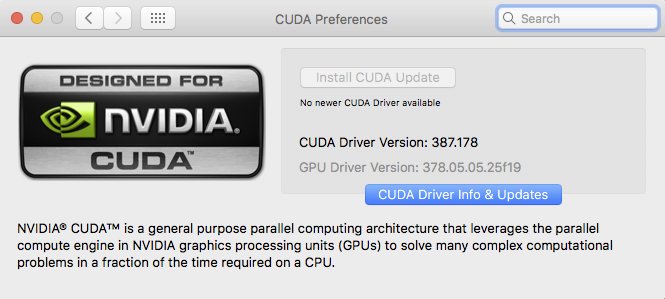exactly , im at a stand stillYes, ...and none of them will install.
Hi same problem here, is there a fix on this Or is this at a stand still? I re intalled my High sierra like suggested and then installed the security updates like you said but it only got me to the build 17G9016, how do i get to the the build 17G14042? and even if i do, will i the drivers work my 1080 ti? Thanks so much!NVIDIA already re-signed the webdrivers compatible with 10.13.6 build 17G14042 (387.10.10.10.40.140), you can get the link in the post below:
How do I get to High Sierra build 17G14042?
If you do a clean install of 10.13.6, you will have the build 17G66. To fully update 17G66 to the 17G14042 build required by the re-signed and working NVIDIA webdrivers, you'll need to first do the Security Update 2019-005, reboot, then do the Security Update 2019-006 and finally reboot one last time.
After you already have the build 17G14042 installed and running, you can now install the current re-signed NVIDIA webdrivers, 387.10.10.10.40.140.
Where I can download 10.13.6 build 17G66?
Apple continue to offer High Sierra 10.13.6 build 17G66 full installer for download and you can get it from the support article below:
How to download and install macOS - Apple Support (IE)
Download and install current or previous versions of the Mac operating system on compatible Mac computers.support.apple.com
Will NVIDIA re-sign any other past webdrivers builds, I need build x.y.z?
It's a question for NVIDIA to answer, but right now the only Webdrivers version re-signed and made available to download was the 387.10.10.10.40.140.
If you need a different build, you can try to open a support ticket with NVIDIA and ask for it.
It all started with obvious loss of driversupport for my 1080. I had a picture, but obviously unaccellerated. Dragging windows left traces on the screen etc.
So i tried to reinstall the drivers. But everytime i doubleclick the package i get this error:
View attachment 2012228
And by clicking the questionmark, this note shows up:
View attachment 2012229
Is there any solution for this or is installing NV-webdrivers just not possible anymore. Not even for High Sierra.
Thanks in advance for any help
Mac Pro 5.1 (Mid 2010) (17G9016)
2 x 3.33 GHz 6-Core Intel Xeon
64 GB 1333 MHz DDR3
1080 ti