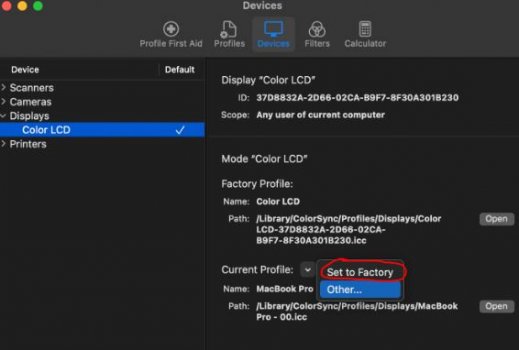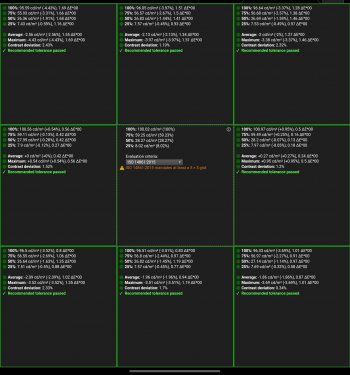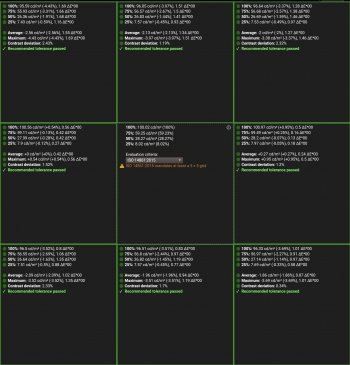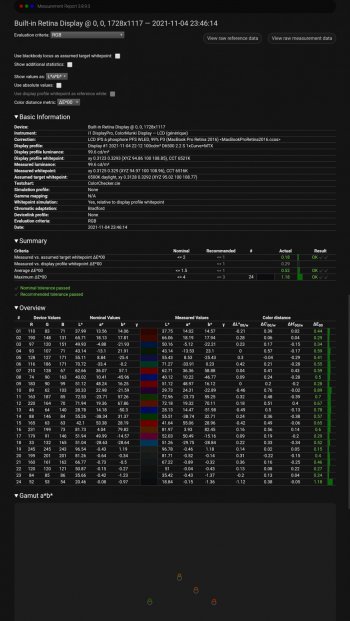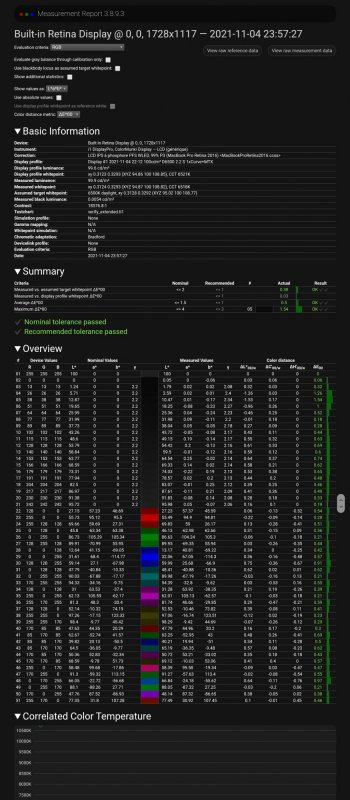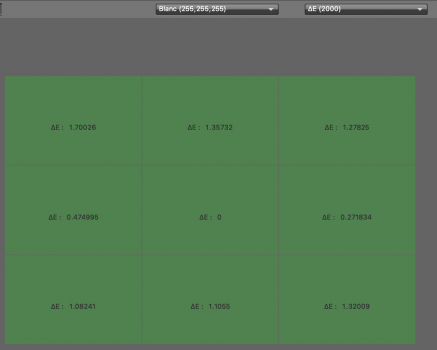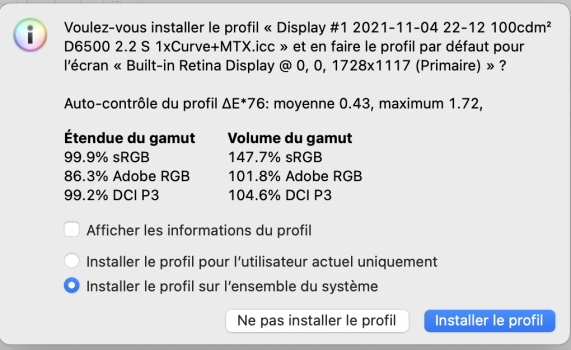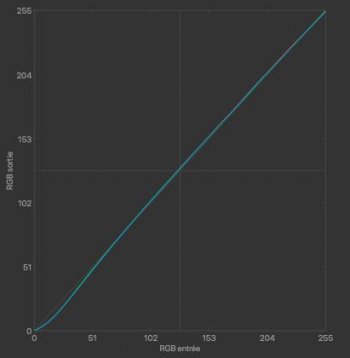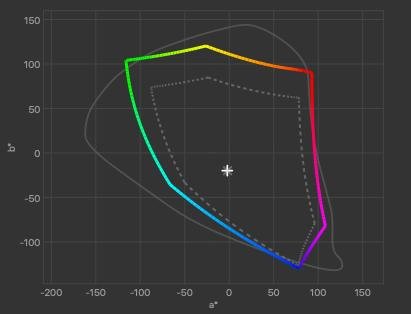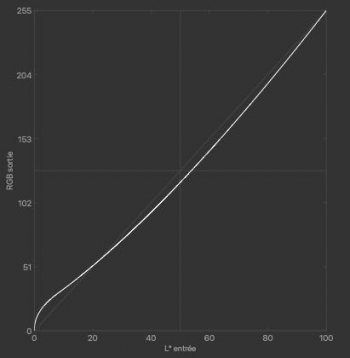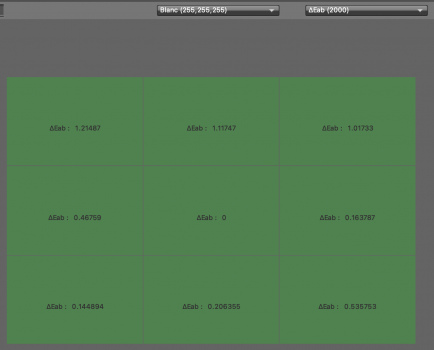Yes, there is, but presets are not the same as color profiles. This is something new Apple introduced with the XDR displays. Also, when you attempt to customize a preset, it's not very intuitive and you're limited to only a couple of options (no color adjustment). And, based on what I and others in this thread have encountered, once you create or edit a preset, you can no longer adjust the display brightness.Sowelu, so there's no customize option in that presets dropdown?
So either this feature is riddled with bugs, or it's not yet known how to properly use it (or it's something I am just not getting or understanding). But either way, it doesn't replace the Display Calibration Assistant as it lacks most of the features you'd need to calibrate your display.
Hopefully Apple builds this out to include proper display calibration, or unhide the Display Calibration Assistant - they should be able to coexist. And if (for whatever reason) the new XDR displays must be limited to using presets only, then Apple needs to add proper color correction (and all other Display Calibration Assistant features) into preset editing.
Imagine buying a beautiful new LG or Samsung high-end TV and there are no color management options in the TV menu? I would not be happy having to live with factory calibrations or leaving that awful Motion Interpolation effect turned on. So I am hoping that this move by Apple is due to not having the proper calibration and display preferences fully baked in time for both the release of the new MacBook Pros, and Monterey.