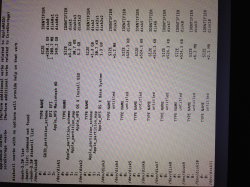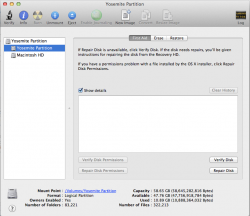Considering where this thread started (about screwing up partitions) can I just run a couple of things by people now the Public Beta is out?
My initial issue after reading the thread was how the installer would deal with existing fusion drives if Yosemite is installed on an external HDD/SSD. So, would I be right in thinking that:
1) installing Yosemite on a pre partitioned external drive (in my case a partitioned SSD) is likely to creat a logical group of all partitions on that drive?
2) this can be easily reverted by the earlier mentioned terminal commands
3) (the biggie) has anyone installed the public beta on an external drive connected to a machine with a current Fusion Drive? If so is there anything I need to be careful of?
4) it's possible that the cksum mismatches reported earlier weren't necessarily linked to the 10.10 install?
Normally I wouldn't go near an OS that's nowhere near release-ready but as I said before this is the first time I've had the chance to be in near the start of the life of a new version of an OS and it'll be an interesting experiment to watch it develop. But, I'm not completely nuts and if there's any big issues concerning installing and Fusion Drives, I'll happily wait for the official release rather than stuff up my machine then have to be back here screaming that Yosemite broke my iMac.