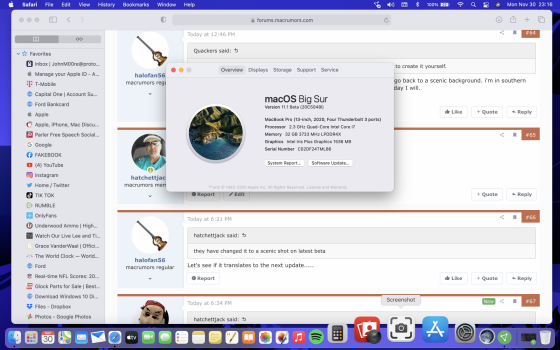Strange. It seems to work for a few but not others.I created UUID folders with the correctly named .png file inside. put it in the Cashes/Desktop Pictures folder in BOTH Library folders. Gave correct permissions. did it for both login users. no change. still the ugly login background
Got a tip for us?
Let us know
Become a MacRumors Supporter for $50/year with no ads, ability to filter front page stories, and private forums.
Change the login screen background?
- Thread starter -texan-
- Start date
- Sort by reaction score
You are using an out of date browser. It may not display this or other websites correctly.
You should upgrade or use an alternative browser.
You should upgrade or use an alternative browser.
Nope. It's too involved. I see a screwup.Just having a browse and found this. Anyone tried this? Looks hopeful
https://macreports.com/how-to-change-the-login-screen-background-in-macos-big-sur/
This is my solution:
- boot into the recovery mode
- open terminal
- type: csrutil disable
- press enter
- type: mount -uw / /dev/diskXsY <--
Attention!!! X=your Big Sur disk from 'diskutil list'
Y=your Big Sur disk slice
Now the Big Sur volume should be writable
6. Reboot normaly
7. name your own grafic image as Big Sur Graphic.heic
8. copy your own grafic image in to Macintosh HD
9. reboot into the recovery mode
10. open terminal
11. type: mount -uw / /dev/diskXsY <--
Attention!!!! X=your Big Sur disk from 'diskutil list'
Y=your Big Sur disk slice
12. type: cd /
13. type: cd /Volumes/Macintosh\ HD/System/Library/Desktop\ Pictures
14. type: mv /Volumes/Macintosh\ HD/System/Library/Desktop\ Pictures/Big\ Sur\ Graphic.heic /Volumes/Macintosh\ HD/System/Library/Desktop\ Pictures/Big\ Sur\ Graphic.heic.orig
15. type: mv /Volumes/Macintosh\ HD/Big\ Sur\ Graphic.heic /Volumes/Macintosh\ HD/System/Library/Desktop\ Pictures/Big\ Sur\ Graphic.heic
16. Reboot
Now you have your new login background
17. Reboot into the recovery mode
18. open terminal
19. type: csrutil enable
20. press enter
21. reboot e voilá
¯\_(ツ)_/¯
Sorry for my ignorance...
When you say mount -uw / /dev/diskXsY is it when you are in recovery mode you check with the diskutill or normal boot?
In recovery I've
Macintosh HD disk2s5
Macintosh HD - Data disk2s1
In Normal boot
Macintosh HD disk1s5
Macintosh HD - Data disk1s1
1. Because I have always changed them, andGenuine question, as I've seen countless threads on this on the Apple discussion forum, why are people so keen to change the login screen background, especially as you only ever see it when you log in ?
2. The default one is as ugly as homemade sin.
this is your choice: disk2s5Sorry for my ignorance...
When you say mount -uw / /dev/diskXsY is it when you are in recovery mode you check with the diskutill or normal boot?
In recovery I've
Macintosh HD disk2s5
Macintosh HD - Data disk2s1
In Normal boot
Macintosh HD disk1s5
Macintosh HD - Data disk1s1
this is your choice: disk2s5
Tried after your guide, but the Volume is not writable.
Big Sur is a little more involved. I would just leave it alone, is my thought.1. Because I have always changed them, and
2. The default one is as ugly as homemade sin.
Why don't you download Onyx when they release the Big Sur version? Right now, it is not released. It has a utility to change the login screen. I use it for maintenance.Strange. It seems to work for a few but not others.
The challenge for me was to try and do it.Why don't you download Onyx when they release the Big Sur version? Right now, it is not released. It has a utility to change the login screen. I use it for maintenance.
I didn't (and don't) mind the login screen, particularly
What's really strange is the people who are supposedly know how to change it, when they gave their instructions. These so called files that resides in a particular library, weren't even there.The challenge for me was to try and do it.
I didn't (and don't) mind the login screen, particularly
What's really strange is the people who are supposedly know how to change it, when they gave their instructions. These so called files that resides in a particular library, weren't even there. i'm really curious is whoever at Apple that is responsible for designing the login programming portion of Big Sur, got a lot of back lash.
I think the guide I posted actually said that if the folder wasn't there you were to create it yourself.What's really strange is the people who are supposedly know how to change it, when they gave their instructions. These so called files that resides in a particular library, weren't even there.
Not worth my time. I think when the next macOS comes out next year will go back to a scenic background. i'm in southern California, Big Sur is about 425 miles north of me. Never been there, someday I will.I think the guide I posted actually said that if the folder wasn't there you were to create it yourself.
Let's see if it translates to the next update.....they have changed it to a scenic shot on latest beta
which beta would that be? here, it's still the psychedelic colorsplash it's been all along...they have changed it to a scenic shot on latest beta
What makes you think that Onyx (BS version) will have the same functionality as previous ones? I am expecting Onyx to miss out on any functionality that requires mounting the read only boot volume/snapshot as r/w.Why don't you download Onyx when they release the Big Sur version? Right now, it is not released. It has a utility to change the login screen.
which beta would that be? here, it's still the psychedelic colorsplash it's been all along...
Attachments
I was wrong! its still the same! I redownloaded the beta earlier and when it rebooted there was a landscape on the login screen, I just rebooted to take a picture of it and its back to that god awful red thing! sorry for misleading anyone!
We won't know until it comes out if that feature is there like previous versions or omitted. We'll have to wait and see.What makes you think that Onyx (BS version) will have the same functionality as previous ones? I am expecting Onyx to miss out on any functionality that requires mounting the read only boot volume/snapshot as r/w.
ah, well. that at least explains why no one else sees it.I was wrong! its still the same! I redownloaded the beta earlier and when it rebooted there was a landscape on the login screen, I just rebooted to take a picture of it and its back to that god awful red thing! sorry for misleading anyone!
i rebooted a few days ago, and my desktop wallpaper was there behind the login window. when i logged in, it flashed to the big sur default; a glitch (of course), but had a minute of hope. why apple insists on controlling everything is beyond me...
Apple is not going to change the login background mid-stream. I would be shocked if they did, highly unlikely. Has I mention before, when and if, the utility Onyx, releases soon. If that feature will be included like previous OSes. Aside from that, it is a excellent maintenance tool.I was wrong! its still the same! I redownloaded the beta earlier and when it rebooted there was a landscape on the login screen, I just rebooted to take a picture of it and its back to that god awful red thing! sorry for misleading anyone!
I just it is a waste of time for me to mess with it. Users have bigger issues to deal with that worrying about the login background. We've got users that can't even boot up to Big Sur.Strange. It seems to work for a few but not others.
while i don't find it a pressing issue, that's what this forum is for; to discuss all things big sur. if you or i don't care about a subject, we don't need to be on a thread discussing that subject.I just it is a waste of time for me to mess with it. Users have bigger issues to deal with that worrying about the login background. We've got users that can't even boot up to Big Sur.
let people who care about this work out what they can (and yes, am reminding myself of these things too)...
Last edited:
Register on MacRumors! This sidebar will go away, and you'll see fewer ads.