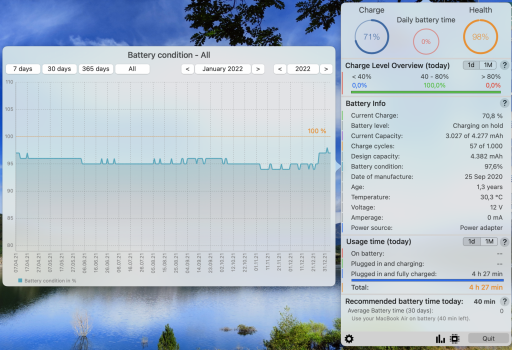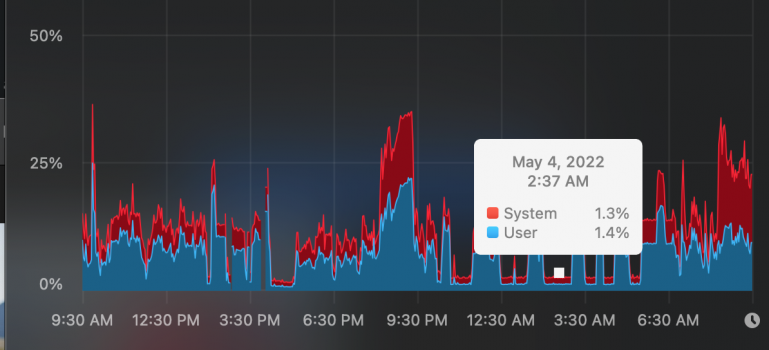My reply above is only relevant for Intel Macs with Thunderbolt 3. The Help page says:What was your setting for the "app closed" option? See Help page
For Silicon macs:
"When your MacBook is powered off, apps are not able to run and do any changes. Therefore, AlDente is not able to make any changes to the charging behavior of your MacBook while it is powered off. As a result, your MacBook will always charge to 100% when it is plugged in and powered off, regardless of the set Charge Limit in AlDente. Due to Apple Silicon MacBooks resetting internally when they are shut down, it is not possible to stop or limit charging when they are shut down. The only way to avoid letting your MacBook go to 100% is to not shut it down and let your MacBook go into sleep instead."
For Intel Macs with Thunderbolt 3, AlDente can use the setting in my screenshot as this:
"Therefore, we implemented the feature “Stop charging when powered off”. When this feature is activated, AlDente will stop charging right before your MacBook is powered off. As a result, your MacBook will stay at the current battery percentage it had just before it got shut down. Therefore, the battery will not charge to 100%".