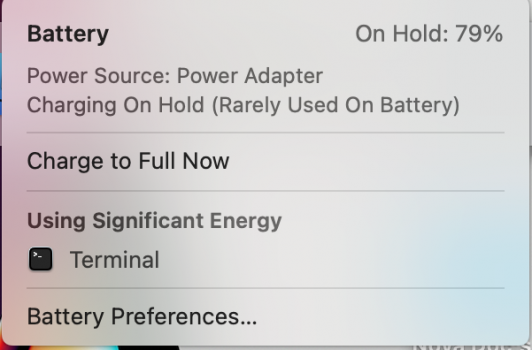Once charging is stopped it will be running from the external power supply, no battery involved.
Become a MacRumors Supporter for $50/year with no ads, ability to filter front page stories, and private forums.
Charge limiter app AlDente - now works on M1 Macs
- Thread starter Leon1das
- Start date
- Sort by reaction score
You are using an out of date browser. It may not display this or other websites correctly.
You should upgrade or use an alternative browser.
You should upgrade or use an alternative browser.
Hi!
I have m1 macbook air. I bought it on March 2021. So after 6 month usage i done 25 battery cycle.
Mainly i use my mac on power source. Now coconut battery say %90 battery health left. And apple battery health wrote %97 left. So today i bought aidente. Now i'm doing calibration.
Which setting should i close? Sailing mode?
I have m1 macbook air. I bought it on March 2021. So after 6 month usage i done 25 battery cycle.
Mainly i use my mac on power source. Now coconut battery say %90 battery health left. And apple battery health wrote %97 left. So today i bought aidente. Now i'm doing calibration.
Which setting should i close? Sailing mode?
So I just got me new 16” M1 Max laptop and this is going to be used 95% of the time as a desktop replacement in clamshell mode so basically plugged in all the time should I purchase the pro version of Aldente?
Should I be concerned about having it plugged in all the time
Should I be concerned about having it plugged in all the time
You can try if macOS learns your charging habits and sticks to 80%. But I doubt it does, if your disconnections are irregular. Having it pushed against 100% 24/7 can make it degrade to about 90% range in a year, based on my past few Macs.So I just got me new 16” M1 Max laptop and this is going to be used 95% of the time as a desktop replacement in clamshell mode so basically plugged in all the time should I purchase the pro version of Aldente?
Should I be concerned about having it plugged in all the time
Currently this 1-year-old M1 Air is still at 100% according to System Information and 98% according to Coconut. AlDente set to 80%. My previous 16" Intel MBP went to about 90% or so in a year, as I didn't know about AlDente back then, and it was charged 24/7 on most days.
If you just need the 80% limit to keep it there and forget about it, that can be done with the free version I believe.
Turn on optimized battery charging. It keeps my M1 MacBook Air at about 80% most of the time. I’m at 44 charging cycles after 1 year and still at 100% health.So I just got me new 16” M1 Max laptop and this is going to be used 95% of the time as a desktop replacement in clamshell mode so basically plugged in all the time should I purchase the pro version of Aldente?
Should I be concerned about having it plugged in all the time
I love AlDente because I always set it to charge to 75% max. Always. I will only go to 100% when I know I'm gonna need it. Like I'm gonna not be at home etc. But when I'm at home it'll charge to 75% only. It's nice since it will really help with the capacity degradation. 80% is okay. But I went to 75 because I just think it looks nicer. Since 100/4 is 25% . So it makes sense to me to limit it to 75%  . But that's just me..
. But that's just me..
The pro version just became available this year.Does anyone know if aldente has Black Friday discounts ?
That explains it, I used the app before and wasn’t aware of the pro version. Nowadays with all the app subscription models and sometimes high one-time fees, I pay a little more attention to the small expenses that tend to accumulate nicely over time, my wife agrees with that sentimentThe pro version just became available this year.
I used AlDente classic on my older intel MacBook Pro and it worked flawlessly. Just installed 1.08 (new version) on my 2020 M1 MacBook Pro and noticed the battery and laptop getting warmer then its ever gotten. I had the battery limiter set to 77%. Besides the heat it was working perfectly.
I uninstalled and the laptop temperatures are back to normal.
Anybody else notice this? I was using the free version btw.
Thanks,
I uninstalled and the laptop temperatures are back to normal.
Anybody else notice this? I was using the free version btw.
Thanks,
Shouldn't affect a thing tho. Unless you can see it using CPU power etc which will heat up your laptop. But no it shouldn't affect anything AFAIKI used AlDente classic on my older intel MacBook Pro and it worked flawlessly. Just installed 1.08 (new version) on my 2020 M1 MacBook Pro and noticed the battery and laptop getting warmer then its ever gotten. I had the battery limiter set to 77%. Besides the heat it was working perfectly.
I uninstalled and the laptop temperatures are back to normal.
Anybody else notice this? I was using the free version btw.
Thanks,
Interested in how this is working, if you have it plugged in all the time and dont go below 80% on battery. Will the battery optimization "notice" this and let it drain by itself after a while?Turn on optimized battery charging. It keeps my M1 MacBook Air at about 80% most of the time. I’m at 44 charging cycles after 1 year and still at 100% health.
The charger seems to trickle charge at a bit less than needed to stay at 80%. So over time it discharges a bit. It must charge back to 80% at some point but I’ve never caught it in the act. I’ve never seen it go anywhere near 0%.Interested in how this is working, if you have it plugged in all the time and dont go below 80% on battery. Will the battery optimization "notice" this and let it drain by itself after a while?
I've had my M1 MacBook Air since February. It's running desktop duty in clamshell mode connected to a dock about 70% of the time. I use Al Dente set to a charge limit of 80%. There's 74 cycles on the battery according to Coconut Battery. Coconut puts the battery health at 96%. Apple's utility puts it at 100%.So I just got me new 16” M1 Max laptop and this is going to be used 95% of the time as a desktop replacement in clamshell mode so basically plugged in all the time should I purchase the pro version of Aldente?
Should I be concerned about having it plugged in all the time
I'm satisfied enough with that.
I just bought a lifetime Pro license on a Black Friday deal....$19.76 incl. sales tax.
Now, all I need is my 16" M1 Pro MBP ?
Hopefully it'll be delivered by the Dec 6 anticipated date.
Now, all I need is my 16" M1 Pro MBP ?
Hopefully it'll be delivered by the Dec 6 anticipated date.
I wonder how much the Coconut Battery figures are to be trusted in M1 Macs, or if we're better off not paying any attention to them.
As of right now, Apple says the battery health is at 100%, and charge level at 95%. Coconut Battery says the battery health is 92% and charge level at 90%. That's a delta of 8% and 5%, respectively.
Which figure is the truth? Or is the truth somewhere in between? Anyone with a good explanation for this, other than the generic "Apple uses different methods than Coconut Battery"...?
Coconut numbers have gone up and down, health % anywhere between 98% or 92% in the past 3 months. Apple's own figure has been at 100% all the time. But now the charge level figures don't agree either.
AlDente charge % shows the same value as Apple. Coconut charge % is 5% lower.
Setup: M1 Air with 67 cycles in 12 months, AlDente in use since January, maxed at 80%. I do a 20-100% charge every 2-4 weeks.
As of right now, Apple says the battery health is at 100%, and charge level at 95%. Coconut Battery says the battery health is 92% and charge level at 90%. That's a delta of 8% and 5%, respectively.
Which figure is the truth? Or is the truth somewhere in between? Anyone with a good explanation for this, other than the generic "Apple uses different methods than Coconut Battery"...?
Coconut numbers have gone up and down, health % anywhere between 98% or 92% in the past 3 months. Apple's own figure has been at 100% all the time. But now the charge level figures don't agree either.
AlDente charge % shows the same value as Apple. Coconut charge % is 5% lower.
Setup: M1 Air with 67 cycles in 12 months, AlDente in use since January, maxed at 80%. I do a 20-100% charge every 2-4 weeks.
Coconut battery displays the actual values. Apple's battery life and health indicators have always been off the actual value. This is nothing new.
Aldente makes sense for me since my usage is sometimes random. And I'd like to limit my charging percentage every time unless I want to fully charge it where I can just click the top up button in the AlDente menu bar.Does AlDente/coconut really make sense?
My new 16" seems to handle the job of charge limitation pretty well.
What's your experience?
If Apple's optimized charging works well for your usage pattern, use it. But it's a fact that it doesn't work well in all cases. Also, if you really don't use the battery very often, it's better to keep the charge even lower than 80% (I personally use 70%). And that can only be achieved using AlDente.
Or even 50% which is recommended by many laptop manufacturer to preserve battery lifeIf Apple's optimized charging works well for your usage pattern, use it. But it's a fact that it doesn't work well in all cases. Also, if you really don't use the battery very often, it's better to keep the charge even lower than 80% (I personally use 70%). And that can only be achieved using AlDente.
Yes, something in between 50 to 70% is what's recommended for storing Lithium Ion / Polymer batteries that are not being used. I personally prefer 70% so I have some juice in case I unexpectedly need to use the MacBook on battery.
I'm still trying to determine the best ALDente settings for my regular use. Typically, I am plugged-in except for a short time (less than 30 minutes) every morning + ~1 hour every evening, and an additional ~1.5 hours three or four (max.) times a week.
I'm gonna roll with it set at 70% going forward based on comments above. I had been set at default 80% over this first week I've had my 2021 MBP.
I'm gonna roll with it set at 70% going forward based on comments above. I had been set at default 80% over this first week I've had my 2021 MBP.
If you only are plugged in that little throughout the day, it may not even benefit you to use AlDente. AlDente is mostly geared to those of us who use our laptops like desktops. Mine spends 24/7 acting like a desktop except for rare occasions. 70% won't hurt - definitely - assuming that is enough for you to use it unplugged. Convenience is also a factor here.I'm still trying to determine the best ALDente settings for my regular use. Typically, I am plugged-in except for a short time (less than 30 minutes) every morning + ~1 hour every evening, and an additional ~1.5 hours three or four (max.) times a week.
I'm gonna roll with it set at 70% going forward based on comments above. I had been set at default 80% over this first week I've had my 2021 MBP.
Register on MacRumors! This sidebar will go away, and you'll see fewer ads.