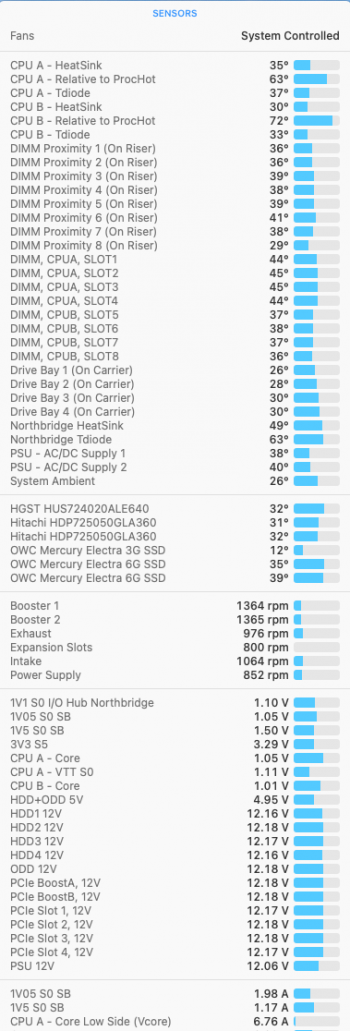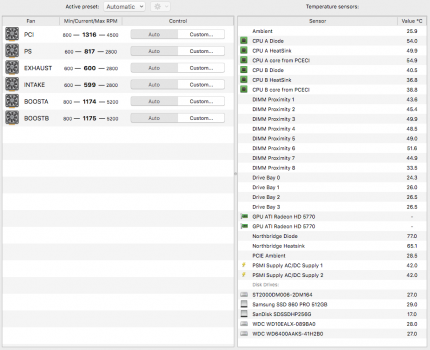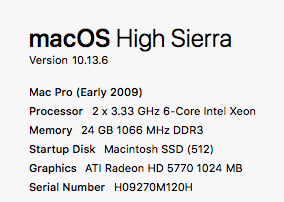Got a tip for us?
Let us know
Become a MacRumors Supporter for $50/year with no ads, ability to filter front page stories, and private forums.
clip (snap rivet) for Northbridge heat-sink on 2009 Mac Pro 2X2.26
- Thread starter i-rui
- Start date
- Sort by reaction score
You are using an out of date browser. It may not display this or other websites correctly.
You should upgrade or use an alternative browser.
You should upgrade or use an alternative browser.
I asked this question before, but noone seemed to have replied.
What happens if on or several processor socket pins were damaged? I see something but it is so tiny...
I would like to know for sure... can it be somehow tested?
PS another video you may find useful

 www.dvwarehouse.com
www.dvwarehouse.com
is this the right logic board?
What happens if on or several processor socket pins were damaged? I see something but it is so tiny...
I would like to know for sure... can it be somehow tested?
PS another video you may find useful

661-4998 Apple Processor Board 8-Core (without processors) for Mac Pro Early 2009 820-2336-A
661-4998 Apple Processor Board 8-Core (without processors) for Mac Pro Early 2009 820-2336-A Where Used : Mac Pro (Early 2009) Apple Model #: 661-4998 , 6614998 , 630-9402 , 820-2336-A Product EEE Code (Refer to general questions): 1LU , BXZ ,
is this the right logic board?
Last edited:
Valdaquendë, Hi
I tested the video cards: the native card was causing that error. Once I removed it, the error cleared out.
Thanks very much for your help and attention.
The only thing that upsets me is that 2 hd 5770 sitting back to back. I wanted to put them farther apart but couldn't because of the case lock being in the way. Now, I think, this is causing the pci fan to work a bit harder.
Where is the sensor in the list that controls PCI fan? I mean what is it called? PCIe Ambient?
PS. I still need advice, I mentioned above
I tested the video cards: the native card was causing that error. Once I removed it, the error cleared out.
Thanks very much for your help and attention.
The only thing that upsets me is that 2 hd 5770 sitting back to back. I wanted to put them farther apart but couldn't because of the case lock being in the way. Now, I think, this is causing the pci fan to work a bit harder.
Where is the sensor in the list that controls PCI fan? I mean what is it called? PCIe Ambient?
PS. I still need advice, I mentioned above
Last edited:
In a repair lab, sure. As an end-user, no.I asked this question before, but noone seemed to have replied.
What happens if on or several processor socket pins were damaged? I see something but it is so tiny...
I would like to know for sure... can it be somehow tested?
It's the correct dual CPU tray for an early-2009, if it's what you want to buy.PS another video you may find useful

661-4998 Apple Processor Board 8-Core (without processors) for Mac Pro Early 2009 820-2336-A
661-4998 Apple Processor Board 8-Core (without processors) for Mac Pro Early 2009 820-2336-A Where Used : Mac Pro (Early 2009) Apple Model #: 661-4998 , 6614998 , 630-9402 , 820-2336-A Product EEE Code (Refer to general questions): 1LU , BXZ ,www.dvwarehouse.com
is this the right logic board?
Thank youIn a repair lab, sure. As an end-user, no.
It's the correct dual CPU tray for an early-2009, if it's what you want to buy.
Probably won't even boot, unless is some GND pins.Thank youbut IF hypothetically a couple of pins got damaged, will that affect computer's performence?
Thanks sounds optimistic! Then all is goodProbably won't even boot, unless is some GND pins.
Hi, another question.
I was told by a friend that upgrading the memory to 32 gb is not advisable.
QUOTE: This Mac has a triple line of memory. Therefore, they require 3 chips for every percentage. if you put all 4, then the memory from the triple volume will be twice as much. there is almost no slowdown in memory. theoretically this way the memory works faster
Is it really true?
If it is, then perhaps I could use 8 gb dimms 3 per bank ?
Thanks
I was told by a friend that upgrading the memory to 32 gb is not advisable.
QUOTE: This Mac has a triple line of memory. Therefore, they require 3 chips for every percentage. if you put all 4, then the memory from the triple volume will be twice as much. there is almost no slowdown in memory. theoretically this way the memory works faster
Is it really true?
If it is, then perhaps I could use 8 gb dimms 3 per bank ?
Thanks
Last edited:
FWIW I just switched my machine's northbridge from nylon nuts & bolts, and MX-4 as thermal compound, to the cut-down push-pins, as per the house of moth video, and ye olde school Arctic Silver 5. I'd bought the pushpins years ago, but not used them for want of a clear guide on cutting them down.
It's stabilised nicely with a consistent 15c between diode and heat sink. It had previously gone up to 17c with the bolts, after a compressed air blowthrough.
So yeah, I'd recommend the pushpins - they're much easier to fit, and remove a variable of pressure differential across the northbridge and heat sink.
It's stabilised nicely with a consistent 15c between diode and heat sink. It had previously gone up to 17c with the bolts, after a compressed air blowthrough.
So yeah, I'd recommend the pushpins - they're much easier to fit, and remove a variable of pressure differential across the northbridge and heat sink.
A 15C T-differential between diode and heatsink still seems high. I recently repasted my NB and use new spring loaded push pins as well. Paste used was MX-4. Thermal difference between the two dropped to 9C versus 14C before the job.FWIW I just switched my machine's northbridge from nylon nuts & bolts, and MX-4 as thermal compound, to the cut-down push-pins, as per the house of moth video, and ye olde school Arctic Silver 5. I'd bought the pushpins years ago, but not used them for want of a clear guide on cutting them down.
It's stabilised nicely with a consistent 15c between diode and heat sink. It had previously gone up to 17c with the bolts, after a compressed air blowthrough.
So yeah, I'd recommend the pushpins - they're much easier to fit, and remove a variable of pressure differential across the northbridge and heat sink.
BTW, I only had to cut one pin down. That's the one under the CPU-B heatsink. The other was unobstructed so no point in trimming that down.
A 15C T-differential between diode and heatsink still seems high. I recently repasted my NB and use new spring loaded push pins as well. Paste used was MX-4. Thermal difference between the two dropped to 9C versus 14C before the job.
BTW, I only had to cut one pin down. That's the one under the CPU-B heatsink. The other was unobstructed so no point in trimming that down.
I don't understand how that's possible, to be honest. What fan speeds and ambient are you measuring? What's your NB actually sitting at?
On system default fan settings, it'll get the nb diode to 77c before it begins upping the fans, and it's always been 15-17c delta, regardless of how the heat sink has been attached - currently 46c / 61c at idle with ~28% more fan, but this machine has 3 spinners (2 of which are red/red pro), 3 sata ssds, 2 more external drives on USB, multiple displays, tablet etc.
In other words, the I/O on this machine is very busy, which as far as I can tell, is the primary thing that loads the NB. It certainly seems to hold on this machine when stuff is removed the NB runs cooler.
I don't understand how that's possible, to be honest. What fan speeds and ambient are you measuring? What's your NB actually sitting at?
On system default fan settings, it'll get the nb diode to 77c before it begins upping the fans, and it's always been 15-17c delta, regardless of how the heat sink has been attached - currently 46c / 61c at idle with ~28% more fan, but this machine has 3 spinners (2 of which are red/red pro), 3 sata ssds, 2 more external drives on USB, multiple displays, tablet etc.
In other words, the I/O on this machine is very busy, which as far as I can tell, is the primary thing that loads the NB. It certainly seems to hold on this machine when stuff is removed the NB runs cooler.
Ambient is between 20C and 22C. Before the repaste, NB would reach mid 70s, perhaps close to your measurement, with a 13 to 14C temperature differential. Presently, NB reads about 59 degrees with the heatsink at 50C.
From everything I've read, a proper repaste should bring that differential down to 9 or 10c between diode and heatsink. My findings have proven that.
My system is genuine 5,1 that's fully loaded with 3 spinners, 1 bay mounted SSD, and two PCI SSD cards. Rest of the specs are in my sig.
I can post a before and after screen shot tomorrow showing temps as well as fan speeds. I use Macs Fan Control to automatically adjust fan speeds based on certain readings. I do not let the system alone manage fan speeds, otherwise the NB heats up excessively. I'd rather trade a little bit of silence for a cooler running chipset.
P.S., when I applied the MX-4,I just squeezed a small rice-grain amount of paste onto the die. I didn't spread it like some videos or write-ups recommend. The pressure of the heatsink should push the paste out enough to cover the die surface. The MX-4 I used was also a brand new tube.
Last edited:
All makes a certain sense, I'd be interested what the fan speeds are for that scenario.Ambient is between 20C and 22C. Before the repaste, NB would reach mid 70s, perhaps close to your measurement, with a 13 to 14C temperature differential. Presently, NB reads about 59 degrees with the heatsink at 50C.
From everything I've read, a proper repaste should bring that differential down to 9 or 10c between diode and heatsink. My findings have proven that.
My system is genuine 5,1 that's fully loaded with 3 spinners, 1 bay mounted SSD, and two PCI SSD cards. Rest of the specs are in my sig.
I can post a before and after screen shot tomorrow showing temps as well as fan speeds. I use Macs Fan Control to automatically adjust fan speeds based on certain readings. I do not let the system alone manage fan speeds, otherwise the NB heats up excessively. I'd rather trade a little bit of silence for a cooler running chipset.
P.S., when I applied the MX-4,I just squeezed a small rice-grain amount of paste onto the die. I didn't spread it like some videos or write-ups recommend. The pressure of the heatsink should push the paste out enough to cover the die surface. The MX-4 I used was also a brand new tube.
I can't help but think a higher delta has to have two possible inputs, given there's a theoretical maximum heat transfer rate - either there isn't a lot of heat being transferred out of the northbridge, OR the heatsink is so fantastically efficient at dumping heat, that it can't store enough to get any closer to the NB's temperature, which is being driven by its workload, not by backed-up heat.
The ambient in my system sits around 28-30c
I've done both thin coating method, and cross method, neither seemed to make any difference as compared to the factory (unbroken) pins with factory paste.
So here are the numbers before repasting the NB. As you can see, NB die temp is 63C and heatsink is 49C.All makes a certain sense, I'd be interested what the fan speeds are for that scenario.
I can't help but think a higher delta has to have two possible inputs, given there's a theoretical maximum heat transfer rate - either there isn't a lot of heat being transferred out of the northbridge, OR the heatsink is so fantastically efficient at dumping heat, that it can't store enough to get any closer to the NB's temperature, which is being driven by its workload, not by backed-up heat.
The ambient in my system sits around 28-30c
I've done both thin coating method, and cross method, neither seemed to make any difference as compared to the factory (unbroken) pins with factory paste.
After repaste, NB diode at 60C with heatsink at 50C. It sometimes fluctuates by a degree, but the differential is typically 9-10C.
I also repasted both CPU dies since both heatsinks need to come off in order to get to the NB chip. The temperature differential between die and heatsink for both hovers between 2-4C on average.
P.S. I should clarify that when I mentioned ambient temps yesterday, that's room temperature. As you can see, case ambient temps are right around 26-27C.
Attachments
Last edited:
So here are the numbers before repasting the NB. As you can see, NB die temp is 63C and heatsink is 49C.
I also repasted both CPU dies since both heatsinks need to come off in order to get to the NB chip. The temperature differential between die and heatsink for both hovers between 2-4C on average.
P.S. I should clarify that when I mentioned ambient temps yesterday, that's room temperature. As you can see, case ambient temps are right around 26-27C.
Out of curiosity, what happens if you ramp up your intake fan to ~1200rpm, and leave it there for a sustained period, with your other settings remaining as per your screenshot.
I'd be interested to see if that drops your NB heatsink, given it's right in the path of that airflow, and whether the NB diode drops with it to retain the 9c delta.
I run my intake & cpu boost with a ~28% increase, a bit higher than the exhaust (~20%), to maintain a positive pressure in the machine.
I notice my RAM upstream of the NB heatsink is also a few c cooler than yours.
My intake fan is set to ramp up depending on NB diode temperature. What I can say is that the T-diff is consistent whether or not the fan is ramping up or down. If the NB diode temps start going up, the heatsink temperature does so as well with a roughly 9-10C difference.Out of curiosity, what happens if you ramp up your intake fan to ~1200rpm, and leave it there for a sustained period, with your other settings remaining as per your screenshot.
I'd be interested to see if that drops your NB heatsink, given it's right in the path of that airflow, and whether the NB diode drops with it to retain the 9c delta.
I run my intake & cpu boost with a ~28% increase, a bit higher than the exhaust (~20%), to maintain a positive pressure in the machine.
I notice my RAM upstream of the NB heatsink is also a few c cooler than yours.
right, I guess what i'm trying to figure is if the delta I'm seeing is fan driven - ie the fan is pulling heat out of the heat sink, faster than a "normal" transfer efficiency can put it in, or if the transfer efficiency is the problem, and the NB can't get heat out as fast as the fan removes it from the heat sink.My intake fan is set to ramp up depending on NB diode temperature. What I can say is that the T-diff is consistent whether or not the fan is ramping up or down. If the NB diode temps start going up, the heatsink temperature does so as well with a roughly 9-10C difference.
That's why I'm curious what would happen if you ramped the fan to lead temperature change, rather than following it.
ie am i seeing a sub-par thermal coupling, or a heat sink that's radiating faster than the best-case thermal coupling could supply.
When I get home on Friday, I'll do as you request and post screen shots. My theory though is that you have a sub-par thermal coupling.right, I guess what i'm trying to figure is if the delta I'm seeing is fan driven - ie the fan is pulling heat out of the heat sink, faster than a "normal" transfer efficiency can put it in, or if the transfer efficiency is the problem, and the NB can't get heat out as fast as the fan removes it from the heat sink.
That's why I'm curious what would happen if you ramped the fan to lead temperature change, rather than following it.
ie am i seeing a sub-par thermal coupling, or a heat sink that's radiating faster than the best-case thermal coupling could supply.
Hey, everyone!
I MADE SOME UPGRADES AND REPLACEMENTS, AND I WANTED TO ask what you think of the temperature values?
Thank god the machine does not restart .
.
The only problem that is still predsent the lsudden kiccking off to log in screen...
1 I replaced the circuit board that holds processors
2 upgrraded processors
I read somewhere that the problem could be due to memory, so I figured that every time it happens, I decided to take out some memory dimms and continue to observe if the problem returns.
I have 2 gpu hd5770 they are back to back... coulsn't insert them any other way... one covers the other's fan... don't know if it could c create a problem or not....
I MADE SOME UPGRADES AND REPLACEMENTS, AND I WANTED TO ask what you think of the temperature values?
Thank god the machine does not restart
The only problem that is still predsent the lsudden kiccking off to log in screen...
1 I replaced the circuit board that holds processors
2 upgrraded processors
I read somewhere that the problem could be due to memory, so I figured that every time it happens, I decided to take out some memory dimms and continue to observe if the problem returns.
I have 2 gpu hd5770 they are back to back... coulsn't insert them any other way... one covers the other's fan... don't know if it could c create a problem or not....
Attachments
As has been noted fairly widely, 77c is the normal temperature the system will run the Northbridge at, unless you override the fan settings.Hey, everyone!
I MADE SOME UPGRADES AND REPLACEMENTS, AND I WANTED TO ask what you think of the temperature values?
Thanks. No, I haven't doctored anything. What about CPUA core from PCECI vs CPUB core from PCECI? I just noticed A 72. and B 45. It is almost 30 degrees diffenrenceAs has been noted fairly widely, 77c is the normal temperature the system will run the Northbridge at, unless you override the fan settings.
hd5770 does not show its temperature. Is it possible to see its temperature somehow?
Last edited:
Heat sink delta's on the north-bridge or CPU heatsink can depend on how the thermal sensor is mounted to the heat sink. The north bridge heat sink sensor is just glued to the heatsink. ( does it have good contact? are they precisely glued on at the factory to all read the same, i doubt it very much. diode temp is the one that counts. even CPU's can vary on diode temp's.
here is a thread i did a few years ago about additional cooling of north bridge and ram cooling. see what you think.
Some extra cooling makes a difference 5.1pro | MacRumors Forums

here is a thread i did a few years ago about additional cooling of north bridge and ram cooling. see what you think.
Some extra cooling makes a difference 5.1pro | MacRumors Forums
Register on MacRumors! This sidebar will go away, and you'll see fewer ads.