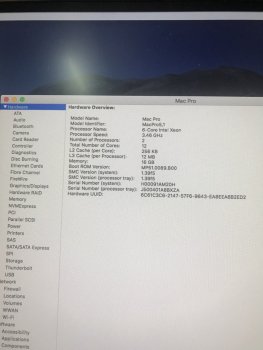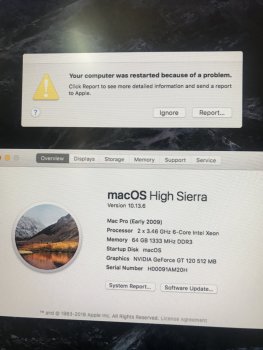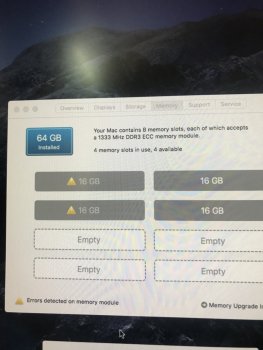Hello Everyone,
Well, I'm not sure if I'm in the adequate thread but I think it fits (I read it all).
I just updated a cMP 5,1 dual processor to two X5690 6-core.
Just to put some context : I work in sound studios for cinema, we're using Pro Tools software on macOS (as at least 90% of professionals in sound for cinema). Just before summer, we had a big project in our mixing auditorium, where our cMP (the dual processor) was under pressure. Hundreds of tracks, plugins everywhere, lot of delay compensation, etc...
It was dual 6-core @2,66GHz and 32GB RAM (4*8GB). Still capable of running the mixing session, but sluggish... Slow reactivity when hitting play, zooming-unzomming in the session, editing clips, etc...
CPU was constantly used around 70 %.
So my main goal is to get the best out of this cMP, hence the CPU upgrade to the biggest possible (X5690).
I earned some reactivity with the X5690 (didn’t save some %CPU, always around 70 %).
As I had a second machine opened, I put 32GB more RAM, so 8*8GB.
Here is the odd thing : With 64GB RAM (all 8 slots full) the session couldn’t even play. Pro Tools CPU bump at 100 % and error message.
So I thought about stuff I read some times ago about triple channel RAM and a little downspeed while all RAM slots are used…
So I tried with 48GB RAM (6*8GB) : Magic *o*
Pro Tools loaded faster, big reactivity gain in the session, 55/60 % CPU usage so I saved some CPU usage too.
So here are my questions : I thought the difference between triple channel ram configuration and full slots usage were « tiny » differences. And furthermore, just a RAM speed difference.
In fact, it does affect CPU usage too ? Or is it just because CPU and RAM are really pieces of gear working together and one affect the other ? I don’t have enough low level knowledge in is this.
Anyway, the difference between 4, 6 slots and all 8 slots usage was massive.
4 : I can work, but still some sluggishness.
8 : I can not work at all. Just simply impossible, can even play at all.
6 : I can work and it’s quite smooth !
What do you think guys ?
I know probably none of you are working in sound, but would you have guessed it make such a big difference ? Do you find this « normal » ?
I’m curious to hear your thougth.
Here are the some details about the components :
cMP 5,1 (mid-2012), dual processor tray, dual X5690 6-core (@3,46GHz).
OSX 10.12.6 Sierra on 256GB SSD
BootROM MP51.007F.B03
Media on other SSD/HDD/Servers
PCIe slot 1 : ATI Radeon HD 5770 1024Mo
PCIe slot 2 : AVID HDX Card #1
PCIe slot 3 : AVID HDX Card #2
PCIe slot 4 : Sonnet 4*USB3 ports card
RAM : Till then it was 4*8GB Samsung DDR3 1333 MHz EEC REG 2xR4 10600R
The 32GB I added (then removed 16), are the same kind, samsung too, and were in used in an another cMP 5,1 dual 6-core for Pro Tools too.