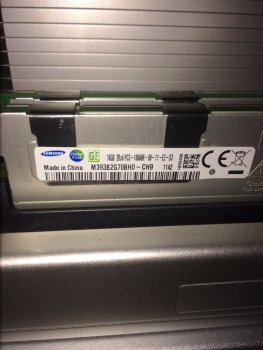Got a tip for us?
Let us know
Become a MacRumors Supporter for $50/year with no ads, ability to filter front page stories, and private forums.
MP 1,1-5,1 cMP & nMP {MacPro 4,1 & 5,1} Memory Upgrade Compatibility and FAQ
- Thread starter n8ballz
- WikiPost WikiPost
- Start date
- Sort by reaction score
You are using an out of date browser. It may not display this or other websites correctly.
You should upgrade or use an alternative browser.
You should upgrade or use an alternative browser.
- Status
- The first post of this thread is a WikiPost and can be edited by anyone with the appropiate permissions. Your edits will be public.
I just received the RAM information from the lien link. So these are sticks:
SAMSUNG 16GB 2Rx4 PC3L-10600R-09-10-E1-P1
M393B2G7AHO-YH9Q5 S 1124
on the Samsung website I found this. The whole reference is not there (Q5 S 1124).
Do you think it is compatible with the MacPro, I would like to install 3x16gb
Thank you
SAMSUNG 16GB 2Rx4 PC3L-10600R-09-10-E1-P1
M393B2G7AHO-YH9Q5 S 1124
on the Samsung website I found this. The whole reference is not there (Q5 S 1124).
Do you think it is compatible with the MacPro, I would like to install 3x16gb
Thank you
I just received the RAM information from the lien link. So these are sticks:
SAMSUNG 16GB 2Rx4 PC3L-10600R-09-10-E1-P1
M393B2G7AHO-YH9Q5 S 1124
on the Samsung website I found this. The whole reference is not there (Q5 S 1124).
Do you think it is compatible with the MacPro, I would like to install 3x16gb
Thank you
Should work
Haha, well, it seems we were not the only ones looking for this.
11 sold in 24 hours, only one left... ^^'
Thanks anyway @marioliv66@ !
11 sold in 24 hours, only one left... ^^'
Thanks anyway @marioliv66@ !
Last night, seeing that 8 sticks that were sold, I quickly ordered the 3 that I needed. Keep the link and contact the seller, it is possible that he has others. I will give you my opinion when I have received them.
OWC has the ram for delivery in 14 days if you are looking for some. They have a lifetime warranty which they honor. I have had good luck with it.
Hello, today I received the three sticks RAM 3 x 16 GB.
I can confirm that they were immediately recognized by my Mac Pro 4.1> 5.1 w3680 at the speed of 1333mhz.
The reference is SAMSUNG 16GB 2Rx4 PC3L-10600R-09-10-E1-P1
M393B2G7AHO-YH9Q5 S 1124
@AmazingPudding, you should contact the seller, maybe they have other sticks in stock or the possibility of having them.
I can confirm that they were immediately recognized by my Mac Pro 4.1> 5.1 w3680 at the speed of 1333mhz.
The reference is SAMSUNG 16GB 2Rx4 PC3L-10600R-09-10-E1-P1
M393B2G7AHO-YH9Q5 S 1124
@AmazingPudding, you should contact the seller, maybe they have other sticks in stock or the possibility of having them.
Hi all,
I updated my Mac Pro early 2009 (5.1---12Core---Xeon X5675) with two modules of this type:
Samsung
M393B2G70BH0-CH9
16GB 2Rx4 PC3-10600R
But I cannot reach the 1333 speed. My memory is running at 1066
Anyone can help?
Llorenç
I updated my Mac Pro early 2009 (5.1---12Core---Xeon X5675) with two modules of this type:
Samsung
M393B2G70BH0-CH9
16GB 2Rx4 PC3-10600R
But I cannot reach the 1333 speed. My memory is running at 1066
Anyone can help?
Llorenç
NVRAM reset?Hi all,
I updated my Mac Pro early 2009 (5.1---12Core---Xeon X5675) with two modules of this type:
Samsung
M393B2G70BH0-CH9
16GB 2Rx4 PC3-10600R
But I cannot reach the 1333 speed. My memory is running at 1066
Anyone can help?
Llorenç
^^^^^^
 support.apple.com
support.apple.com
Lou
Reset NVRAM on your Mac - Apple Support
If one or more settings stored in NVRAM don't work as expected on an Intel-based Mac, resetting NVRAM might help.
Lou
I did several NVRAM resets.Do a triple nvram reset
What do you mean by "triple nvram reset"?
Could you explain me it?
Thanks a lot
Llorenç
perform three times in a row
You mean keeping pushing the combination keys untill I ear three chimes? Or I must do a NVRAM, wait untill the MacOS login and do a shut down and start, for three times?
Thanks a lot and please excuse my ignorancy
Llorenç
Yep, three times in a row, hold the keys down for quite some time. You will hear the chime gets louder the 2nd time. Memory Configuration gets reloaded 2nd or 3rd chime. Just try it.
Thank you very much guys !!
Tonight I will try it.
I will keep you informed about it.
Again thanks for your patience
Llorenç
Tonight I will try it.
I will keep you informed about it.
Again thanks for your patience
Llorenç
I can't do 3 chime in a row. When I ear the second chime (the louder one) I still keep pressing the keys, but I didn't listened no other chime and finally I arrived to the MacOS login.hold ⌘ and Option and P and R until you hear the chime 3 separate times
What am I doing wrong?
Wireless keyboard?I can't do 3 chime in a row. When I ear the second chime (the louder one) I still keep pressing the keys, but I didn't listened no other chime and finally I arrived to the MacOS login.
What am I doing wrong?
I finally can performa 3 times chime with a Windows USB keyboard but I'm still stucked in 1066.... 
Of course, here you haveAny photo of your DIMM? (All of them, and able to see the info on the sticker)
[automerge]1581539443[/automerge]
[automerge]1581539519[/automerge]
And again thank you all for your kind help
Attachments
Register on MacRumors! This sidebar will go away, and you'll see fewer ads.