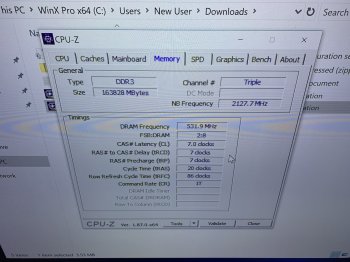Thanks! I would assume chosing either PC3L 1333Mhz or PC3 1600Mhz memory will not be different from getting the normal PC3 1333 Mhz: the first one will run at 1.5V consuming the same power as a PC3, the other will run at 1333 Mhz (in CL9), so practically all three routes yield the same results in the cMP.
Can the low voltage be better silicon to begin with?
We may assume both 1600MHz or PC3L has better silicon. Because one of the chip can run stably at 1600MHz, the other one can stably run at 1333MHz with just 1.35V. So, on the cMP, the chip will be either downclocked or has more voltage to further increase stability. But I don't think practically make any difference.
[doublepost=1551182722][/doublepost]
Thank you. Very helpful.
What about ECC vs non-ECC? That should make a difference in speed shouldn't it?
Or should one expect crashes and nothing but trouble if going for non-ECC?
(My office is about 30 meters above sea level at roughly 59° latitude - if that matters to anyone familiar with bit flipping caused by cosmic rays.)
ECC is always the way to go (if available). Speed difference is very negligible in real world.
I ran non ECC DIMM in my Mac for quite a few year (at that time, high capacity ECC RAM are more expensive, and my computer is just for normal home use, doesn't really matter). It's completely stable. And 99% of modern computer are non ECC anyway, the chance of have single bit error cause by cosmic rays which eventually cause whole system crash should be very very low.
Just 30m AMSL shouldn't be a matter at all. I usually work at above 10000m, and I never see a single sudden crash that can point to cosmic radiation (the aircraft's computer of course are protected, but all other computer equipments are just normal PC, not even using ECC RAM). Even on the "high solar activity year (which occur every 11 years)", still nothing strange happen. So, I personally won't worry about this too much.
But if a single undetected bit error can cause catastrophic failure in your workflow. Then I will say you have no choice, but only use ECC RAM.