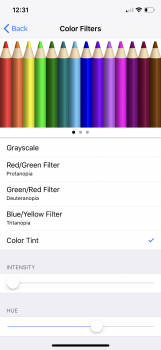Here's another example - if you look at 5:05 in this video:
Can clearly see it's the same thing I experience.

In that video it looks uniform
In that screen grab I see two tone. Not seeing that at that angle or even more extreme angles on my X
Must be the polarizer too or could be..
—
When u observe X models in store pay attention to camera grey. Reveals general tint of display especially comparing two X’s (I had a silver and space grey side by side with some variation in store, to be expected from panel lottery)