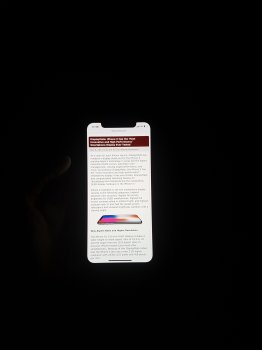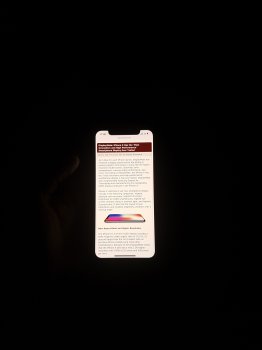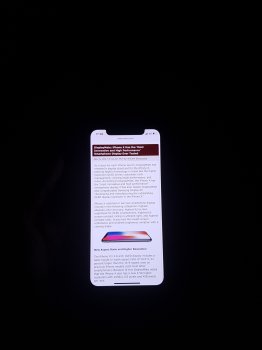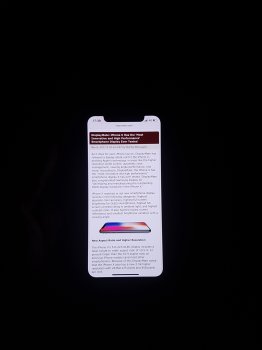Camera white balance is markedly different between the 2 photos though (assuming the phone is lying on the same surface). Look at the background: in photo 1, background is white and phone screen is yellow. In photo 2, phone screen is white and background is yellow. Looks like camera took WB info from the background in photo 1 and the phone screen in photo 2. Not saying you're not seeing a shift in colour at an angle in real life, just that it's hard to get an accurate picture of it. Best way would probably be to set custom white balance on a camera that can do that (not sure if any of the 3rd party iOS camera apps can, or if you'd need a standalone camera) using a sheet of white paper then take your photos using that WB setting under the same lighting conditions.
Got a tip for us?
Let us know
Become a MacRumors Supporter for $50/year with no ads, ability to filter front page stories, and private forums.
You are using an out of date browser. It may not display this or other websites correctly.
You should upgrade or use an alternative browser.
You should upgrade or use an alternative browser.
Camera white balance is markedly different between the 2 photos though (assuming the phone is lying on the same surface). Look at the background: in photo 1, background is white and phone screen is yellow. In photo 2, phone screen is white and background is yellow. Looks like camera took WB info from the background in photo 1 and the phone screen in photo 2. Not saying you're not seeing a shift in colour at an angle in real life, just that it's hard to get an accurate picture of it. Best way would probably be to set custom white balance on a camera that can do that (not sure if any of the 3rd party iOS camera apps can, or if you'd need a standalone camera) using a sheet of white paper then take your photos using that WB setting under the same lighting conditions.
For sure you've got a point there. In real life with low light the yellow is present and it shifts to blue even if i slightly tilt the phone with just 2-3 degrees. Of course no TT and no NS
Similar to mine then: screen is nice and even but TT seems too aggressive (too yellow compared to my iPad Pro, for example) and with TT on or off I get a fair bit of blue shift when viewing even slightly off-axis. Not concerned about the TT (they could tweak that in software) but not sure I can live with the blue shift: it's pretty noticeable (esp. when TT is on). I think it's just the way these screens are: most of the pro reviews do mention this but none of them seem to think it's an issue. Maybe I'm just picky but it does bug me, so I'll probably end up returning it and sticking with my 7.For sure you've got a point there. In real life with low light the yellow is present and it shifts to blue even if i slightly tilt the phone with just 2-3 degrees. Of course no TT and no NS
Left is very yellow and I'd say right one is pink/red at that camera angle.My night shift is off....
Its changing to blue and yellow tint...
I compared it to one display here in my office...
My display is very yellowish now....

It's not poor, it was recently rated the best display in a smartphone. OLED typically has some color shift at angles, but won't affect normal use. TrueTone on/off can make any adjustment very dramatic right after you turn it off or on, but your eyes will adjust. It's a preference, but there likely isnt anything wrong with your display.
Not saying this could be the cause of it, but it looks like the left phone has a screen protector on it, where the right one doesn't? Maybe the screen protector has some kind of UV filter or a slightly yellow tint to it so that could cause your screen to look warmer, even with True Tone and Night shift modes off.
I noticed that my phone is similar to the left one and it has the Belkin glass screen protector from Apple on it. I don't necessarily remember my screen being yellow out of the box and after the screen protector was installed at the Apple Store, it looks a littler more yellow.
I don't really want to remove my overly priced screen protector but I'm curious if that would be the cause of a lot of these "yellow" screens.
Of course, we could just be more used to the "blue" LCD screens that have been on the iPhones since the beginning of time, but the X is also Dolby Vision calibrated so that could also have something to do with the supposedly more natural tones.
I noticed that my phone is similar to the left one and it has the Belkin glass screen protector from Apple on it. I don't necessarily remember my screen being yellow out of the box and after the screen protector was installed at the Apple Store, it looks a littler more yellow.
I don't really want to remove my overly priced screen protector but I'm curious if that would be the cause of a lot of these "yellow" screens.
Of course, we could just be more used to the "blue" LCD screens that have been on the iPhones since the beginning of time, but the X is also Dolby Vision calibrated so that could also have something to do with the supposedly more natural tones.
My night shift is off....
Its changing to blue and yellow tint...
I compared it to one display here in my office...
My display is very yellowish now....

Same as me, the first thing I noticed was how yellow the screen was during setup .Just received my silver one and the first thing I noticed when doing the initial setup is how yellow the screen looks when next to my 7.
Wife’s phone is like this. Turned off True Tone.Same as me, the first thing I noticed was how yellow the screen was during setup .
My night shift is off....
Its changing to blue and yellow tint...
I compared it to one display here in my office...
My display is very yellowish now....

Is true tone on or off?
[doublepost=1510330615][/doublepost]
Surprised no one has claimed it is the glue not drying, yet.
Oh it happened for the first few days after release
I turned true tone off as well and now its just a blue shift even when looking at it directly .Wife’s phone is like this. Turned off True Tone.
Glad to hear your opinion.
1) TT off, filter on
2) TT off, filter off
3) TT on, filter off
4) TT off, filter on
5) full screen (TT on, filter off)
1) TT off, filter on
2) TT off, filter off
3) TT on, filter off
4) TT off, filter on
5) full screen (TT on, filter off)
Attachments
Last edited:
Glad to hear your opinion.
1) full screen (TT on, filter off)
2) TT off, filter on
3) TT off, filter off
4) TT on, filter off
5) TT off, filter on
Mine is just like yours . Super yellow with tt, yellow without tt, acceptable white with calibration.
This is mine, 75% brightness with True Tone turned off. Thoughts?
8+ 75% brightness True Tone off.
8+ 75% brightness True Tone off.
Attachments
Last edited:
Mine is just like yours . Super yellow with tt, yellow without tt, acceptable white with calibration.
i think that i'll not return the unit. With an even display, the filters do the magic.
This is mine, 75% brightness with True Tone turned off. Thoughts?
8+ 75% brightness True Tone off.
Every display is reddish \yellowish like that just set the hue in the color tint options and ull get a proper white. I personally have it at 2/3 of the bar probably a bit less.
Every display is reddish \yellowish like that just set the hue in the color tint options and ull get a proper white. I personally have it at 2/3 of the bar probably a bit less.
Could you screen shot your color filters page?
This is mine, 75% brightness with True Tone turned off. Thoughts?
8+ 75% brightness True Tone off.
looks just like mine, a blue tint covering the screen .
Every display is reddish \yellowish like that just set the hue in the color tint options and ull get a proper white. I personally have it at 2/3 of the bar probably a bit less.
I still couldn't get whites comparable to iphone lcd display even after playing around with color tint . I set intensity to far left and HUE to 2/3 to the right .
It's still blue compared to the iphone lcd display
I still couldn't get whites comparable to iphone lcd display even after playing around with color tint . I set intensity to far left and HUE to 2/3 to the right .
It's still blue compared to the iphone lcd display
Well yeah u will never get whites like an lcd panel. What u can do is to set it as u prefer and get as much closer u can go to ur standard.

Here you go
MUCH appreciated. I think we give up on whites for legit every other color being beautiful on the OLED.
Register on MacRumors! This sidebar will go away, and you'll see fewer ads.