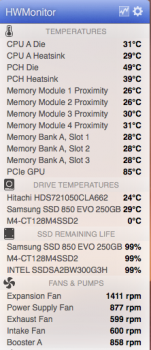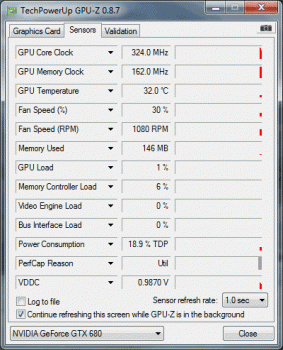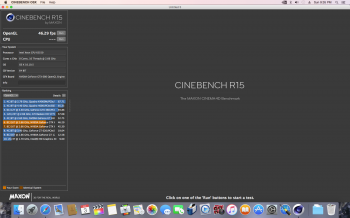I've also just read that you won't see anything above 1.1 unless the system puts demands on the card. Hmm...
I will search for an older version of NVFlash. 5.134 seems like a good choice.
Had a couple of weird boot delays but probably due to Windows Bootcamp control panel.
I will search for an older version of NVFlash. 5.134 seems like a good choice.
[doublepost=1459386967][/doublepost]Flash success!! What GPU-Z reports now makes more sense. It says 2.0 first but also says @ 1.1 meaning it is not working at 2.0 speeds at the moment.You won't get PCI-e 2.0 in Windows until after it is flashed. That's one of the benefits of flashing.
Others have reported that the latest NVFlash doesn't work. (Doesn't hurt, but doesn't work either.) See just a few posts up in the thread.
Had a couple of weird boot delays but probably due to Windows Bootcamp control panel.