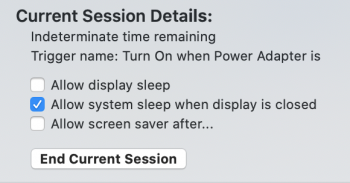Hey fellows! I have a 16" MacBook Pro from October last year and I also have these kernel panics. I could observe that they only happen when the power plug is connected. I tried it hundreds of times with and without connected charger (also doesn't matter in which port), and it definitely only happens when the power cable is plugged in.
I had the following error when trying to wake up:
and this one, trying to shut the Mac down after having the power cable plugged in and disconnected:
I tried the 4k video loop thing, but no panic in sight. That worked totally fine.
My setup is the basic 6-core MacBook Pro 16" with external display (Dell U2515H) with original Apple AV-adapter and right now running on 10.15.5 (with supplemental update). I also use the USB Hub of the Dell Monitor.
So you say it wouldn't worth the effort to bring the Mac in to service, as this is an OS issue??
Cheers!
Andrés
I had the following error when trying to wake up:
Code:
panic(cpu 2 caller 0xffffff7f8a1a1ad5): userspace watchdog timeout: no successful checkins from com.apple.WindowServer in 120 seconds
service returned not alive with context : is_alive_func returned unhealthy : WindowServer initialization not complete (post IOKitWaitQuiet)
service: com.apple.logd, total successful checkins since load (1850 seconds ago): 186, last successful checkin: 0 seconds ago
service: com.apple.WindowServer, total successful checkins since load (1820 seconds ago): 170, last successful checkin: 120 seconds ago
Backtrace (CPU 2), Frame : Return Address
0xffffff92307b3720 : 0xffffff800971f5cd
0xffffff92307b3770 : 0xffffff8009858b05
0xffffff92307b37b0 : 0xffffff800984a68e
0xffffff92307b3800 : 0xffffff80096c5a40
0xffffff92307b3820 : 0xffffff800971ec97
0xffffff92307b3920 : 0xffffff800971f087
0xffffff92307b3970 : 0xffffff8009ec2838
0xffffff92307b39e0 : 0xffffff7f8a1a1ad5
0xffffff92307b39f0 : 0xffffff7f8a1a17fa
0xffffff92307b3a10 : 0xffffff8009e54a8e
0xffffff92307b3a60 : 0xffffff7f8a1a0cfe
0xffffff92307b3b60 : 0xffffff8009e5dcb3
0xffffff92307b3ca0 : 0xffffff80098082b2
0xffffff92307b3db0 : 0xffffff8009725328
0xffffff92307b3e10 : 0xffffff80096fbcc5
0xffffff92307b3e70 : 0xffffff8009712aa2
0xffffff92307b3f00 : 0xffffff8009830d05
0xffffff92307b3fa0 : 0xffffff80096c6226
Kernel Extensions in backtrace:
com.apple.driver.watchdog(1.0)[B435C72B-B311-3C67-8AA1-1D5CE0FAD429]@0xffffff7f8a1a0000->0xffffff7f8a1a8fffand this one, trying to shut the Mac down after having the power cable plugged in and disconnected:
Code:
panic(cpu 0 caller 0xffffff8008cc3183): "PowerOff timed out in phase 'Notifying priority clients'. Total 30000 ms:
vfs_unmountall: 1195 ms
Blocked on priority client: 31394 ms @ 0x<ptr>, com.apple.iokit.IOStorageFamily(2.1)[E13E9C61-F1F5-3A81-B1EF-65669C3CBDBF]@0x<ptr>->0x<ptr>
"@/AppleInternal/BuildRoot/Library/Caches/com.apple.xbs/Sources/xnu/xnu-6153.121.2/iokit/Kernel/IOPMrootDomain.cpp:5403
Backtrace (CPU 0), Frame : Return Address
0xffffff8207d03bc0 : 0xffffff800851f5cd
0xffffff8207d03c10 : 0xffffff8008658b05
0xffffff8207d03c50 : 0xffffff800864a68e
0xffffff8207d03ca0 : 0xffffff80084c5a40
0xffffff8207d03cc0 : 0xffffff800851ec97
0xffffff8207d03dc0 : 0xffffff800851f087
0xffffff8207d03e10 : 0xffffff8008cc27cc
0xffffff8207d03e80 : 0xffffff8008cc3183
0xffffff8207d03ea0 : 0xffffff8008c49f84
0xffffff8207d03ec0 : 0xffffff8008561565
0xffffff8207d03f40 : 0xffffff8008561091
0xffffff8207d03fa0 : 0xffffff80084c513e
BSD process name corresponding to current thread: kernel_task
Boot args: chunklist-security-epoch=0 -chunklist-no-rev2-devI tried the 4k video loop thing, but no panic in sight. That worked totally fine.
My setup is the basic 6-core MacBook Pro 16" with external display (Dell U2515H) with original Apple AV-adapter and right now running on 10.15.5 (with supplemental update). I also use the USB Hub of the Dell Monitor.
So you say it wouldn't worth the effort to bring the Mac in to service, as this is an OS issue??
Cheers!
Andrés
Last edited: