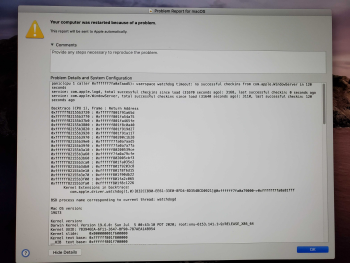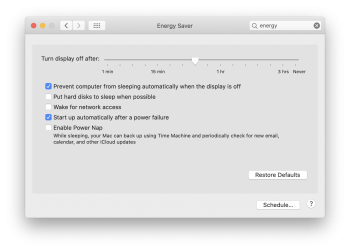Can confirm the same on my 2013 MBP (15" retina) with 10.15.5 - Kernel panics and restarts every few minutes.
I don't have an external monitor or a dock plugged in, and I tried disabling nap, sleep and all of the above suggestions - none of them really helped.
Sometimes it could go half an hour or so without a restart, or it could restart every 5 minutes - there didn't seem to be much logic to it other than high load on the WindowServer process just before restart.
In the end downgrading to 10.15.4, using the gibMacOS tool, solved it. Building a full installer and running it downgraded with no issues, and retained all apps, settings and data.
I've been running 10.15.4 for a while and the crashes were still present, but perhaps once every two days rather than every 5 minutes.
After reading something on the forum about upgrading a second time not causing the issue, I upgraded back to 10.15.5 using the automatic updater - not had a crash in about a week of constant usage so far (touch wood)