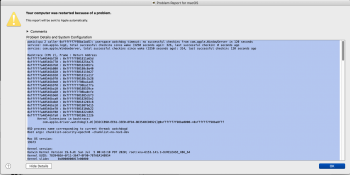Just wanted to share how I (hopefully) solved it. All results seem good for now.
I run an iMac Pro with 2 Dell 4k 27" screens connected via startech displayport to USB-c wires. I had crashes every time my computer "rested". I say rested since all sleep options etc were turned off like this thread described. So much that I hate the startup chime now...
I tried clean installs and upgrades from everything over Catalina, Catalina beta, and Big Sur betas. No joy.
After a clean Big Sur install, and all energy settings set to prevent sleeping -> constant crashes (even in a 5min toilet trip...)
- So in the end, running that same beta 2 of Bug Sur install, I decoupled both screens -> rock solid, all energy settings to default
- I added one screen -> rock solid
So I bought
https://www.coolblue.be/nl/product/...rbolt-3-naar-displayport-docking-station.html and connected it to both screens with the original mini displayport to displayport wires. And all appears solid for a few hours now.
My guess, (one of) the wires was/were bad, or using 2 usbc ports is an issue, don't know, but no software fix solved anything for me, but this hardware change seems to hit the spot.
Hope it helps someone!