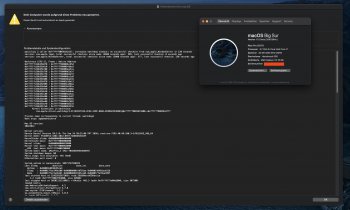Got a tip for us?
Let us know
Become a MacRumors Supporter for $50/year with no ads, ability to filter front page stories, and private forums.
Constant Kernel Panics – userspace watchdog timeout: no successful checkins from com.apple.WindowServer
- Thread starter monstermac77
- Start date
- Sort by reaction score
You are using an out of date browser. It may not display this or other websites correctly.
You should upgrade or use an alternative browser.
You should upgrade or use an alternative browser.
@star-affinity Just mounted my RX 5700 XT back in to check the current state with 10.15.7 and nothing changed:
View attachment 959677
You mean that it smears like that around the cursor when you move around the window at the top of the screen, or is that just the compression of the video? 🤔 Anyway, I can't see anything like that on my end. Even switched to the same desktop background.
Also haven't seen any flickering in games like in the examples you showed. Strange. 🤔
I just tried that, we'll see how it goes.
Yeah, please let us know.
Did 10.15.7 fix the reboot KP issue for anyone?
Haven't had one yet, but I do feel I haven't tested it long enough.
Last edited:
10.5.7 and resetting PRAM didn't fix it. Just had another restart.You mean that it smears like that around the cursor when you move around the window at the top of the screen, or is that just the compression of the video? 🤔 Anyway, I can't see anything like that on my end. Even switched to the same desktop background.
Also haven't seen any flickering in games like in the examples you showed. Strange. 🤔
Yeah, please let us know.
Haven't had one yet, but I don't feel I haven't tested it long enough.
10.15.7 did not solve my KP issue but your method dose! I haven’t seen any KP in 3 days!Seems my KP's have been solved (for now at least) by zapping the PRAM x3 times in a row. Ive now been sleeping and waking for 3 days without any KPs' and the Mac is noticeably as fast as it was when I bought it.
I hope this works for some of you guys.
For clarity, doing it x2 still didn't fix it. 3 times in a row has most definitely done something positive.
Still ridiculous that we have to but ill take it.
You mean that it smears like that around the cursor when you move around the window at the top of the screen, or is that just the compression of the video? 🤔 Anyway, I can't see anything like that on my end. Even switched to the same desktop background.
Also haven't seen any flickering in games like in the examples you showed. Strange. 🤔
Nope, smearing is not compression. This is how it looks. It happens with all Vega10, Vega20 and Navi cards. Intel GPUs and older AMD cards are not affected. I have been able to reproduce it on a MacBook Pro 16 in a store as well. Wallpaper needs to have some texture on the Mission Control area, otherwise you won't see it.
Regarding the UI flickering in Big Sur I showed this only seems to happen on Vega20 and Navi GPUs. Vega10 and older as well as Intel GPUs work flawlessly. The flicker is also present on the MacPro7,1 running with a Vega Pro II (Duo) or Radeon VII.
The game texture and particle flickering was first introduced with the Navi drivers and later on ported to the Vega20 drivers. Up until macOS 10.15.3 games work absolutely flawless on my Radeon VII. macOS 10.15.4 introduced the flicker I show in the videos. People I am in touch with have been able to reproduce the game glitches for me on a MacPro7,1 with Vega Pro II and a MacBook Pro 16.
Regarding the Watchdog Kernel Panic: I had one today in 10.15.7 with my RX 5700 XT. Also had one in Big Sur Beta 8. So definitely not fixed. I put my Radeon VII back in now --> issue gone.
New 2020 iMac with 5700XT on 10.15.7 and just had this crash with Civilization VI, which I was playing to test a RAM problem I also seem to be having. Computer becomes unresponsive but audio continues. Restarts and has massive graphical glitches that make it look like the screen has been hit with a hammer. Eventually it crash-restarts properly and I get the report that seems same as the watchdog timeout ones here.
So... yeah Metal/GPU drivers are complete garbage on MacOS? I'm pretty bummed as this is shaping up to be the least stable computer I've ever owned/built.
So... yeah Metal/GPU drivers are complete garbage on MacOS? I'm pretty bummed as this is shaping up to be the least stable computer I've ever owned/built.
Nope, smearing is not compression. This is how it looks. It happens with all Vega10, Vega20 and Navi cards.
I have the RX 5700 XT so then I should see it. I will try again, but I couldn't see any smearing or anything strange doing the same thing you did in the video.
Edit @CMMChris
No, wait – you're right! I can reproduce the smearing, it's just that it's really faint on my display and I had to increase the brightness of the display to see it more easily. More easily seen on the left hand side where the desktop background is brighter. Hmm… Not very good, but I can't say I've noticed anything strange before this. Maybe it's because I've been using the ”Reduce transparency” setting in System Preferences -> Accessibility -> Display until now when I tried to reproduce the smearing.
New 2020 iMac with 5700XT on 10.15.7 and just had this crash with Civilization VI, which I was playing to test a RAM problem I also seem to be having. Computer becomes unresponsive but audio continues. Restarts and has massive graphical glitches that make it look like the screen has been hit with a hammer. Eventually it crash-restarts properly and I get the report that seems same as the watchdog timeout ones here.
So... yeah Metal/GPU drivers are complete garbage on MacOS? I'm pretty bummed as this is shaping up to be the least stable computer I've ever owned/built.
Interesting. This sounds very similar to how it was for me in Windows 10 with the RX 5700 XT graphics card when playing some games – screen turned off, audio continued and after a minute or so the computer would restart. For a long time I thought it was a driver problem since all over the Internet there were discussions about ”black screen crash” for the RX 5700 series of GPUs and it was also mentioned in ”known issues” in the driver release notes from AMD that such a problem could happen to some users (as of recent drivers that is no longer listed as a known issue).
All this time I had no stability problems in macOS while using the computer, but I did get the ”watchdog timeout” Kernel Panic from time to time.
Eventually I returned the card to the store where I bought it and since they were able to reproduce the problem I got a replacement RX 5700 XT. It has been stable in Windows 10 ever since, but the ”watchdog timeout” kernel panics in macOS has continued when waking from sleep – rarely when restarting, but is has happened once or twice. No stability issues while using the computer in macOS, though.
Last edited:
Finally Apple is doing something in BS. Beta 9 has fixed the GUI transparency glitching on Vega20 and Navi GPUs that has been present since Beta 1.
Mission Control smearing is still there tho. Game glitching too. Will test for watchdog kernel panics later this week.
Mission Control smearing is still there tho. Game glitching too. Will test for watchdog kernel panics later this week.
Reboot watchdogd kernel panic still present on beta 9.
Thankfully some personal good news, Apple Executive Liaison have confirmed they will refund me for my 6 month old MBP 16.
It was top end so, worth nearly 4K euro. I'm pleased, but it's bitter-sweet.
FWIW, I asked if Engineering had any comment (after my submission on KP logs, diagnostics, sysdiagnose, llvm stack trace diagnostics etc), they said "Engineering don't know what's wrong and we'd rather just see you happy".
Anyway, smh, I don't know what to say. First time since 2007 I won't be using a MacBook, maybe I'll try again when Apple Silicon is inside them.
Thankfully some personal good news, Apple Executive Liaison have confirmed they will refund me for my 6 month old MBP 16.
It was top end so, worth nearly 4K euro. I'm pleased, but it's bitter-sweet.
FWIW, I asked if Engineering had any comment (after my submission on KP logs, diagnostics, sysdiagnose, llvm stack trace diagnostics etc), they said "Engineering don't know what's wrong and we'd rather just see you happy".
Anyway, smh, I don't know what to say. First time since 2007 I won't be using a MacBook, maybe I'll try again when Apple Silicon is inside them.
Well, I know what's wrong: Their software development. They simply don't have any quality control and ignore bug reports instead of cooperating with their users to track issues down.
Well I guess that seals it for me. Confirmation it has existed for 12 months because they do not know what is wrong. Chances are this will be this way for a very very long time. I feel very sorry for those who purchased a 16in MAC and are not potentially going to have to live with KP for the remainder of its life. For myself I've decided to not renew my MAC with Apple because of all of this debacle with Catalina. I'm going to hold out on hardware for as long as possible. Certainly would probably think twice, no probably 4 or 5 times, before even considering a MAC now. The new Tiger Lake PC Laptops look interesting....like @johnalan this looks like the the end of my Apple investments coming. I would suggest those with 16 inch try and return them or get your $$ back based upon Apple do not know how to fix this issue and obviously has been faulty since your original purchase. Faulty material should be refunded. I'm not sure how you go about that because as noted Apple just don't seem to like the customer base that keeps them in business.
Maybe a mass cross web site and reporting may assist? It is rather poor after coming up to 12 months to say its still unknown how to fix. Seems like they have not taken it seriously.
Maybe a mass cross web site and reporting may assist? It is rather poor after coming up to 12 months to say its still unknown how to fix. Seems like they have not taken it seriously.
It is not clear how widespread this issue is. It would be useful to have poll to find out. I have seen people reporting two types of panics.
I get Type 1 and only on reboot/shutdown. Otherwise, I have no problems.
Type 2 seems more problematic, but I have not seen it.
Type 1
Type 2
I get Type 1 and only on reboot/shutdown. Otherwise, I have no problems.
Type 2 seems more problematic, but I have not seen it.
Type 1
Code:
panic(cpu 2 caller 0xffffff7f8f9a1aae): watchdog timeout: no checkins from watchdogd in 310 seconds (176 totalcheckins since monitoring last enabled), shutdown in progress
Backtrace (CPU 2), Frame : Return Address
0xffffff83b7d73c40 : 0xffffff800ef1a65d
0xffffff83b7d73c90 : 0xffffff800f054a75
0xffffff83b7d73cd0 : 0xffffff800f0465fe
0xffffff83b7d73d20 : 0xffffff800eec0a40
0xffffff83b7d73d40 : 0xffffff800ef19d27
0xffffff83b7d73e40 : 0xffffff800ef1a117
0xffffff83b7d73e90 : 0xffffff800f6c1b28
0xffffff83b7d73f00 : 0xffffff7f8f9a1aae
0xffffff83b7d73f10 : 0xffffff7f8f9a1486
0xffffff83b7d73f50 : 0xffffff7f8f9b6d9c
0xffffff83b7d73fa0 : 0xffffff800eec013e
Kernel Extensions in backtrace:
com.apple.driver.watchdog(1.0)[832CC890-EE61-33E0-8FD4-8D354BCD0921]@0xffffff7f8f9a0000->0xffffff7f8f9a8fff
com.apple.driver.AppleSMC(3.1.9)[AB612149-B321-3B95-8741-B99E79274FCD]@0xffffff7f8f9a9000->0xffffff7f8f9c7fff
dependency: com.apple.driver.watchdog(1)[832CC890-EE61-33E0-8FD4-8D354BCD0921]@0xffffff7f8f9a0000
dependency: com.apple.iokit.IOACPIFamily(1.4)[68557A36-4EE1-372A-983B-BB2769FDB8E0]@0xffffff7f8f909000
dependency: com.apple.iokit.IOPCIFamily(2.9)[B130A8B7-967F-330E-942F-E0BB93C71C56]@0xffffff7f8f912000Type 2
Code:
panic(cpu 2 caller 0xffffff7f9cb9dad5): userspace watchdog timeout: no successful checkins from com.apple.WindowServer in 120 seconds
service: com.apple.logd, total successful checkins since load (6130 seconds ago): 614, last successful checkin: 0 seconds ago
service: com.apple.WindowServer, total successful checkins since load (6100 seconds ago): 598, last successful checkin: 120 seconds agoBacktrace (CPU 2), Frame : Return Address
0xffffff924115b820 : 0xffffff801c13bb2b
0xffffff924115b870 : 0xffffff801c2734d5
0xffffff924115b8b0 : 0xffffff801c264f4e
0xffffff924115b900 : 0xffffff801c0e2a40
0xffffff924115b920 : 0xffffff801c13b217
0xffffff924115ba20 : 0xffffff801c13b5fb
0xffffff924115ba70 : 0xffffff801c8d2b25
0xffffff924115bae0 : 0xffffff7f9cb9dad5
0xffffff924115baf0 : 0xffffff7f9cb9d7e6
0xffffff924115bb10 : 0xffffff801c86739b
0xffffff924115bb60 : 0xffffff801c870443
0xffffff924115bca0 : 0xffffff801c222d12
0xffffff924115bdb0 : 0xffffff801c1419d8
0xffffff924115be10 : 0xffffff801c118635
0xffffff924115be70 : 0xffffff801c12f0e5
0xffffff924115bf00 : 0xffffff801c24b575
0xffffff924115bfa0 : 0xffffff801c0e3226
Kernel Extensions in backtrace:
com.apple.driver.watchdog(1.0)[053A5D15-51D4-3E61-978B-EB435FA4BD0A]@0xffffff7f9cb9c000->0xffffff7f9cba4fffBSD process name corresponding to current thread: watchdogdIt is not clear how widespread this issue is. It would be useful to have poll to find out. I have seen people reporting two types of panics.
I get Type 1 and only on reboot/shutdown. Otherwise, I have no problems.
Type 2 seems more problematic, but I have not seen it.
Type 1
Code:panic(cpu 2 caller 0xffffff7f8f9a1aae): watchdog timeout: no checkins from watchdogd in 310 seconds (176 totalcheckins since monitoring last enabled), shutdown in progress Backtrace (CPU 2), Frame : Return Address 0xffffff83b7d73c40 : 0xffffff800ef1a65d 0xffffff83b7d73c90 : 0xffffff800f054a75 0xffffff83b7d73cd0 : 0xffffff800f0465fe 0xffffff83b7d73d20 : 0xffffff800eec0a40 0xffffff83b7d73d40 : 0xffffff800ef19d27 0xffffff83b7d73e40 : 0xffffff800ef1a117 0xffffff83b7d73e90 : 0xffffff800f6c1b28 0xffffff83b7d73f00 : 0xffffff7f8f9a1aae 0xffffff83b7d73f10 : 0xffffff7f8f9a1486 0xffffff83b7d73f50 : 0xffffff7f8f9b6d9c 0xffffff83b7d73fa0 : 0xffffff800eec013e Kernel Extensions in backtrace: com.apple.driver.watchdog(1.0)[832CC890-EE61-33E0-8FD4-8D354BCD0921]@0xffffff7f8f9a0000->0xffffff7f8f9a8fff com.apple.driver.AppleSMC(3.1.9)[AB612149-B321-3B95-8741-B99E79274FCD]@0xffffff7f8f9a9000->0xffffff7f8f9c7fff dependency: com.apple.driver.watchdog(1)[832CC890-EE61-33E0-8FD4-8D354BCD0921]@0xffffff7f8f9a0000 dependency: com.apple.iokit.IOACPIFamily(1.4)[68557A36-4EE1-372A-983B-BB2769FDB8E0]@0xffffff7f8f909000 dependency: com.apple.iokit.IOPCIFamily(2.9)[B130A8B7-967F-330E-942F-E0BB93C71C56]@0xffffff7f8f912000
Type 2
Code:panic(cpu 2 caller 0xffffff7f9cb9dad5): userspace watchdog timeout: no successful checkins from com.apple.WindowServer in 120 seconds service: com.apple.logd, total successful checkins since load (6130 seconds ago): 614, last successful checkin: 0 seconds ago service: com.apple.WindowServer, total successful checkins since load (6100 seconds ago): 598, last successful checkin: 120 seconds agoBacktrace (CPU 2), Frame : Return Address 0xffffff924115b820 : 0xffffff801c13bb2b 0xffffff924115b870 : 0xffffff801c2734d5 0xffffff924115b8b0 : 0xffffff801c264f4e 0xffffff924115b900 : 0xffffff801c0e2a40 0xffffff924115b920 : 0xffffff801c13b217 0xffffff924115ba20 : 0xffffff801c13b5fb 0xffffff924115ba70 : 0xffffff801c8d2b25 0xffffff924115bae0 : 0xffffff7f9cb9dad5 0xffffff924115baf0 : 0xffffff7f9cb9d7e6 0xffffff924115bb10 : 0xffffff801c86739b 0xffffff924115bb60 : 0xffffff801c870443 0xffffff924115bca0 : 0xffffff801c222d12 0xffffff924115bdb0 : 0xffffff801c1419d8 0xffffff924115be10 : 0xffffff801c118635 0xffffff924115be70 : 0xffffff801c12f0e5 0xffffff924115bf00 : 0xffffff801c24b575 0xffffff924115bfa0 : 0xffffff801c0e3226 Kernel Extensions in backtrace: com.apple.driver.watchdog(1.0)[053A5D15-51D4-3E61-978B-EB435FA4BD0A]@0xffffff7f9cb9c000->0xffffff7f9cba4fffBSD process name corresponding to current thread: watchdogd
I have seen neither Type 1 or Type 2.
I have type 1 since upgrade to Catalina, I tried reset NVRAM 4 times in a roll and it seems fixed for now.It is not clear how widespread this issue is. It would be useful to have poll to find out. I have seen people reporting two types of panics.
I get Type 1 and only on reboot/shutdown. Otherwise, I have no problems.
Type 2 seems more problematic, but I have not seen it.
Type 1
Code:panic(cpu 2 caller 0xffffff7f8f9a1aae): watchdog timeout: no checkins from watchdogd in 310 seconds (176 totalcheckins since monitoring last enabled), shutdown in progress Backtrace (CPU 2), Frame : Return Address 0xffffff83b7d73c40 : 0xffffff800ef1a65d 0xffffff83b7d73c90 : 0xffffff800f054a75 0xffffff83b7d73cd0 : 0xffffff800f0465fe 0xffffff83b7d73d20 : 0xffffff800eec0a40 0xffffff83b7d73d40 : 0xffffff800ef19d27 0xffffff83b7d73e40 : 0xffffff800ef1a117 0xffffff83b7d73e90 : 0xffffff800f6c1b28 0xffffff83b7d73f00 : 0xffffff7f8f9a1aae 0xffffff83b7d73f10 : 0xffffff7f8f9a1486 0xffffff83b7d73f50 : 0xffffff7f8f9b6d9c 0xffffff83b7d73fa0 : 0xffffff800eec013e Kernel Extensions in backtrace: com.apple.driver.watchdog(1.0)[832CC890-EE61-33E0-8FD4-8D354BCD0921]@0xffffff7f8f9a0000->0xffffff7f8f9a8fff com.apple.driver.AppleSMC(3.1.9)[AB612149-B321-3B95-8741-B99E79274FCD]@0xffffff7f8f9a9000->0xffffff7f8f9c7fff dependency: com.apple.driver.watchdog(1)[832CC890-EE61-33E0-8FD4-8D354BCD0921]@0xffffff7f8f9a0000 dependency: com.apple.iokit.IOACPIFamily(1.4)[68557A36-4EE1-372A-983B-BB2769FDB8E0]@0xffffff7f8f909000 dependency: com.apple.iokit.IOPCIFamily(2.9)[B130A8B7-967F-330E-942F-E0BB93C71C56]@0xffffff7f8f912000
Type 2
Code:panic(cpu 2 caller 0xffffff7f9cb9dad5): userspace watchdog timeout: no successful checkins from com.apple.WindowServer in 120 seconds service: com.apple.logd, total successful checkins since load (6130 seconds ago): 614, last successful checkin: 0 seconds ago service: com.apple.WindowServer, total successful checkins since load (6100 seconds ago): 598, last successful checkin: 120 seconds agoBacktrace (CPU 2), Frame : Return Address 0xffffff924115b820 : 0xffffff801c13bb2b 0xffffff924115b870 : 0xffffff801c2734d5 0xffffff924115b8b0 : 0xffffff801c264f4e 0xffffff924115b900 : 0xffffff801c0e2a40 0xffffff924115b920 : 0xffffff801c13b217 0xffffff924115ba20 : 0xffffff801c13b5fb 0xffffff924115ba70 : 0xffffff801c8d2b25 0xffffff924115bae0 : 0xffffff7f9cb9dad5 0xffffff924115baf0 : 0xffffff7f9cb9d7e6 0xffffff924115bb10 : 0xffffff801c86739b 0xffffff924115bb60 : 0xffffff801c870443 0xffffff924115bca0 : 0xffffff801c222d12 0xffffff924115bdb0 : 0xffffff801c1419d8 0xffffff924115be10 : 0xffffff801c118635 0xffffff924115be70 : 0xffffff801c12f0e5 0xffffff924115bf00 : 0xffffff801c24b575 0xffffff924115bfa0 : 0xffffff801c0e3226 Kernel Extensions in backtrace: com.apple.driver.watchdog(1.0)[053A5D15-51D4-3E61-978B-EB435FA4BD0A]@0xffffff7f9cb9c000->0xffffff7f9cba4fffBSD process name corresponding to current thread: watchdogd
What hardware do you have?I have seen neither Type 1 or Type 2.
What hardware do you have?
It is in my signature: MacBook Pro 2019 16" / 2.4 GHz / 5500M 8GB / 32 GB / 2 TB.
I do not use any external monitor.
Aha, I see it now on my desktop browser. The signature doesn't show on the mobile version of the forums.It is in my signature: MacBook Pro 2019 16" / 2.4 GHz / 5500M 8GB / 32 GB / 2 TB.
I do not use any external monitor.
Yes, it's interesting that not all are seeing the watchdog timeout kernel panic. Like I've said before I don't see it on the 13" MacBook Pro from 2019 that I have at work. But even more peculiar is that peoople with the same computer model don't see it, i.e. you have a MBP 16" from 2019 which is a model some has problems with. But if all users of a certain model were to have this problem I think we'd hear even more about it.
You are holding it wrongLook, they upgraded Vega20 drivers with a new feature in Big Sur Beta 9. Apple are a bunch of incompetent ******************* 🤮
I have now seen/heard of 5 x MacBook Pro 16" that seem to be solved by zapping the PRAM 3x in a row.
Has everyone tried this?
I did, didn't work for me.
I'm having kernel panics after waking up my mbp 16" from deep sleep. These panics aren't present for me in Catalina but are prevelant in Big Sur. I know it's a beta and I have reported it in the feedback many times but they haven't even acknowledged it so far.
Is the issue I'm facing right now somehow similar to anyone here? I have posted it in many threads but never gotten a good response. I have tried all the stuff regarding clean install, using machine with literally stock apps, SMC/NVRAM reset but the panics happens every time after waking up the machine from deep sleep.
Just an FYI, after I open the lid to wake up the MacBook, the login screen shows but my trackpad and keyboard doesn't seem to light up. It then freezes on login screen for like 2-3 minutes, fans speed up for 2-3 seconds and it panics.
After panicking it restarts itself and everything functions normally.
Is the issue I'm facing right now somehow similar to anyone here? I have posted it in many threads but never gotten a good response. I have tried all the stuff regarding clean install, using machine with literally stock apps, SMC/NVRAM reset but the panics happens every time after waking up the machine from deep sleep.
Just an FYI, after I open the lid to wake up the MacBook, the login screen shows but my trackpad and keyboard doesn't seem to light up. It then freezes on login screen for like 2-3 minutes, fans speed up for 2-3 seconds and it panics.
After panicking it restarts itself and everything functions normally.
Code:
panic(cpu 10 caller 0xffffff8010d13a13): userspace watchdog timeout: no successful checkins from com.apple.WindowServer in 120 seconds
service returned not alive with context : is_alive_func returned unhealthy : WindowServer initialization not complete (post IOKitWaitQuiet)
service: com.apple.logd, total successful checkins since wake (120 seconds ago): 13, last successful checkin: 0 seconds ago
service: com.apple.WindowServer, total successful checkins since wake (120 seconds ago): 1, last successful checkin: 120 seconds ago
service: com.apple.remoted, total successful checkins since wake (120 seconds ago): 13, last successful checkin: 0 seconds ago
Backtrace (CPU 10), Frame : Return Address
0xffffffb0dc373670 : 0xffffff800dabb65d
0xffffffb0dc3736c0 : 0xffffff800dbfdb33
0xffffffb0dc373700 : 0xffffff800dbedf4a
0xffffffb0dc373750 : 0xffffff800da60a2f
0xffffffb0dc373770 : 0xffffff800dabaefd
0xffffffb0dc373890 : 0xffffff800dabb1e8
0xffffffb0dc373900 : 0xffffff800e2b9754
0xffffffb0dc373970 : 0xffffff8010d13a13
0xffffffb0dc373980 : 0xffffff8010d136ba
0xffffffb0dc3739a0 : 0xffffff800e240eee
0xffffffb0dc3739f0 : 0xffffff8010d12b0a
0xffffffb0dc373b20 : 0xffffff800e24af7b
0xffffffb0dc373c80 : 0xffffff800dba93f1
0xffffffb0dc373d90 : 0xffffff800dac0c87
0xffffffb0dc373e00 : 0xffffff800da975b5
0xffffffb0dc373e60 : 0xffffff800daaeb62
0xffffffb0dc373ef0 : 0xffffff800dbd2183
0xffffffb0dc373fa0 : 0xffffff800da61216
Kernel Extensions in backtrace:
com.apple.driver.watchdog(1.0)[6CB1722A-2CA3-31BF-88AD-EE8DACDE3B68]@0xffffff8010d12000->0xffffff8010d13fff
Process name corresponding to current thread: watchdogd
Boot args: chunklist-security-epoch=0 -chunklist-no-rev2-dev
Mac OS version:
20A5374g
Kernel version:
Darwin Kernel Version 20.1.0: Sat Sep 12 20:06:09 PDT 2020; root:xnu-7195.40.84.171.4~1/RELEASE_X86_64
Kernel UUID: E52A5F5D-A078-3D28-8BFA-CC0CF48D5221
KernelCache slide: 0x000000000d800000
KernelCache base: 0xffffff800da00000
Kernel slide: 0x000000000d810000
Kernel text base: 0xffffff800da10000
__HIB text base: 0xffffff800d900000
System model name: MacBookPro16,1 (Mac-E1008331FDC96864)
System shutdown begun: NO
Hibernation exit count: 1
System uptime in nanoseconds: 8164937489286
Last Sleep: absolute base_tsc base_nano
Uptime : 0x0000076d0c32e39e
Sleep : 0x00000737e25827ff 0x00002c29d692bd84 0x00000735806693a5
Wake : 0x000007381522b266 0x00000001e8ebb060 0x0000073800c55d24
last started kext at 7908916637156: >usb.IOUSBHostHIDDevice 1.2 (addr 0xffffff8010959000, size 40960)
last stopped kext at 1932043173857: >!AXsanScheme 3 (addr 0xffffff800f238000, size 12288)
loaded kexts:
>!ATopCaseHIDEventDriver 4000.21
>!AHIDALSService 1
>AGPM 119
>!APlatformEnabler 2.7.0d0
>X86PlatformShim 1.0.0
@fileutil 20.036.15
@kext.AMDRadeonX6000 4.0.0
@kext.AMDRadeonServiceManager 4.0.0
>!AUpstreamUserClient 3.6.8
@filesystems.autofs 3.0
>AGDCBacklightControl 6.1.23
>!AGraphicsDevicePolicy 6.1.23
>!AMCCSControl 1.14
@AGDCPluginDisplayMetrics 6.1.23
>pmtelemetry 1
>LuaHardwareAccess 1.0.16
|IOUserEthernet 1.0.1
>usb.!UUserHCI 1
>!A!IPCHPMC 2.0.1
>!ABridgeAudio!C 6.78
>!A!IKBLGraphics 16.0.0
|IO!BSerialManager 8.0.0d53
@Dont_Steal_Mac_OS_X 7.0.0
>!AHV 1
>!AMuxControl2 6.1.23
>!AThunderboltIP 4.0.3
>!ADiskImages2 1
>!AGFXHDA 100.1.431
>BridgeAudioCommunication 6.78
>!AAVEBridge 6.1
>!A!ICFLGraphicsFramebuffer 16.0.0
>!A!ISlowAdaptiveClocking 4.0.0
>BCMWLANFirmware4378.Hashstore 1
>BCMWLANFirmware4377.Hashstore 1
>BCMWLANFirmware4364.Hashstore 1
>BCMWLANFirmware4355.Hashstore 1
>!ABCMWLANBusInterfacePCIeMac 1
@filesystems.tmpfs 1
@filesystems.hfs.kext 556.40.4
@BootCache 40
@!AFSCompression.!AFSCompressionTypeZlib 1.0.0
@!AFSCompression.!AFSCompressionTypeDataless 1.0.0d1
@filesystems.apfs 1677.40.31
@private.KextAudit 1.0
>!ASmartBatteryManager 161.0.0
>!AACPIButtons 6.1
>!ASMBIOS 2.1
>!AACPIEC 6.1
>!AAPIC 1.7
@!ASystemPolicy 2.0.0
@nke.applicationfirewall 310
|IOKitRegistryCompatibility 1
|EndpointSecurity 1
>usb.IOUSBHostHIDDevice 1.2
>!UAudio 401.1
>!AActuatorDriver 4400.23
>!AHIDKeyboard 222
>!AMultitouchDriver 4400.23
>!AInputDeviceSupport 4400.28
>!AHS!BDriver 4000.21
>IO!BHIDDriver 8.0.0d53
@kext.triggers 1.0
@kext.AMDRadeonX6100HWLibs 1.0
@kext.AMDRadeonX6000Framebuffer 4.0.0
@kext.AMDSupport 4.0.0
>!ABacklightExpert 1.1.0
>!ASMBus!C 1.0.18d1
@kext.AMDRadeonX6000HWServices 4.0.0
|IOAVB!F 900.11
>!AGraphicsControl 6.1.23
@plugin.IOgPTPPlugin 900.10
|IOEthernetAVB!C 1.1.0
@!AGPUWrangler 6.1.23
>X86PlatformPlugin 1.0.0
>IOPlatformPlugin!F 6.0.0d8
|IONDRVSupport 585
|IOAudio!F 300.6.1
@vecLib.kext 1.2.0
|IO!BHost!CUARTTransport 8.0.0d53
|IO!BHost!CTransport 8.0.0d53
>!A!ILpssUARTv1 3.0.60
>!A!ILpssUARTCommon 3.0.60
>!AOnboardSerial 1.0
|IOAccelerator!F2 439.35.1
@!AGraphicsDeviceControl 6.1.23
|IOGraphics!F 585
|IOSlowAdaptiveClocking!F 1.0.0
>usb.cdc.ncm 5.0.0
>usb.cdc 5.0.0
>usb.networking 5.0.0
>usb.!UHostCompositeDevice 1.2
>!ABCMWLANCoreMac 1.0.0
|IOSerial!F 11
|IO80211!FV2 1200.12.2b1
>IOImageLoader 1.0.0
>corecapture 1.0.4
>!AThunderboltPCIDownAdapter 4.1.1
>!AThunderboltDPInAdapter 8.1.3
>!AThunderboltDPAdapter!F 8.1.3
>!AHPM 3.4.4
>!A!ILpssI2C!C 3.0.60
>!A!ILpssI2C 3.0.60
>!A!ILpssDmac 3.0.60
>!ABSDKextStarter 3
|IOSurface 289.2
|IOSkywalk!F 1
>mDNSOffloadUserClient 1.0.1b8
@filesystems.hfs.encodings.kext 1
>usb.!UVHCIBCE 1.2
>usb.!UVHCICommonBCE 1.0
>usb.!UVHCI 1.2
>usb.!UVHCICommon 1.0
>!AEffaceableNOR 1.0
|IOBufferCopy!C 1.1.0
|IOBufferCopyEngine!F 1
|IONVMe!F 2.1.0
>!AThunderboltNHI 7.2.8
|IOThunderbolt!F 9.3.2
|IOUSB!F 900.4.2
>usb.!UXHCIPCI 1.2
>usb.!UXHCI 1.2
>!AEFINVRAM 2.1
>!AEFIRuntime 2.1
>!ASMCRTC 1.0
|IOSMBus!F 1.1
|IOHID!F 2.0.0
$!AImage4 3.0.0
|IOTimeSync!F 900.10
|IONetworking!F 3.4
>DiskImages 493.0.0
|IO!B!F 8.0.0d53
|IOReport!F 47
|IO!BPacketLogger 8.0.0d53
$quarantine 4
$sandbox 300.0
@kext.!AMatch 1.0.0d1
|CoreAnalytics!F 1
>!ASSE 1.0
>!AKeyStore 2
>!UTDM 511.40.3
|IOUSBMass!SDriver 184.40.4
|IOSCSIBlockCommandsDevice 436.40.2
|IO!S!F 2.1
|IOSCSIArchitectureModel!F 436.40.2
>!AMobileFileIntegrity 1.0.5
@kext.CoreTrust 1
>!AFDEKeyStore 28.30
>!AEffaceable!S 1.0
>!ACredentialManager 1.0
>KernelRelayHost 1
|IOUSBHost!F 1.2
>!UHostMergeProperties 1.2
>usb.!UCommon 1.0
>!ABusPower!C 1.0
>!ASEPManager 1.0.1
>IOSlaveProcessor 1
>!AACPIPlatform 6.1
>!ASMC 3.1.9
|IOPCI!F 2.9
|IOACPI!F 1.4
>watchdog 1
@kec.pthread 1
@kec.corecrypto 1.0
@kec.Libm 1I'm having kernel panics after waking up my mbp 16" from deep sleep. These panics aren't present for me in Catalina but are prevelant in Big Sur. I know it's a beta and I have reported it in the feedback many times but they haven't even acknowledged it so far.
Is the issue I'm facing right now somehow similar to anyone here? I have posted it in many threads but never gotten a good response. I have tried all the stuff regarding clean install, using machine with literally stock apps, SMC/NVRAM reset but the panics happens every time after waking up the machine from deep sleep.
Just an FYI, after I open the lid to wake up the MacBook, the login screen shows but my trackpad and keyboard doesn't seem to light up. It then freezes on login screen for like 2-3 minutes, fans speed up for 2-3 seconds and it panics.
After panicking it restarts itself and everything functions normally.
Code:panic(cpu 10 caller 0xffffff8010d13a13): userspace watchdog timeout: no successful checkins from com.apple.WindowServer in 120 seconds service returned not alive with context : is_alive_func returned unhealthy : WindowServer initialization not complete (post IOKitWaitQuiet) service: com.apple.logd, total successful checkins since wake (120 seconds ago): 13, last successful checkin: 0 seconds ago service: com.apple.WindowServer, total successful checkins since wake (120 seconds ago): 1, last successful checkin: 120 seconds ago service: com.apple.remoted, total successful checkins since wake (120 seconds ago): 13, last successful checkin: 0 seconds ago Backtrace (CPU 10), Frame : Return Address 0xffffffb0dc373670 : 0xffffff800dabb65d 0xffffffb0dc3736c0 : 0xffffff800dbfdb33 0xffffffb0dc373700 : 0xffffff800dbedf4a 0xffffffb0dc373750 : 0xffffff800da60a2f 0xffffffb0dc373770 : 0xffffff800dabaefd 0xffffffb0dc373890 : 0xffffff800dabb1e8 0xffffffb0dc373900 : 0xffffff800e2b9754 0xffffffb0dc373970 : 0xffffff8010d13a13 0xffffffb0dc373980 : 0xffffff8010d136ba 0xffffffb0dc3739a0 : 0xffffff800e240eee 0xffffffb0dc3739f0 : 0xffffff8010d12b0a 0xffffffb0dc373b20 : 0xffffff800e24af7b 0xffffffb0dc373c80 : 0xffffff800dba93f1 0xffffffb0dc373d90 : 0xffffff800dac0c87 0xffffffb0dc373e00 : 0xffffff800da975b5 0xffffffb0dc373e60 : 0xffffff800daaeb62 0xffffffb0dc373ef0 : 0xffffff800dbd2183 0xffffffb0dc373fa0 : 0xffffff800da61216 Kernel Extensions in backtrace: com.apple.driver.watchdog(1.0)[6CB1722A-2CA3-31BF-88AD-EE8DACDE3B68]@0xffffff8010d12000->0xffffff8010d13fff Process name corresponding to current thread: watchdogd Boot args: chunklist-security-epoch=0 -chunklist-no-rev2-dev Mac OS version: 20A5374g Kernel version: Darwin Kernel Version 20.1.0: Sat Sep 12 20:06:09 PDT 2020; root:xnu-7195.40.84.171.4~1/RELEASE_X86_64 Kernel UUID: E52A5F5D-A078-3D28-8BFA-CC0CF48D5221 KernelCache slide: 0x000000000d800000 KernelCache base: 0xffffff800da00000 Kernel slide: 0x000000000d810000 Kernel text base: 0xffffff800da10000 __HIB text base: 0xffffff800d900000 System model name: MacBookPro16,1 (Mac-E1008331FDC96864) System shutdown begun: NO Hibernation exit count: 1 System uptime in nanoseconds: 8164937489286 Last Sleep: absolute base_tsc base_nano Uptime : 0x0000076d0c32e39e Sleep : 0x00000737e25827ff 0x00002c29d692bd84 0x00000735806693a5 Wake : 0x000007381522b266 0x00000001e8ebb060 0x0000073800c55d24 last started kext at 7908916637156: >usb.IOUSBHostHIDDevice 1.2 (addr 0xffffff8010959000, size 40960) last stopped kext at 1932043173857: >!AXsanScheme 3 (addr 0xffffff800f238000, size 12288) loaded kexts: >!ATopCaseHIDEventDriver 4000.21 >!AHIDALSService 1 >AGPM 119 >!APlatformEnabler 2.7.0d0 >X86PlatformShim 1.0.0 @fileutil 20.036.15 @kext.AMDRadeonX6000 4.0.0 @kext.AMDRadeonServiceManager 4.0.0 >!AUpstreamUserClient 3.6.8 @filesystems.autofs 3.0 >AGDCBacklightControl 6.1.23 >!AGraphicsDevicePolicy 6.1.23 >!AMCCSControl 1.14 @AGDCPluginDisplayMetrics 6.1.23 >pmtelemetry 1 >LuaHardwareAccess 1.0.16 |IOUserEthernet 1.0.1 >usb.!UUserHCI 1 >!A!IPCHPMC 2.0.1 >!ABridgeAudio!C 6.78 >!A!IKBLGraphics 16.0.0 |IO!BSerialManager 8.0.0d53 @Dont_Steal_Mac_OS_X 7.0.0 >!AHV 1 >!AMuxControl2 6.1.23 >!AThunderboltIP 4.0.3 >!ADiskImages2 1 >!AGFXHDA 100.1.431 >BridgeAudioCommunication 6.78 >!AAVEBridge 6.1 >!A!ICFLGraphicsFramebuffer 16.0.0 >!A!ISlowAdaptiveClocking 4.0.0 >BCMWLANFirmware4378.Hashstore 1 >BCMWLANFirmware4377.Hashstore 1 >BCMWLANFirmware4364.Hashstore 1 >BCMWLANFirmware4355.Hashstore 1 >!ABCMWLANBusInterfacePCIeMac 1 @filesystems.tmpfs 1 @filesystems.hfs.kext 556.40.4 @BootCache 40 @!AFSCompression.!AFSCompressionTypeZlib 1.0.0 @!AFSCompression.!AFSCompressionTypeDataless 1.0.0d1 @filesystems.apfs 1677.40.31 @private.KextAudit 1.0 >!ASmartBatteryManager 161.0.0 >!AACPIButtons 6.1 >!ASMBIOS 2.1 >!AACPIEC 6.1 >!AAPIC 1.7 @!ASystemPolicy 2.0.0 @nke.applicationfirewall 310 |IOKitRegistryCompatibility 1 |EndpointSecurity 1 >usb.IOUSBHostHIDDevice 1.2 >!UAudio 401.1 >!AActuatorDriver 4400.23 >!AHIDKeyboard 222 >!AMultitouchDriver 4400.23 >!AInputDeviceSupport 4400.28 >!AHS!BDriver 4000.21 >IO!BHIDDriver 8.0.0d53 @kext.triggers 1.0 @kext.AMDRadeonX6100HWLibs 1.0 @kext.AMDRadeonX6000Framebuffer 4.0.0 @kext.AMDSupport 4.0.0 >!ABacklightExpert 1.1.0 >!ASMBus!C 1.0.18d1 @kext.AMDRadeonX6000HWServices 4.0.0 |IOAVB!F 900.11 >!AGraphicsControl 6.1.23 @plugin.IOgPTPPlugin 900.10 |IOEthernetAVB!C 1.1.0 @!AGPUWrangler 6.1.23 >X86PlatformPlugin 1.0.0 >IOPlatformPlugin!F 6.0.0d8 |IONDRVSupport 585 |IOAudio!F 300.6.1 @vecLib.kext 1.2.0 |IO!BHost!CUARTTransport 8.0.0d53 |IO!BHost!CTransport 8.0.0d53 >!A!ILpssUARTv1 3.0.60 >!A!ILpssUARTCommon 3.0.60 >!AOnboardSerial 1.0 |IOAccelerator!F2 439.35.1 @!AGraphicsDeviceControl 6.1.23 |IOGraphics!F 585 |IOSlowAdaptiveClocking!F 1.0.0 >usb.cdc.ncm 5.0.0 >usb.cdc 5.0.0 >usb.networking 5.0.0 >usb.!UHostCompositeDevice 1.2 >!ABCMWLANCoreMac 1.0.0 |IOSerial!F 11 |IO80211!FV2 1200.12.2b1 >IOImageLoader 1.0.0 >corecapture 1.0.4 >!AThunderboltPCIDownAdapter 4.1.1 >!AThunderboltDPInAdapter 8.1.3 >!AThunderboltDPAdapter!F 8.1.3 >!AHPM 3.4.4 >!A!ILpssI2C!C 3.0.60 >!A!ILpssI2C 3.0.60 >!A!ILpssDmac 3.0.60 >!ABSDKextStarter 3 |IOSurface 289.2 |IOSkywalk!F 1 >mDNSOffloadUserClient 1.0.1b8 @filesystems.hfs.encodings.kext 1 >usb.!UVHCIBCE 1.2 >usb.!UVHCICommonBCE 1.0 >usb.!UVHCI 1.2 >usb.!UVHCICommon 1.0 >!AEffaceableNOR 1.0 |IOBufferCopy!C 1.1.0 |IOBufferCopyEngine!F 1 |IONVMe!F 2.1.0 >!AThunderboltNHI 7.2.8 |IOThunderbolt!F 9.3.2 |IOUSB!F 900.4.2 >usb.!UXHCIPCI 1.2 >usb.!UXHCI 1.2 >!AEFINVRAM 2.1 >!AEFIRuntime 2.1 >!ASMCRTC 1.0 |IOSMBus!F 1.1 |IOHID!F 2.0.0 $!AImage4 3.0.0 |IOTimeSync!F 900.10 |IONetworking!F 3.4 >DiskImages 493.0.0 |IO!B!F 8.0.0d53 |IOReport!F 47 |IO!BPacketLogger 8.0.0d53 $quarantine 4 $sandbox 300.0 @kext.!AMatch 1.0.0d1 |CoreAnalytics!F 1 >!ASSE 1.0 >!AKeyStore 2 >!UTDM 511.40.3 |IOUSBMass!SDriver 184.40.4 |IOSCSIBlockCommandsDevice 436.40.2 |IO!S!F 2.1 |IOSCSIArchitectureModel!F 436.40.2 >!AMobileFileIntegrity 1.0.5 @kext.CoreTrust 1 >!AFDEKeyStore 28.30 >!AEffaceable!S 1.0 >!ACredentialManager 1.0 >KernelRelayHost 1 |IOUSBHost!F 1.2 >!UHostMergeProperties 1.2 >usb.!UCommon 1.0 >!ABusPower!C 1.0 >!ASEPManager 1.0.1 >IOSlaveProcessor 1 >!AACPIPlatform 6.1 >!ASMC 3.1.9 |IOPCI!F 2.9 |IOACPI!F 1.4 >watchdog 1 @kec.pthread 1 @kec.corecrypto 1.0 @kec.Libm 1
If you still can, return it. if not, sell it or never let it sleep... I never let it sleep and just restart once or twice a week or whenever problems start showing up. Apple told me it was Kext's... but this is a rather expensive paper weight without that specific software for me.
Register on MacRumors! This sidebar will go away, and you'll see fewer ads.