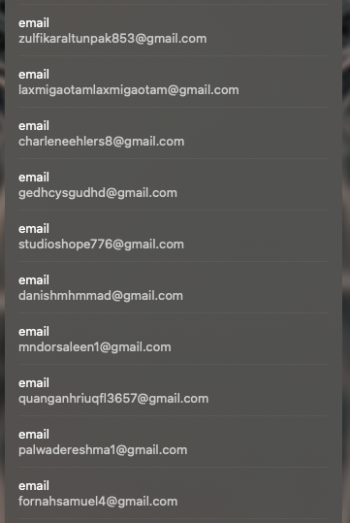Apple could have accommodated this type of usage by providing options such as a "Show Poster in Contacts" toggle, or a "Visual View" option, etc. Above all, they should not have broken the app's functionality for those who are using it to keep large collections of business contacts. I think they made something they thought looked cool without ever pausing to think about how people outside their circle actually used the app.I get the idea that Apple has of people browsing the Contacts app and "admiring" other's people "posters"...however, I have 2k contacts (99.9% of them with iPhone devices), only one had a poster created.
Not quite sure how popular this feature is to keep trying to pushing it to their users. Is like Animoji all over again.
Got a tip for us?
Let us know
Become a MacRumors Supporter for $50/year with no ads, ability to filter front page stories, and private forums.
You are using an out of date browser. It may not display this or other websites correctly.
You should upgrade or use an alternative browser.
You should upgrade or use an alternative browser.
Apple has a long successful record of pandering to kids, juveniles and the easily amused. A strategy to hook them when they're young making lifetime customers. Appealing to their narcissism with Memoji, emoji, cutesy animations and such.Apple could have accommodated this type of usage by providing options such as a "Show Poster in Contacts" toggle, or a "Visual View" option, etc. Above all, they should not have broken the app's functionality for those who are using it to keep large collections of business contacts. I think they made something they thought looked cool without ever pausing to think about how people outside their circle actually used the app.
The "Contact Photo & Poster" feature in Apple Contacts is an excellent example of this. It consumes a huge amount of space and can be quite annoying for those who just want to use the phone without being entertained at every turn.
Although there are many aspects of iOS I enjoy Contacts isn't one of them.
Apple does what Apple wants and while frustrating that's their prerogative. They've got plenty of Apple apologists that believe they can do no wrong and eagerly hand over their money.
Are we taking under 5 year olds? All the young people I know have their phones on silent and just send (lots and lots and lots of) text messages. All this memoji/genmoji stuff is "for geeks" and they don't use it. Plus, in the UK, they all seem to be on WhatsApp as it's so much easier here to join school and class groups.Apple has a long successful record of pandering to kids, juveniles and the easily amused. A strategy to hook them when they're young making lifetime customers. Appealing to their narcissism with Memoji, emoji, cutesy animations and such.
From my perspective, as someone who hasn't been "kids, juveniles and the easily amused" for many, many years, it looks like Apple made some inroads into AI and had no idea what to do with it.
I'm somewhat on the fence about this, because Apple's best stuff has always felt "friendly" while actually being quite powerful. Things like Memoji and emoji didn't really bother me because they were in addition to (and not a replacement for) the aspects of the system that achieved powerful results with elegance.Apple has a long successful record of pandering to kids, juveniles and the easily amused. A strategy to hook them when they're young making lifetime customers. Appealing to their narcissism with Memoji, emoji, cutesy animations and such.
The "Contact Photo & Poster" feature in Apple Contacts is an excellent example of this. It consumes a huge amount of space and can be quite annoying for those who just want to use the phone without being entertained at every turn.
Although there are many aspects of iOS I enjoy Contacts isn't one of them.
Apple does what Apple wants and while frustrating that's their prerogative. They've got plenty of Apple apologists that believe they can do no wrong and eagerly hand over their money.
OS 26, on the Mac at least, seems like a break from that in that it kneecaps the elegance. I never had to pay attention to Memoji, but I now can't use the Mac without constantly bumping into things that Apple's designers screwed up in the interest of a toylike look.
For that reason, I'm not sure I agree with you as far as the history is concerned, but I certainly agree that this OS was a massive step backwards for usability and any notion that the Mac is a professional tool.
Another vote for Cardhop - I've used it for a few years now, no complaints.I started subscribing to Cardhop (Fantastical) during that week after 26.0.0 dropped and I couldn’t even open Contacts on my iPhone. Have you tried it? It’s a low cost sub, the app actually works, it’s FAST, and their tech support replied to my questions same day.
Looking at their site, Cardhop is bundled with Fantastical which I have no use for. It also appears the subscription reflects that. Is it possible to use Cardhop alone?Another vote for Cardhop - I've used it for a few years now, no complaints.
I don’t think so. I am in same situation and that I have no use for fantasticalIs it possible to use Cardhop alone?
however, at $4.70 a month billed annually, I feel like I’m getting that full value through just Cardhop.
After further consideration I enrolled in the Cardhop bundle. Yes the price is quite reasonable and I do believe in supporting software developers so there’s that.I don’t think so. I am in same situation and that I have no use for fantastical
however, at $4.70 a month billed annually, I feel like I’m getting that full value through just Cardhop.
Cool! I feel same way (supporting good devs making great products whenever possible.)After further consideration I enrolled in the Cardhop bundle. Yes the price is quite reasonable and I do believe in supporting software developers so there’s that.
My favorite unexpected feature - the “Celebrations” button (4’th from left)
It shows all upcoming birthdays. This view has made it lots easier to help me remember to connect with buddies on their bdays. If there’s one reason to call someone out of the blue, make it their birthday.
Apart from the design issues, I find Contacts is functionally broken: on a good many of my entries it has created ghost phone numbers - picked up from messaging apps - and inserted them randomly. When I go to edit - they are not there, so cannot be removed. If I click on them, they take me to the source. This is a horrible bug.
I use the birthday feature of the Apple Contacts app which puts it on the Calendar. I’ve not had any problems with this working and is useful for other events such as warranty expirations.Cool! I feel same way (supporting good devs making great products whenever possible.)
My favorite unexpected feature - the “Celebrations” button (4’th from left)
It shows all upcoming birthdays. This view has made it lots easier to help me remember to connect with buddies on their bdays. If there’s one reason to call someone out of the blue, make it their birthday.
Thanks to those of you who use CardHop, I looked at the app in the App Store. Realistically, I found nothing sufficiently compelling for my use to add yet another subscription to the mix. I did like the idea of scanning a card and having the info populated into the correct fields of a new or existing contact, but the reviews suggest this doesn’t work very well.
I just submitted this bug in Feedback Assistant. In "My Card", there are a bunch of seemingly random Gmail addresses, none of which exist anywhere else in my system (not other contacts, not found in email or spotlight, etc). In Mail, if I start typing the first few letters of these, Siri suggestion comes up to autocomplete the address and attach my name to it (ie found in my contact card). Strangely, my iCloud.com account shows up below these, even though I removed that from my card a while back as I don't actively use it and didn't want to share it when sharing my contact card with people. Weird!To clarify - on my mac: I have several extra email addresses, and an old mailing address in my personal card, that do not show up in edit mode. On my iphone: I have several extra unknown phone numbers (that don't show up on my mac), in addition to the stuff from the mac, that do not show up in edit mode. On my ipad - has the same info as the phone, same issue with edit mode.
If I delete my card on all devices, and then start a new one, as soon as I enter either my phone number or my main email address it propagates everything back in immediately, and it's back on all devices as it was before, still with the uneditable incorrect info, and stuff that's on one device but not the others.
I spent some quality time with the apple chat support person last weekend - he suggested a number of things to try, none of which fixed anything. Wanted to escalate it to higher up on the support chain, but I was running out of time and patience. I just completely deleted my personal card for now, will wait until 26.1 or whatever and try it again.
None of these show up in Edit, nor do they show up on my iPhone or iPad.
And yeah, the design sucks, buggy as hell, etc. They better fix this ish soon.
¯\(°_o)/¯
Attachments
WTF...I just submitted this bug in Feedback Assistant. In "My Card", there are a bunch of seemingly random Gmail addresses, none of which exist anywhere else in my system (not other contacts, not found in email or spotlight, etc). In Mail, if I start typing the first few letters of these, Siri suggestion comes up to autocomplete the address and attach my name to it (ie found in my contact card). Strangely, my iCloud.com account shows up below these, even though I removed that from my card a while back as I don't actively use it and didn't want to share it when sharing my contact card with people. Weird!
None of these show up in Edit, nor do they show up on my iPhone or iPad.
And yeah, the design sucks, buggy as hell, etc. They better fix this ish soon.
¯\(°_o)/¯
Did you use some kind of mail aliases in the past? Although I don't even know if GMail has this functionality (like iCloud's Hide My Email, to be clear).
Almost certainly they come from your gmail account.
Are they maybe a list of spam/blocked emails which, for some reasons, have been imported in your Card? I would suggest to login into GMail web and check your Contacts. Maybe there's an option which automatically added every email address who sent you an email to your contacts. I'm just guessing.
I am trying to reduce my dependence on Google as much as I can, so I have imported into iCloud only the contacts which I need (not all the Gmail contacts) but there are still some persistent email addresses which don't go away.
I have the impression that they could have been saved in some local database which must be manually purged, but again, it's a guess.
Right, this mess of having multiple unwanted email addresses happens only for my card. I suspect that it comes from importing the contacts from GMail some time ago.
So first of all I have disabled the Contacts from my Gmail accounts.
I have moved all the contacts that I need to my iCloud contacts and cleaned them up.
My personal card (and only that) still showed additional emails even if they disappeared when I went into edit mode. So I have deleted my card (after all, I remember my details). I have closed Contacts and even killed the contactsd process from Activity Monitor.
Now the tricky part.
I have exported the Contacts (without my card) to a file (its extension will be .abbu).
I have moved to the Bin all the contents of ~/Library/Application Support/AddressBook/. These files can be moved back in case of failure.
I have opened Contacts (the address book is empty as expected).
I have imported the backup file (.abbu)
Of course my card is missing at this point.
I have added my card with all the correct information. Saved.
Close Contacts, reopen. Everything is fine. Stupid unwanted emails and details from my card are gone.
So first of all I have disabled the Contacts from my Gmail accounts.
I have moved all the contacts that I need to my iCloud contacts and cleaned them up.
My personal card (and only that) still showed additional emails even if they disappeared when I went into edit mode. So I have deleted my card (after all, I remember my details). I have closed Contacts and even killed the contactsd process from Activity Monitor.
Now the tricky part.
I have exported the Contacts (without my card) to a file (its extension will be .abbu).
I have moved to the Bin all the contents of ~/Library/Application Support/AddressBook/. These files can be moved back in case of failure.
I have opened Contacts (the address book is empty as expected).
I have imported the backup file (.abbu)
Of course my card is missing at this point.
I have added my card with all the correct information. Saved.
Close Contacts, reopen. Everything is fine. Stupid unwanted emails and details from my card are gone.
Tahoe 26.1:
Believe or not, the f flickering is still present...
I'm glad to report that the Notes field content is now displayed from the beginning and not at random place like before.
Believe or not, the f flickering is still present...
I'm glad to report that the Notes field content is now displayed from the beginning and not at random place like before.
I was just about to write a similar thing. Testing Tahoe 26.1 right away and the Contacts app is still the same even with the new 'tinted' option on Liquid Glass interface. This sucks big time.Tahoe 26.1:
Believe or not, the f flickering is still present...
I'm glad to report that the Notes field content is now displayed from the beginning and not at random place like before.
Yep. The flickering is just bizarre. Surely the most basic code bug?I was just about to write a similar thing. Testing Tahoe 26.1 right away and the Contacts app is still the same even with the new 'tinted' option on Liquid Glass interface. This sucks big time.
But also, the tinted option does absolutely nothing, to any part of the OS, as far as I can tell.
It reduces the transparency of the UI controls, notifications. It doesn't make them opaque, but that will never happen.But also, the tinted option does absolutely nothing, to any part of the OS, as far as I can tell.
The contacts app is flickering when moving the mouse and shows slightly discolored squares around the mouse pointer. It was like this in beta, still is on 26.1, and is easy to spot.I was just about to write a similar thing. Testing Tahoe 26.1 right away and the Contacts app is still the same even with the new 'tinted' option on Liquid Glass interface. This sucks big time.
It wasn't broken, but they started to fix it.
Don’t understand why Apple can’t offer the ability to change the default contact app. Maybe the EU needs to force Apple to offer competition in the contact app space.
If you install a 3rd party contacts app, like the ones suggested in this thread, doesn't it appear as an option when, for example, you right click on an email or phone number?Don’t understand why Apple can’t offer the ability to change the default contact app. Maybe the EU needs to force Apple to offer competition in the contact app space.
Please, no. The EU is a bunch of bureaucrats who legislate without understanding anything about the subject. “The road to hell is paved with good intentions.”Don’t understand why Apple can’t offer the ability to change the default contact app. Maybe the EU needs to force Apple to offer competition in the contact app space.
My big complaint is sometimes (not sure why) if I have a company name and an individual name, sometimes you can't see the individual name in the left side list nor the detail of the contact until you click on "Contact Photo and Poster", then click "Cancel" when the Emoji page comes up. Then it finally shows you the detail of the contact as it looked in previous releases and only there you see the individual name. Just horrendous flow.
Register on MacRumors! This sidebar will go away, and you'll see fewer ads.