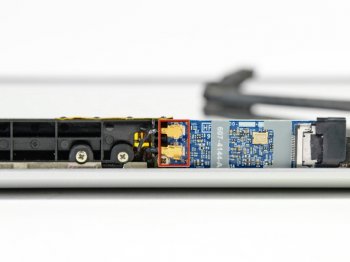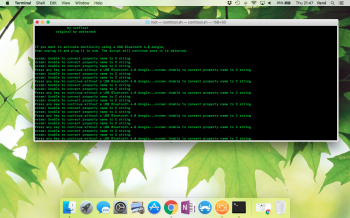btw...if you're using VirtualBox, that could be related to your iSight problems (seems some of the kexts they install are causing some issues).it feels like I'm getting there, inch by inch - keeping this MacPro 4,1 alive and well
a new issue I encountered today is FaceTime video with my isight won't work - FaceTime audio does. Though other apps using my isight such as Photo Booth, Skype, Lync work fine - some more troubleshooting to be had. always something
I agree, fingers crossed the gold build resolves these issues.
This was discussed over on the unsupported Macs thread - https://forums.macrumors.com/threads/macos-10-12-sierra-unsupported-macs-thread.1977128/page-127