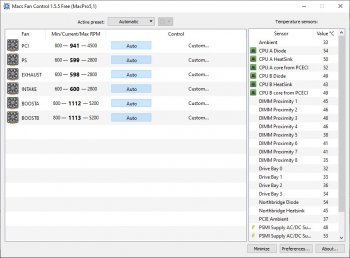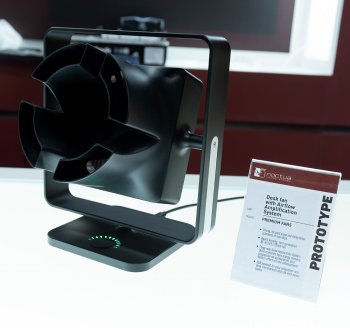@flyproductions I agree entirely that a 2 Rack unit solution is not the same configuration that is ideed why I included a picture of the baffle in Post #172. To be clearer on my part the IBM Engineers were forced to funnel the air over a short Heatsink, in this case we are essentially opting to do that by choice.
My approach is to combine an air foil "origami" with the standard apple inletfan to increase air velocity over NB Heatsink.
I intend to use Macs Fan Control Software or iStatMenus. (I'm yet to decide on the tool, as netiher has an IOS alert app notification.)
Not speaking for
@TzunamiOSX but their approach will essentially achieve an increase of air velocity by increasing static and velocity pressure at the inlet ( using an additional fan ). Remembering that the invested Fan Power is converted into a Total Pressure of which we need both to increase the heat transfer across the NB We should see an interesting examination of efficiency.
I think we will converege towards a similar outcome as the NB seems to be active irrespective of the CPU Load, I'm not an expert on these old machines Thermal design parameters.
Why does my Northbridge need 1.12 Amps at 1.1V Seems liek an awfull lot of Current for a Controller I have a pretty lower load with 8 RAM DIMMs and one Sapphire Radeon RC580 GPU ( with the usual 2x 6 > 1x 8 Power Feed)

en.wikipedia.org
Any comments from the Collective ?
View attachment 924008
from
What does Northbridge actually mean? Find out inside PCMag's comprehensive tech and computer-related encyclopedia.

www.pcmag.com

en.wikipedia.org
Heres My own Load for a week
View attachment 924005
View attachment 924006