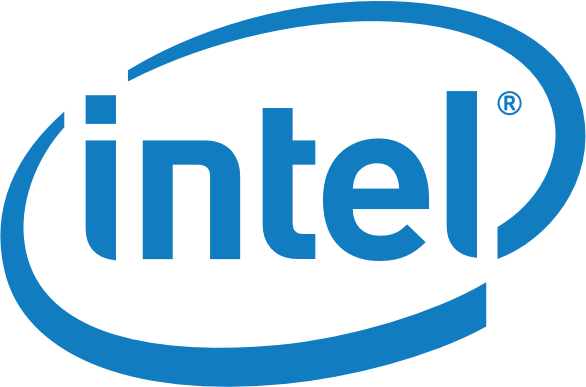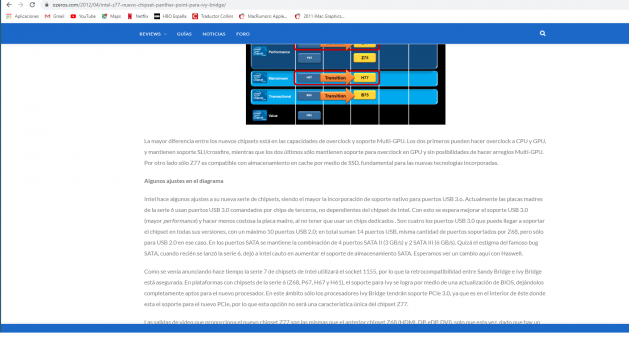hola grupo He estado leyendo este hilo durante varios meses. Tengo un imac 27 "a mediados de 2010, compré una placa lógica y tengo la intención de cambiar una por otra y hacer nuevos agujeros en la parte trasera para los nuevos puertos thunderbolt de allí cambiando la placa lógica. Después de leer el mensaje y los mensajes de este hilo cuál sería la cpu y la gpu más poderosa que podría instalar en mi imac 27 "con la placa lógica de mediados de 2011.
¿Podría instalarse el i7-3770k? Gracias
¿Podría instalarse el i7-3770k? Gracias