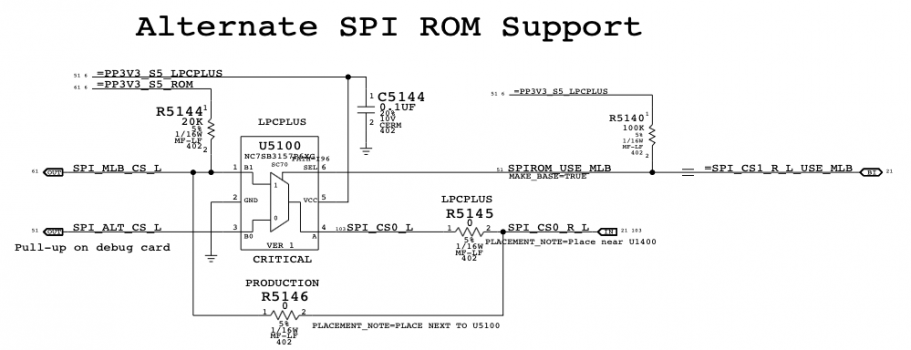I decided to give all this a try on my 2011 27" iMac. I installed a 1245 Xeon, K2100M, and an SSD. After install, for some reason, the display doesn't seem to always work. The machine chimes, definitely turns on, and works properly with an external monitor. The internal display I can only get to work after zapping the PRAM. After that, whether after a shut down or restart, the display won't work. I thought it might be the PRAM battery, so replaced that, but no difference. LCD video cable was broken at one point, but I've replaced that as well. The display consistently works only after zapping the PRAM. Subsequent restarts or power ups still chime, fans running, computer beeps if you touch the keyboard and try to do some things, but just a black screen. I tried disconnecting the optical drive, in case it was due to the amount of power being drawn, but that didn't seem to make any difference either.
For what it's worth, the display LED's all turn on after the PRAM reset, but, otherwise, only the first 3 LED's light up.
Any thoughts?
For what it's worth, the display LED's all turn on after the PRAM reset, but, otherwise, only the first 3 LED's light up.
Any thoughts?
Last edited: