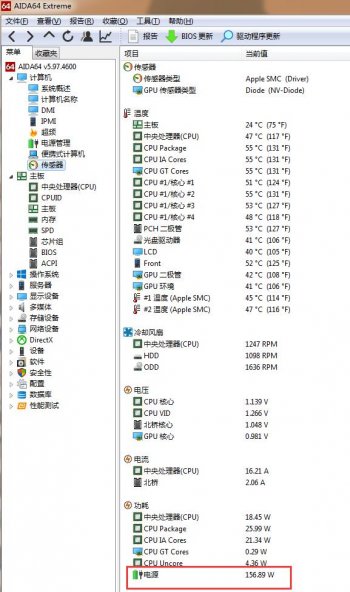No, we did not wrote about the i7-2600. Check the Intel website about the Sandy Bridge CPU - it will explain in detail what memory frequency the CPU will demand. More than 1333 MHz will be a waste.Hello Sir, so you're saying basically that if Ill upgrade to i7 2600, I should be able to have RAM on 1600MHz ?
Got a tip for us?
Let us know
Become a MacRumors Supporter for $50/year with no ads, ability to filter front page stories, and private forums.
CPU Upgrade iMac Mid 2011
- Thread starter Franzern23
- WikiPost WikiPost
- Start date
- Sort by reaction score
You are using an out of date browser. It may not display this or other websites correctly.
You should upgrade or use an alternative browser.
You should upgrade or use an alternative browser.
- Status
- The first post of this thread is a WikiPost and can be edited by anyone with the appropiate permissions. Your edits will be public.
CPU for my modification.if my modification works the RAM in 1600Mhz will have to work too
If Ivy Bridge CPU working.Hello Sir, so you're saying basically that if Ill upgrade to Ivy Bridge, I should be able to have RAM on 1600MHz ?
Yes, I have tested DDR3L 2133, DDRL 1866, and DDRL 1600. They can only run at the frequency of 1333. Another question is how can the windows10 and windows7 system realize the brightness improvement of the native system?No, we did not wrote about the i7-2600. Check the Intel website about the Sandy Bridge CPU - it will explain in detail what memory frequency the CPU will demand. More than 1333 MHz will be a waste.
The monitor screen displays 130W in standby mode and generally uses 150W lightly. If the screen is turned off and standby is about 45W, the power consumption of the screen display alone is about 100W. It runs at maximum brightness and generates a lot of heat. How can we achieve the native brightness adjustment of windows10 and windows7 to reduce the screen The calorific value.
Attachments
I just installed xeon 1240 which is a 80w chip on my 2011 21.5 and it works. I am using 2 drives in the system as SSHD 2.5TB, if i plugged a third drive ssd, the computer would not boot, I was getting 3 beep code. It would only boot with 1 ram stick. I am using 24 GB of RAM using all ram slots. So currently, everything is working fine. I think all the wattage is probably maxed out.
@Jay Greene> I've had to remove and replace my ram very often, just try to clean your ram and blow away the dust.
@ALL> My mod not working, no beep, no boot, just full ventilation after some secondes.
We'll have to look into other firmware modifications...😟
@ALL> My mod not working, no beep, no boot, just full ventilation after some secondes.
We'll have to look into other firmware modifications...😟
not true. i put in a 1240 in my imac 21.5. upto 80w works no issue.none of those will work. The highest supported CPU for your unit is an i7 2600S. Make sure to get the S sku. It has a lower TDP the 21.5 inch iMacs require
Bonjour,
I confirm my Intel Xeon E3-1270 is also 80W (although I've never seen it exceed 50W???)
and if my Xeon E3-1275 v2 works one day, it's 77W, far from the 65W of an i7 2600S
The latter may unfortunately be defective.
Have a nice day.
I confirm my Intel Xeon E3-1270 is also 80W (although I've never seen it exceed 50W???)
and if my Xeon E3-1275 v2 works one day, it's 77W, far from the 65W of an i7 2600S
The latter may unfortunately be defective.
Have a nice day.
That wasn't one of the SKUs he asked about. If you look at his first post he was asking about a few Ivy Bridge CPUs and the i7 2600 (non s versions)...which can be unstable if you have an upgraded GPU that draws more power.not true. i put in a 1240 in my imac 21.5. upto 80w works no issue.
The Sandy Bridge Xeon CPUs are relatively stable so long as you choose one up to 80W TDP.
Just note you will lose sleep functionality on the unit.
Hello!
Can someone tell me how the 2700k works in the imac 27 2011 under High Siera?
This processor is slightly faster than the 2600.
Can someone tell me how the 2700k works in the imac 27 2011 under High Siera?
This processor is slightly faster than the 2600.
Hi
I installed E3-1275 too and have issue with deep sleep on the latest High Sierra and Catalina. Anyone know how I can fix incorrect CPU info on the "about iMac", at this moment I see "3.4Ghz Intel Core i5", also have issue with Intel Quick Sync, I tried install kexts by @highvoltage12v but it's not help(
I installed E3-1275 too and have issue with deep sleep on the latest High Sierra and Catalina. Anyone know how I can fix incorrect CPU info on the "about iMac", at this moment I see "3.4Ghz Intel Core i5", also have issue with Intel Quick Sync, I tried install kexts by @highvoltage12v but it's not help(
You can make it work by deleting some kext (AppleHWSensor I think), otherwise HS won't boot. That may cause some other troubles or not work on the future. It's not worth the hassle to use an unsupported CPU for just 100 MHz, better stick to the 2600 that will work fine.Hello!
Can someone tell me how the 2700k works in the imac 27 2011 under High Siera?
This processor is slightly faster than the 2600.
hi) thank you for developing this topic that many people need! my question is: does it make sense to upgrade the original i7 2600 processor to a different one? for example, i7-3770 Ivy Bridge, or something else, will there be a performance gain? are there any tests? I haven't read everything yet, but I will definitely do it so that I don't have to ask questions in the future.)
Read from the start! It is not that long. No, currently no Ivy Bridge success, but this is the goal of all this. Until then there is no gain to change the CPU unless you want to experiment on your own.hi) thank you for developing this topic that many people need! my question is: does it make sense to upgrade the original i7 2600 processor to a different one? for example, i7-3770 Ivy Bridge, or something else, will there be a performance gain? are there any tests? I haven't read everything yet, but I will definitely do it so that I don't have to ask questions in the future.)
Read from the start! It is not that long. No, currently no Ivy Bridge success, but this is the goal of all this. Until then there is no gain to change the CPU unless you want to experiment on your own.
thanks, I read up to page 6, I have no more questions) I will follow the topic) and by the way, I wonder if it is possible to mechanically increase the power of the power supply? has anyone done this?
Read post 1. It's a wiki post.thanks, I read up to page 6
"Mechanically" certainly not. Electronically also not, as the circuit is designed the way it is, and you simply can't draw more current from this circuit as it would overheat. The components are working near their limit.possible to mechanically increase the power of the power supply? has anyone done this?
What you could theoretically do is replace the internal Mac power supply with an external PC power supply. Of course you would have to adapt the wiring yourself, as PC supplies have different connectors and pinning. The voltages are compatible, but the iMac has an SMC bus which measures the internal temperature and voltage of the supply. A PC supply does not. With that functionality would be gone, I'm not sure whether macos would continue to operate or simply shutdown if it does not detect the right voltage.
A PC supply would also not fit into the space of the iMac supply, so you would have an ugly box behind your iMac. If you don't mind, you can do that and report your findings. If you want to go down that route please open another thread and don't put such questions under "CPU upgrade" in future.
change the name CPU is fixed, just need edit one string on this file /System/Library/PrivateFrameworks/AppleSystemInfo.framework/Versions/A/Resources/en.lproj/Processors.stringsHi
I installed E3-1275 too and have issue with deep sleep on the latest High Sierra and Catalina. Anyone know how I can fix incorrect CPU info on the "about iMac", at this moment I see "3.4Ghz Intel Core i5", also have issue with Intel Quick Sync, I tried install kexts by @highvoltage12v but it's not help(
("en.lproj" should be your language)
Still have issue with Quick Sync(
I understand what you are talking about) but it seems to me that the power supply scheme can be increased by third-party conductors and transistors, I am sure knowledgeable electricians can do this, I consulted with one and he said that it is possible... you need knowledge and experiments....Read post 1. It's a wiki post.
"Mechanically" certainly not. Electronically also not, as the circuit is designed the way it is, and you simply can't draw more current from this circuit as it would overheat. The components are working near their limit.
What you could theoretically do is replace the internal Mac power supply with an external PC power supply. Of course you would have to adapt the wiring yourself, as PC supplies have different connectors and pinning. The voltages are compatible, but the iMac has an SMC bus which measures the internal temperature and voltage of the supply. A PC supply does not. With that functionality would be gone, I'm not sure whether macos would continue to operate or simply shutdown if it does not detect the right voltage.
A PC supply would also not fit into the space of the iMac supply, so you would have an ugly box behind your iMac. If you don't mind, you can do that and report your findings. If you want to go down that route please open another thread and don't put such questions under "CPU upgrade" in future.
this may be my fantasy, but it's beautiful ) isn't it? )))
I apologize for the off top
Bonjour,
I thought about it not so long ago (like what), I think it's possible, but at what cost? and won't it heat up more? so less lifetime?!
Anyway, I would only ask if it's possible, after doing it... I wouldn't do it on my side anyway.
I find that the question is not off topic.
I thought about it not so long ago (like what), I think it's possible, but at what cost? and won't it heat up more? so less lifetime?!
Anyway, I would only ask if it's possible, after doing it... I wouldn't do it on my side anyway.
I find that the question is not off topic.
Please check the the first post of this thread!Hi, xeon e3 1230v2 work in a 21,5"" 2011 iMac?? out of the box?
With every XEON sandy bridge upgrade you will loose sleep.
Please check the the first post of this thread!
With every XEON sandy bridge upgrade you will loose sleep.
Yes, but boot with this cpu??
Hi all, my iMac work perfect with xeon e3-1275 few weeks, I didn't fixed issue with deep sleeping, but sometimes mac is waked up from this state, I don't know why, but I think maybe it didn't reached to this state, so I'm set "never sleep PC and drives" options on "Saving energy", but kept "Sleeping Display" mode after 5 min and mac wakeup without issue on anytime. I think it's good solution for save energy and don't overheating mac.
Your post could be of great help if you would add your complete hardware setup to your signature. Otherwise you are just writing into the wind....no one will be able to follow.Hi all, my iMac work perfect with xeon e3-1275 few weeks, I didn't fixed issue with deep sleeping, but sometimes mac is waked up from this state, I don't know why, but I think maybe it didn't reached to this state, so I'm set "never sleep PC and drives" options on "Saving energy", but kept "Sleeping Display" mode after 5 min and mac wakeup without issue on anytime. I think it's good solution for save energy and don't overheating mac.
Hey all,
i upgrade my iMac 2011 to an Xeon E3-1290 3,6GHz, the fastest Sandybridge CPU. Its cool and running very stable. I can really recommend this all who wants to max this out. The iGPU of the Sandybridge is rarly used in the software so its not really used. The CPU get reconised as an i5.
i upgrade my iMac 2011 to an Xeon E3-1290 3,6GHz, the fastest Sandybridge CPU. Its cool and running very stable. I can really recommend this all who wants to max this out. The iGPU of the Sandybridge is rarly used in the software so its not really used. The CPU get reconised as an i5.
Attachments
So sleep does not work, right? Anything else that does not work, apart from the wrong CPU detection?Xeon E3-1290
Can you run Cinebench, see how that goes?
It was assumed that the sleep problem is related to the non-existing integrated GPU, which apparently is not as Xeons with iGPU also showed the sleep problem.iGPU of the Sandybridge is rarly used
Edit:
Last edited:
Register on MacRumors! This sidebar will go away, and you'll see fewer ads.