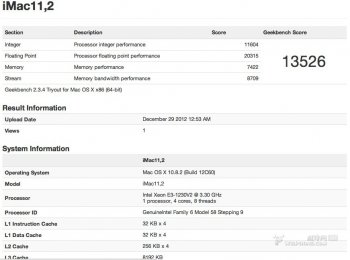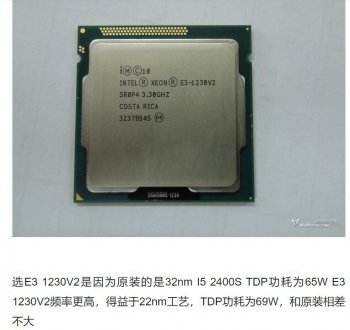Hello, everyone. I come from china. My mother tongue is Chinese. My English is not good.
According to China Chinese Weifeng website, someone has replaced E3 -1230v2 with i5-2400s on version 10.8.2 of the 21.5-inch iMac system in 2011, which can be used normally。
10.8.3 the bootrom efi will be updated when the system starts to install, and the Ivy Bridge series cpu will not light up. That is, if you can still find those that have never upgraded the system version above 10.8.2, you can upgrade and replace the Ivy Bridge cpu series.
I also replaced E3 1230 V2 with i5 2400 in my iMac 2011 27-inch system version 10.13.6. Only two LED lights were on the previous year, and there was no display on the screen. I wonder if bootromefi firmware limits the use of Ivy Bridge series cpu

I500s replace E3 1230 V2 source
 www.feng.com
www.feng.com
According to China Chinese Weifeng website, someone has replaced E3 -1230v2 with i5-2400s on version 10.8.2 of the 21.5-inch iMac system in 2011, which can be used normally。
10.8.3 the bootrom efi will be updated when the system starts to install, and the Ivy Bridge series cpu will not light up. That is, if you can still find those that have never upgraded the system version above 10.8.2, you can upgrade and replace the Ivy Bridge cpu series.
I also replaced E3 1230 V2 with i5 2400 in my iMac 2011 27-inch system version 10.13.6. Only two LED lights were on the previous year, and there was no display on the screen. I wonder if bootromefi firmware limits the use of Ivy Bridge series cpu

I500s replace E3 1230 V2 source
威锋
威锋,千万果粉大本营,是中文苹果用户首选的苹果媒体及苹果社区。来威锋,看苹果资讯、讨论当下科技热点、分享玩机心得、优惠购买苹果产品、参与科技酷品试玩活动,获得更多苹果服务。威锋提供7*24小时的苹果资讯,科技原创观点、Apple软硬件、智能硬件评测等,涵盖Apple的iPhone、Mac、iPad、Apple Watch等全系列产品及周边。威锋社区犹如宝藏,沉淀了几亿个关于苹果系统(macOS、iOS)、插件软件壁纸游戏资源、玩机技巧、开箱晒货、摄影、配件硬件等与苹果科技相关的分享讨论。