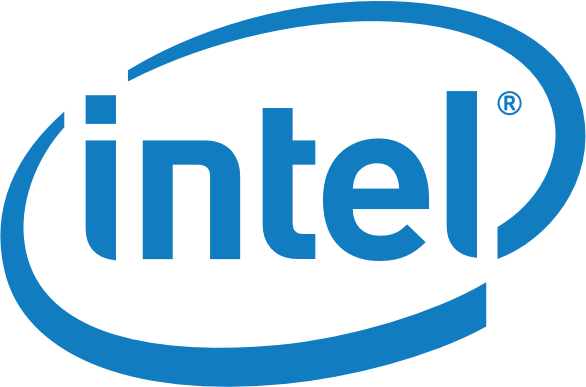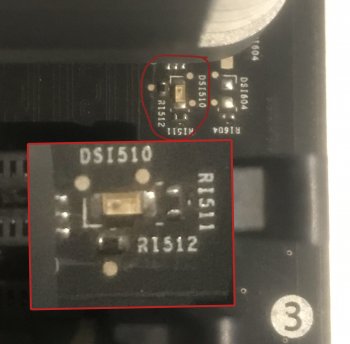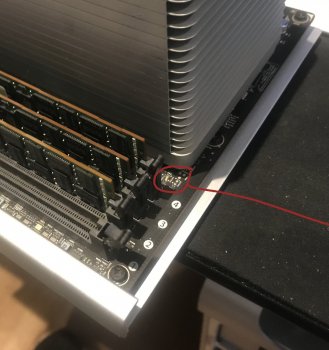I hope this is the right thread to jump on please forgive me if so
My first post...
"So, I think the SMC still thinks the old chips are in and not letting the new chips run at that hotter temp so the fans kick in sooner, even though the chip temps are well within range."
I Have Taken an early 2009 mac pro 4,1 tower with 2 x cpu 2.4gh intel and (flashed) to 5,1
Then added 2 x 3.4gh westmeare intel xeons de lidded new paste and not overtightened.
(
www.mac-factory.de)
Then added 48G ram – all good and recognised not mixed run in triple.
1 x 500G nvme m2 to x16 pci slot – boots great
1 x brand new Radeon rx580 Sapphire pulse 8g DDRR5 – no boot screen as expected, some little dips of the screen to black but all acceptable – recognised and working.
Fresh install of High sierra 10.3.6 then firmware update to 140.0.0.0 via Mojave installer
Then Mojave – all fine and working great.
Reset SMC
Reset the PRam
Issues: the machine boots and runs fine for most things photoshop – DTP – web all good.
AE Pr anything that draws a bit of load and the fans creep up
When I put the computer under a load, say rendering with all the cores or benchmarking the fans kick in and get pretty loud, on the motherboard a small red LED flickers (see IMGs attached) in unison with the render then stays solid until the render is done, then goes out when the load is over, the fans still blowhard when the temps of both CPUs are in the acceptable 40c the fans eventually go back to normal quite. (thermal throttling????)
update

ok looks like C4d R17 is not compatible with Mojave/high sierra on this build)
Thing is it works fine on my other mac pro and laptop on high sierra –
However, the smc and boot rom are now on Mojave ones so that would seem to be the incompatibility to me.
Stopped testing with C4D and used AE and Pr – fans still creep up sooner than they should
Blinking red led not happening unless under very heavy load, but fans still creeping up and getting loud.
The solution so far: MACs fan control, you can turn the fans down and deal with the noise but it’s the red light that needs to be resolved rather than just the fans.
This forum post tell the same story I’m having but not resolved.
https://forums.macrumors.com/threads/red-light-showing-from-processor-memory-board.1718643/
this forum takes of the same chip upgrade but different fan issues.
https://forums.macrumors.com/thread...gh.2006884/page-2?post=23821823#post-23821823
then this also touches on it but more to do with macfan as solution
https://forums.macrumors.com/thread...-upgrade.2189784/?post=27539854#post-27539854
Now luckily, I have another mac pro5, 1 not flashed; A 2010 3.4ghz 12core duel cpu – ie I am building the new one to be pretty much the same as this current one.
The difference being I run a macvids flashed card nvidia gtx 980 4g with boot screen (even though the efi spasms out on boot screen she still works a treat.
Now the led flash I get on the flashed 1,4 2009, happens on the 5,1 2010, however it just flashes once or twice and then the fans pick up just a little (hardly any noise and the light goes out- its only very brief.
So thermals right???
Temps at idle: both machines are pretty much the same including fan noise. I’ve looked at the temp’s under load on both machines as comparison: AE – with openGL being used on the card and effects to push the cpu’s – temps run a little hotter on the new de-lidded cpu’s but I think they can run hotter up to 125 c
The PCI fan on the flashed mac runs 100RPM faster but to be expected with the RX 580 and the Nvme on the pci.
So, I think the SMC still thinks the old chips are in and not letting the new chips run at that hotter temp so the fans kick in sooner, even though the chip temps are well within range.
So, if the SMC governs the fans on the mac can we fix that?
Firmware Restoration CD (Intel-based Macs)
https://support.apple.com/en-us/HT201692
But this would be no help as apple won’t let you dump the smc. once that particular smc is on your board it isn’t coming off. (!@£$%^&^%$£@) This is only if your firmware install didn’t work.
Now if it’s all down to the SMC I’m stuck it would seem to having noisy fans.
I’m sure I saw a post saying that if you swap out cpu’s you need to run ASD afterwards
To do a thermal reconfiguration test.
Now I’m getting excited again can I fix this?????
I have downloaded ASD file from
https://www.loremipsum.info/ia-tools-blog/
for the 2009 (3S132) EFI -OS made the bootable drive as described in the instructions.
Tried to run them but they froze (on the nvme drive & a normal bay spinner hd with fresh os instal)
I’m downloading another ASD file 2.5.8 that you burn onto cd so I’ll see if that works?
Well, I can’t get the ASD to load just freeze on the efi and I only get the apple logo on the ASD os no bar just sits there, doing nothing…….
I’m also going to try AHT but can’t get the usb to Boot
Well, I’m getting to the end of my investigative powers so I thought I’d share the experience and hope it helps someone else out, oh and maybe just maybe someone out there can help me.

 www.pcgamer.com
www.pcgamer.com