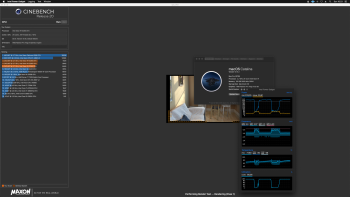Apple could enable a Cascade Lake mode with just 8x for the MPX slots, for example. We can’t patch it, since T2 validation of the firmware will reject it.Not really . The Gold 6212U I tested had a compatible CPUID ( as we found out later , but I deduced this at first ) and Stepping version ( which I knew from day one , which is critically important ) in the firmware ; two things very much in its favor .
Where the non-authorized processor upgrade failed was precisely in the total number of PCIe lanes provided to the System and maybe how they are organized ( since not all PCIe lanes are generated by the CPU ) .
The big question now is , can and how this limitation be patched away ? And what would be the limitations , if possible ? The unauthorized processor might survive all the tests , but we could wind up with a situation where not all the lanes of a PCIe slot are available , maybe we'll lose a slot even , or gosh forbid if the missing lanes are tied into the factory NAND drive ? ( another failed boot situation , since that's where the key is that starts up the System , metaphorically speaking ) .
Anyway, T2 is connected to the C620 PCH then via DMI3.0 link to the CPU (just 4 lanes to the CPU, T2 alone probably can saturate it).