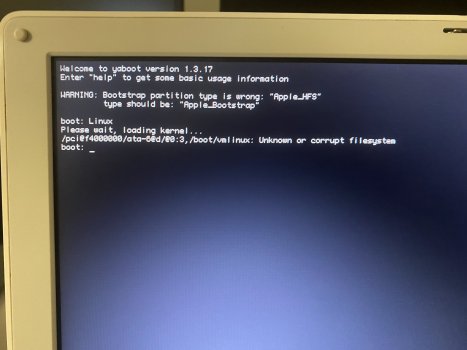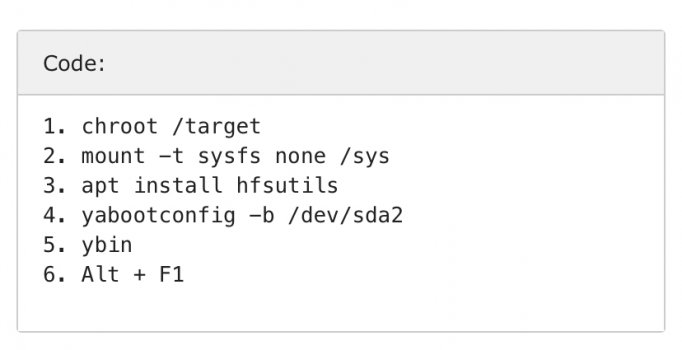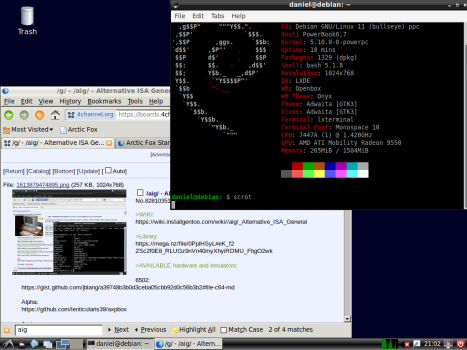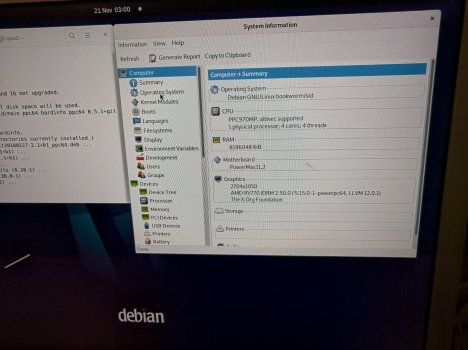This is interesting. I know NVidia cards are a "crap shoot" but one of the things I've done is always chose lightdm as the window manager when installing Debian Sid. LXDM is the other choice. Is it possible that lightdm and Nvidia don't play nice together? I know this is a stretch but I'm still struggling to get to a working GUI with my Debian sid install. (Mac G4 Nvidia GeForce4 MX 420)I have the same g4 mini w/the 9200. Works fine in sid (and ubuntu and void). Install lxdm. As mentioned lightdm is broken in sid. Worst case scenario, reinstall without installing the firmware manually. If a package requires it, let it install, otherwise its not needed. These machines are too slow for 3d gfx, and opengl is partially broken anyway. The default radeonfb driver works just fine.
Cheers
Got a tip for us?
Let us know
Become a MacRumors Supporter for $50/year with no ads, ability to filter front page stories, and private forums.
Debian Sid Installation Guide (PowerPC)
- Thread starter swamprock
- WikiPost WikiPost
- Start date
- Sort by reaction score
You are using an out of date browser. It may not display this or other websites correctly.
You should upgrade or use an alternative browser.
You should upgrade or use an alternative browser.
- Status
- The first post of this thread is a WikiPost and can be edited by anyone with the appropiate permissions. Your edits will be public.
I was able to install sid on my Pismo using these instructions, and the installer snapshot from 02-02-2021. The OS seems to run OK, but there are too many packages that don't work for me to keep it installed. I also did a separate install with MintPPC (having used the previous incarnation). My issues:
LibreOffice: Crashes on trying to open an OpenDocument document. Setting Microsoft Office formats as the default document type is a workaround. Also, crashes when trying to print. Otherwise functions fine and behaves as expected.
Multiple packages: App starts to launch, with some initial CPU activity, then nothing. Affected apps include (but are not limited to): Pidgeon, KeepassX, KeePassXC, MPV, SMPlayer, SpiderMail, SpiderWeb, Pale Moon (via MintPPC), and some of the MintPPC configuration packages. One thing that I have noticed is that applications with QT5 dependencies are more likely to do this.
Applicatons that work: Claws-Mail (with Dillo plugin for HTML), mtPaint, Shotwell (Crashes when importing very large number of photos, but otherwise OK), gdebi, ArcticFox (bookmarks only seem accessible through side panel), SeaMonkey (Mail is fine, browsing very slow), KeePass2 (very slow launching, but otherwise fine).
I fully realize that I am working way out of my league hardware-wise. I was pleasantly surprised how usable the applications that actually worked were.
I also fell down the rabbit hole of using Icewm - The version in the sid repository is quite recent (but not the newest), highly configurable and very lively, with lots of themes available.
LibreOffice: Crashes on trying to open an OpenDocument document. Setting Microsoft Office formats as the default document type is a workaround. Also, crashes when trying to print. Otherwise functions fine and behaves as expected.
Multiple packages: App starts to launch, with some initial CPU activity, then nothing. Affected apps include (but are not limited to): Pidgeon, KeepassX, KeePassXC, MPV, SMPlayer, SpiderMail, SpiderWeb, Pale Moon (via MintPPC), and some of the MintPPC configuration packages. One thing that I have noticed is that applications with QT5 dependencies are more likely to do this.
Applicatons that work: Claws-Mail (with Dillo plugin for HTML), mtPaint, Shotwell (Crashes when importing very large number of photos, but otherwise OK), gdebi, ArcticFox (bookmarks only seem accessible through side panel), SeaMonkey (Mail is fine, browsing very slow), KeePass2 (very slow launching, but otherwise fine).
I fully realize that I am working way out of my league hardware-wise. I was pleasantly surprised how usable the applications that actually worked were.
I also fell down the rabbit hole of using Icewm - The version in the sid repository is quite recent (but not the newest), highly configurable and very lively, with lots of themes available.
@Irontooth
This one? https://lowendmac.com/2000/pismo-powerbook-2000-firewire/
Btw, have you tried running problematic programs from some terminal window? M.b. it will give you some hints..?
This one? https://lowendmac.com/2000/pismo-powerbook-2000-firewire/
Btw, have you tried running problematic programs from some terminal window? M.b. it will give you some hints..?
f.e. Pidgin from terminal gives "Illegal instruction" error.@Irontooth
This one? https://lowendmac.com/2000/pismo-powerbook-2000-firewire/
Btw, have you tried running problematic programs from some terminal window? M.b. it will give you some hints..?
That's the one - mine has a 400MHz processor and 768MB RAM. Still chugging along after 20 years. I use it for light-duty stuff as befits its venerable age.@Irontooth
This one? https://lowendmac.com/2000/pismo-powerbook-2000-firewire/
Btw, have you tried running problematic programs from some terminal window? M.b. it will give you some hints..?
Oh - I didn't know enough to launch from terminal. Maybe when I surface from my current tangent and swap hard drives.@Irontooth
This one? https://lowendmac.com/2000/pismo-powerbook-2000-firewire/
Btw, have you tried running problematic programs from some terminal window? M.b. it will give you some hints..?
It's not a rocket scienceI didn't know enough to launch from terminal
I don't have permission to update the WikiPost, so I'm just commenting on the above 2 steps: #1 and #6
1. This URL should really be https://cdimage.debian.org/cdimage/ports/snapshots, as the original link will give you an image that has all the original problems, like the broken repo setup and the lack of gpg keys to make ftp.ports.debian.org work.
6. The connection to ftp.ports.debian.org will fail if you're using the original install CD because the gpg keys are not present. To fix it you have to do this:
Code:1. Alt + F2 2. chroot /target 3. echo "deb [arch=all] http://ftp.debian.org/debian/ unstable main contrib non-free" >> /etc/apt/sources.list 4. apt update 5. apt install debian-ports-archive-keyring 6. Alt + F1
Hi All,
So I followed the instructions, but I can’t get this to work on my 1.42GHz iBook G4 (Mid 2005).
I downloaded the latest Debian Sid snapshot from here https://cdimage.debian.org/cdimage/ports/snapshots
I can boot from CD, I can edit the mirror, when it get to final part and the Grub2 config, it doesn’t work so I do the steps outlined, i.e.
6a. If you are on a G3 / G4, there is a chance that GRUB installation may fail. If this is the case, press Esc after you are told GRUB installation has failed. Choose 'Continue without bootloader', confirm, and once you are given the dialog to remove your install medium and reboot, do not hit Enter. Instead, press Alt + F2 (Alt + Fn + F2 on some keyboards), and input the following commands in order:
Code:
1. chroot /target
2. mount -t sysfs none /sys
3. apt install hfsutils
4. yabootconfig -b /dev/sda2
5. ybin
6. Alt + F1
I continue install, all goes well, I reboot and…
yaboot can’t find the boot drive (don’t have the exact error but it was mentioned earlier in this thread).
install again, this time I get the flashing question mark folder.
I don’t want to crack open this G4 and swap the hard drive because that’s a nightmare on this model.
Any ideas?
Did you change the partition type of the Bootstrap partition when installing? You may be able to recover this by changing a partition's type using mac-fdisk or similar using a livecd or installation media. Else, a reinstallation may be in order.This is the error message I get
Hi, thanks for the reply.Did you change the partition type of the Bootstrap partition when installing? You may be able to recover this by changing a partition's type using mac-fdisk or similar using a livecd or installation media. Else, a reinstallation may be in order.
Did you change the partition type of the Bootstrap partition when installing?
I don’t know what you mean.
I did exactly this… (see attached image)
Attachments
Last edited:
@danielktdoranie Hi Daniel,
I'm sorry for the trouble; I wrote this walkthrough over two years ago, and I've been out of the PowerPC Debian Sid scene since then. A lot has probably changed, and therefore this info is probably outdated.
Still, the fact that Yaboot loaded up properly signifies that the detour you took during installation to install Yaboot (as instructed) went without issue. From what I can remember, the '0:3' error it displays means that the bootloader (Yaboot) can't find the root filesystem to hand over the boot process to the kernel (which I believe lives in the boot folder). To solve this, may I suggest reinstalling in accordance with the Manual Partitioning guide viewable from The PowerPC Debian Wiki? I suspect that doing so (telling the system specifically where to mount said kernel) will at least get you into a usable system, and we can go from there.
Best regards.
@Doq The installer isn't going to change the partition type without wiping the partition first. The warning that Yaboot displays is a cosmetic issue, because HFS partitions, being one of the only partition formats that Open Firmware can read and thereafter pass control over to, are bootstrap partitions, as far as Open Firmware is concerned. Most likely, it's complaining that it's merely named 'Apple_HFS' instead of 'Apple_Bootstrap', which is bogus and can be safely ignored.
I'm sorry for the trouble; I wrote this walkthrough over two years ago, and I've been out of the PowerPC Debian Sid scene since then. A lot has probably changed, and therefore this info is probably outdated.
Still, the fact that Yaboot loaded up properly signifies that the detour you took during installation to install Yaboot (as instructed) went without issue. From what I can remember, the '0:3' error it displays means that the bootloader (Yaboot) can't find the root filesystem to hand over the boot process to the kernel (which I believe lives in the boot folder). To solve this, may I suggest reinstalling in accordance with the Manual Partitioning guide viewable from The PowerPC Debian Wiki? I suspect that doing so (telling the system specifically where to mount said kernel) will at least get you into a usable system, and we can go from there.
Best regards.
@Doq The installer isn't going to change the partition type without wiping the partition first. The warning that Yaboot displays is a cosmetic issue, because HFS partitions, being one of the only partition formats that Open Firmware can read and thereafter pass control over to, are bootstrap partitions, as far as Open Firmware is concerned. Most likely, it's complaining that it's merely named 'Apple_HFS' instead of 'Apple_Bootstrap', which is bogus and can be safely ignored.
Last edited:
I got help from the #debianppc IRC channel.
The largest partition had to be deleted, then a 512MB “/boot” ext2 partition be made and then using the rest of the space a “/“ ext4 partition had to be made.
Re-installed.
Grub failed, proceeded as per instructions. Rebooted.
All good.
The largest partition had to be deleted, then a 512MB “/boot” ext2 partition be made and then using the rest of the space a “/“ ext4 partition had to be made.
Re-installed.
Grub failed, proceeded as per instructions. Rebooted.
All good.
Attachments
I did know that the yaboot bootstrap partition was HFS. And it's even regular HFS, not HFS+, probably to reduce the disk footprint required.@Doq The installer isn't going to change the partition type without wiping the partition first. The warning that Yaboot displays is a cosmetic issue, because HFS partitions, being one of the only partition formats that Open Firmware can read and thereafter pass control over to, are bootstrap partitions, as far as Open Firmware is concerned. Most likely, it's complaining that it's merely named 'Apple_HFS' instead of 'Apple_Bootstrap', which is bogus and can be safely ignored.
The largest partition had to be deleted, then a 512MB “/boot” ext2 partition be made and then using the rest of the space a “/“ ext4 partition had to be made.
With Sid 11, I also had to resort to an ext3 boot partition (I wish I had read this before, also found it on the debian channels!), yet it was a simple matter resizing and creating.
Works pretty well under gnome with a g5 quad, with a fully accelerated stock PC radeon HD 4870 (standard gnome does not work with the mac OF GF 7800 GTX 512 that I use for OSX but that is needed for initial sid bootup, I do suspect that it will run with gnome-session-flashback). They made gnome very snappy and beautiful with this version.
The only hitch is the web browser I have the same bug as here:
1504834 - Skia needs to swizzle on big endian hosts
NEW (nobody) in Core - Graphics. Last updated 2025-10-02.
I think the colour code endianness is somehow screwed up, I tried a few patches, including https://bugs.launchpad.net/ubuntu/+source/firefox/+bug/1562385, but I cannot build firefox for the life of me, it invariably fails almost at the very last moment after the bulk of the compilation has been done. I tried with firefox-esr (78) and the latest one (94), same error. I thus have to use the binary versions (78 esr and 86)
I have read that using layers.acceleration.force-enabled = true and layers.force-active = true might work.
Has anyone had any luck compiling the latest firefoxes on ppc64?
Attachments
Hi forum,I got help from the #debianppc IRC channel.
The largest partition had to be deleted, then a 512MB “/boot” ext2 partition be made and then using the rest of the space a “/“ ext4 partition had to be made.
Re-installed.
Grub failed, proceeded as per instructions. Rebooted.
All good.
I followed this thread.
When I try to run yabootconfig -b /dev/sda2 it tells me that it's mounted.
I unmounted it.
Then I run the command again. Now it tries to tell me that yabootconfig cannot find a kernel, aborting.
ls -al /boot shows me stuff.
Any clues?
Running ybin just out of curiosity is giving me
hmount: /dev/sda2: not a Macintosh HFS volume (Invalid argument)I'm at this step in the process:
Boot into Open Firmware using Command+Option+O+F
Enter: boot usb0/disk@1:,\\grub.elf
I've tried a ton of different combinations with this. I either get the Prohibitory Sign, or I receive an error message where it can't find the drive to boot up.
Can someone assist me with figuring out the correct command to input here? The DVD drive is broken, and I took it to a local Mac repair shop, and there's no way to put a new DVD drive in it.
This is for a 2006 12" PowerBook G4 by the way.
Thanks!
Boot into Open Firmware using Command+Option+O+F
Enter: boot usb0/disk@1:,\\grub.elf
I've tried a ton of different combinations with this. I either get the Prohibitory Sign, or I receive an error message where it can't find the drive to boot up.
Can someone assist me with figuring out the correct command to input here? The DVD drive is broken, and I took it to a local Mac repair shop, and there's no way to put a new DVD drive in it.
This is for a 2006 12" PowerBook G4 by the way.
Thanks!
2005*?
This should be a new enough model that you could probably just Option in to the boot picker and select it from there, elsewise you can also try the
If this doesn't work, try a different USB drive.
This should be a new enough model that you could probably just Option in to the boot picker and select it from there, elsewise you can also try the
ud: devalias, trying boot ud:,\\grub.elf instead.If this doesn't work, try a different USB drive.
It's probably a 2005. I bought it in January 2006 shortly before the first Intel Macs shipped since at the time, I still needed a PowerPC Mac.
Option+Boot only shows the Mac OS X Startup Drive. boot ud:,\\grub.elf shows the Prohibitory Icon.
I tried three different flash drives (even different brands), and same issue.
Some questions:
1. What partition map and file system should I be using to create these drives? (I've tried GUID/exFAT and MBR/FAT so far).
2. What software should I be using to prepare these drives (so far I just ran the command listed in the first post using Terminal on a Linux Mint Uma Cinnamon system)?
3. I have a spare Firewire 400 drive, formatted as Apple Partition Map and HFS+. If I use it to flash Linux on it using Carbon Copy Cloner or SuperDuper, would that be easier to Option Boot?
Thanks!
Option+Boot only shows the Mac OS X Startup Drive. boot ud:,\\grub.elf shows the Prohibitory Icon.
I tried three different flash drives (even different brands), and same issue.
Some questions:
1. What partition map and file system should I be using to create these drives? (I've tried GUID/exFAT and MBR/FAT so far).
2. What software should I be using to prepare these drives (so far I just ran the command listed in the first post using Terminal on a Linux Mint Uma Cinnamon system)?
3. I have a spare Firewire 400 drive, formatted as Apple Partition Map and HFS+. If I use it to flash Linux on it using Carbon Copy Cloner or SuperDuper, would that be easier to Option Boot?
Thanks!
I've been able to get away with just dd'ing images directly. You will have the best luck with either MBR or APM though.
It may also be the drive itself as I've stated before. PowerBooks (and Power Macs in general) are very picky in terms of USB booting from a a flash drive. I've had much success with Kingston branded drives, so that may be the way to go.
The FireWire drive may be a better pick if all else fails.
It may also be the drive itself as I've stated before. PowerBooks (and Power Macs in general) are very picky in terms of USB booting from a a flash drive. I've had much success with Kingston branded drives, so that may be the way to go.
The FireWire drive may be a better pick if all else fails.
Tried a Firewire Drive today. It is formatted with APM/HFS+, then I used Carbon Copy Cloner to clone the contents of the ISO to the drive. It didn't appear in Option boot. Should I try another method to create the Firewire drive?
I've even tried my Firewire Drive with MintPPC (Network Install), Debian Sid, and VoidLinux. Option-booting is not showing the Linux partition at all. What am I doing wrong? I'd really love to get this going.
Register on MacRumors! This sidebar will go away, and you'll see fewer ads.