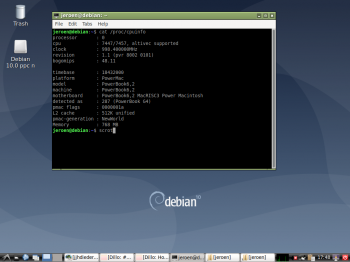So confusing......
First the image in
http://cdimage.debian.org/cdimage/ports/10.0/ does not contain Grub, only yaboot, and can only be booted from a CD, not a USB stick.
The daily builds, some seem to contain a powerpc.elf in the /boot/grub folder, but they fail to boot after grub loads the kernel and ram disk, they just return to the OF command prompt.
Anyone have a working install on a G5 Quad?
I did get it installed from one of the daily builds, but apt is hopelessly broken, keeps blathering on about not being able to install basic packages like VLC because "I have held broken packages".
I know others have been able to get this working, so my question is, what image did you download, not the name of the image, as they all have the same name, please a direct link to a working image?