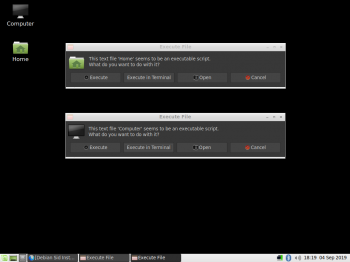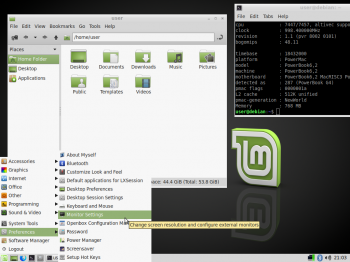Thanks for sharing the Fienix distribution. It is done in a similar way as I did MintPPC in the past. It has a nice repository of files, really really helpful!It's in the Fienix repositories. You can add those, then install Arctic Fox with APT.
Updating is not a pain. If you use the installer in the Wiki's Software sector, all you need to do is save the .bzip2 to your Downloads folder, then copy / paste the Update Arctic Fox command into a terminal. It's all automatic.
Got a tip for us?
Let us know
Become a MacRumors Supporter for $50/year with no ads, ability to filter front page stories, and private forums.
Debian Sid Installation Guide (PowerPC)
- Thread starter swamprock
- WikiPost WikiPost
- Start date
- Sort by reaction score
You are using an out of date browser. It may not display this or other websites correctly.
You should upgrade or use an alternative browser.
You should upgrade or use an alternative browser.
- Status
- The first post of this thread is a WikiPost and can be edited by anyone with the appropiate permissions. Your edits will be public.
I installed Arctic Fox with APT now. Does anyone know how to make Fox use the local themes instead of the default one ? If I run Fox from the local package it looks nicer.
I installed Arctic Fox with APT now. Does anyone know how to make Fox use the local themes instead of the default one ? If I run Fox from the local package it looks nicer.
The homegrown installer will use the local package, retaining the nicer theme, while also making it accessible within the system application menus, effectively "installing" it, automatically. Using the Fienix version offers no advantage, aside from APT manipulation.
From the Wiki:
Arctic Fox 27.9.18 (August 2019) - Ubuntu 12.04+ / Debian 7+
Ubuntu 16.04 & Newer: (https://github.com/wicknix/Arctic-Fox/wiki/Downloads)
Debian 8 & Older: [ Pending ]
Install Arctic Fox:
Note: Save all downloaded packages to Downloads.
Note 2: When installing on Ubuntu 12.04 / Debian 7, download and install libatomic1 after Arctic Fox has been installed.
1. Copy / Paste into terminal:
cd ~/Downloads/ && sudo tar xvjf *.bz2 && sudo mv -f ~/Downloads/arcticfox/ /usr/lib/ && sudo nano /usr/share/applications/arcticfox.desktop
------------------------------------------------------------------------------------------------------------------------
2. Copy / Paste into window:
[Desktop Entry]
Name=Arctic Fox
Comment=Browse the World Wide Web
GenericName=Web Browser
X-GNOME-FullName=Arctic Fox
Exec=/usr/lib/arcticfox/arcticfox %u
Terminal=false
X-MultipleArgs=false
Type=Application
Icon=/usr/lib/arcticfox/browser/icons/mozicon128.png
Categories=Network;WebBrowser;
MimeType=text/html;text/xml;application/xhtml+xml;application/xml;application/vnd.mozilla.xul+xml;application/rss+xml;application/rdf+xml;image/gif;image/jpeg;image/png;x-scheme-handler/http;x-scheme-handler/https;
StartupWMClass=arcticfox
StartupNotify=true
------------------------------------------------------------------------------------------------------------------------
3. Save, and close window.
~~~~~~~~~~~~~~~~~~~~~~~~~~~~~~~~~~~~~~~~~~~~~~~~~~~~~~~~~~~~~~
Update Arctic Fox:
cd ~/Downloads/ && sudo tar xvjf *.bz2 && sudo rm -rf /usr/lib/arcticfox/ && sudo mv -f ~/Downloads/arcticfox/ /usr/lib/
~~~~~~~~~~~~~~~~~~~~~~~~~~~~~~~~~~~~~~~~~~~~~~~~~~~~~~~~~~~~~~
Remove Arctic Fox:
sudo rm -rf /usr/lib/arcticfox/ /usr/share/applications/arcticfox.desktop
You can always install themes. Go here: http://addons.palemoon.org/themes/ then select a theme, but go to releases link on right side and choose a version designed for v27.
AF was built with gtk2, so it won't apply gtk3 themes.
Cheers
AF was built with gtk2, so it won't apply gtk3 themes.
Cheers
Excellent help z970mp, I am slowly regaining my knowledge about Linux again. This is indeed the way to go.
I'd love to see another distro, similar to MintPPC, rise again. I've fashioned my DE after my favorite distro on x64- Elementary OS. Had I the knowledge (and time) to put a distro together based on Buster or sid, that would be the direction I'd go. MintPPC was very influential in its day, and showed that a light DE could be quite usable on old PPC machines. I think those of us who used it back in the day still look to it as a benchmark for what we want to achieve in our installs and DEs.
Well, at least I do...

Well, those are nice words swamprock, I feel honored. I am actually thinking about a new version of MintPPC but I would need a lot of time, which I don't have so much. It would be great if other people could help me out.. It's a whole lot of work. I worked a couple of days and I have a nice looking Minty desktop now. Unfortunately I am a bit stuck now. I had to build a lot of stuff that is not available in sid. I used source packages from Linux Mint and also Debian Jessie. I can't get aptdaemon built in sid. I tried everything I can possibly think of. Do you guys know a way out ?
I've fashioned my DE after my favorite distro on x64- Elementary OS.
My favorite too.
Maybe it's a common side effect shared by former Mac users.
[doublepost=1567554585][/doublepost]
I had to build a lot of stuff that is not available in sid. I used source packages from Linux Mint and also Debian Jessie.
Did you get mintinstall built / working?
Speaking of Peppermint OS (great distro), could we get ICE working? I've always wondered why on Earth they've never upstreamed that...
Did you get mintinstall built / working? [/QUOTE said:Mintinstall requires pyhon3-aptdaemon and python3-aptdaemon.gt3widgets both of which are built from aptdaemon. I cannot get aptdaemon built in sid.
I know it might not be proper, but couldn't you just pull it from an older debian or another distro? It's in ubuntu 16.04's repo.

Cheers
Cheers
I know it might not be proper, but couldn't you just pull it from an older debian or another distro? It's in ubuntu 16.04's repo.
View attachment 855993
Cheers
Well, I indeed took aptdaemon from jessie, but if I try to build aptdaemon it requires gir1.2-vte-2.90 which is also not available in sid. The latter package is built from vte3, which does not build in pbuilder on my machine.
UPDATE 9:21 I finally got vte3 built. I have gir1.2-vte-2.90_0.36.3-1_powerpc.deb now
Building aptdaemon fails during the testing:UPDATE 9:21 I finally got vte3 built. I have gir1.2-vte-2.90_0.36.3-1_powerpc.deb now...to be cntd...
======================================================================
FAIL: test_repo_enable_errors (tests.test_pk.PackageKitTest)
Test errors when adding a repository.
----------------------------------------------------------------------
Traceback (most recent call last):
File "/home/jeroen/src/debian/aptdaemon/aptdaemon-1.1.1/tests/test_pk.py", line 512, in test_repo_enable_errors
self.assertTrue('format' in str(e))
AssertionError: False is not true
'False is not true' = self._formatMessage('False is not true', "%s is not true" % safe_repr(False))
>> raise self.failureException('False is not true')
----------------------------------------------------------------------
Ran 63 tests in 317.835s
FAILED (failures=5, errors=22, skipped=5)
Test failed: <unittest.runner.TextTestResult run=63 errors=22 failures=5>
error: Test failed: <unittest.runner.TextTestResult run=63 errors=22 failures=5>
make[1]: [debian/rules:31: test-python3.7] Error 1 (ignored)
# wait until previous xvfb-run has finished
while [ -e /tmp/.X99-lock ]; do sleep 1; done
Building aptdaemon from the Ubuntu source is a no go. It fails right from the start. I am totally stuck here. I saw that Peppermint also uses the same mintinstall code, so I cannot use theirs either as I don´t have aptdaemon.
Finally took the decision to install Ubuntu debs in my clean sid environment. Now I have aptdeamon, python3-aptdaemon and python3-aptdaemon.gtk3widgets installed.
Mintinstall installs flawlessly now. Playing around with it now.
Mintinstall installs flawlessly now. Playing around with it now.
I need some help with some things. Does anyone know where the following can be set? If I click on the ¨Home¨ folder on the Desktop I get a question how to open it. This should not be, the same applies to ¨Computer¨. See appended image.
Attachments
Last edited:
A shot in the dark since I'm not home to look, but lxde has a prefs pane somewhere to set "default applications". You may not have a file manager set.
Cheers
Cheers
A shot in the dark since I'm not home to look, but lxde has a prefs pane somewhere to set "default applications". You may not have a file manager set.
Cheers
You are right. The thing is, there aren´t any applications to chose from, also not for the other application launchers. You see, this is an experimental machine, not everything is working as it should yet. I ported a lot of stuff from Linux Mint into sid and some things work, others don´t. It is possible that it has to do that I am working in LXDE instead of the usual desktop environments. I am going to see what happens in XFCE for example.
Don't think it'd be an lxde issue. I removed lxde completely and installed icewm instead. Much lighter, and with pcmanfm --desktop to handle wallpaper and icons I've never encountered that issue. I'm thinking your sid may have broken scripts in /etc maybe?
Namely update-menu and update-alternatives possibly. Just grabbing at straws here.
Cheers
Namely update-menu and update-alternatives possibly. Just grabbing at straws here.
Cheers
It has to do with ¨mint-lxde-default-settings¨ which I pulled from Linux Mint LXDE 12 Lisa. If installed, it creates two .desktop files in the Desktop, which can´t be opened anymore in recent versions of LXDE. In MintPPC11 (don know which LXDE it used back then), these desktop files worked fine. It now works differently. I will rewrite the source code of mint-lxde-default-settings and rebuild to see if I can get rid of it.Don't think it'd be an lxde issue. I removed lxde completely and installed icewm instead. Much lighter, and with pcmanfm --desktop to handle wallpaper and icons I've never encountered that issue. I'm thinking your sid may have broken scripts in /etc maybe?
Namely update-menu and update-alternatives possibly. Just grabbing at straws here.
Cheers
I will have a look at your DE as well. Don´t know if I ever worked in it.
Here's more info : https://ice-wm.org/
Cold boot to desktop on my G4 uses around 104mb ram. Pretty light weight for old hardware.

Cheers
Cold boot to desktop on my G4 uses around 104mb ram. Pretty light weight for old hardware.
Cheers
Looks nice !Here's more info : https://ice-wm.org/
Cold boot to desktop on my G4 uses around 104mb ram. Pretty light weight for old hardware.
View attachment 856155
Cheers
Is anyone able to have an applet that reads out pmu_battery ? I am on a G4 PowerBook 6,2, I have pmu_battery loaded but I can't see a battery applet. I am working in LXDE by the way.
In XFCE4 I can see the applet.
In XFCE4 I can see the applet.
Last edited:
Is anyone able to have an applet that reads out pmu_battery ? I am on a G4 PowerBook 6,2, I have pmu_battery loaded but I can't see a battery applet. I am working in LXDE by the way.
In XFCE4 I can see the applet.
You will need to add a panel item to monitor the battery. I believe LXDE did have one built-in.
Alternatively, @swamprock can provide an applet that might help you out.
Well, I know that LXDE has one built in, but it won´t show it.
Anyway, after many many many hours of work, I finally succeeded in building some debs that will transform a standard sid installation into a very good looking Minty desktop. It´s not complete, but now I know that it is feasible. I will attach some pictures. You decide which openbox configuration you like most. I will start with the first one.
Anyway, after many many many hours of work, I finally succeeded in building some debs that will transform a standard sid installation into a very good looking Minty desktop. It´s not complete, but now I know that it is feasible. I will attach some pictures. You decide which openbox configuration you like most. I will start with the first one.
Attachments
Register on MacRumors! This sidebar will go away, and you'll see fewer ads.