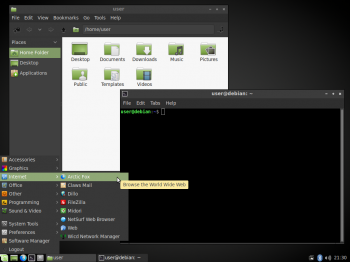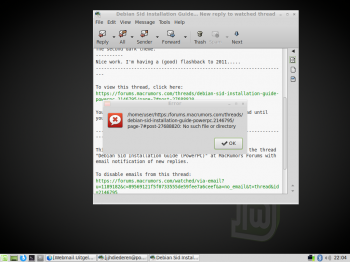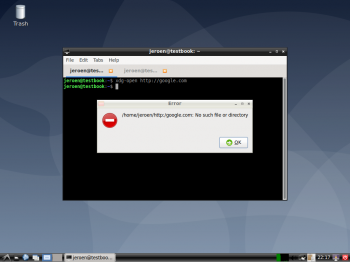Got a tip for us?
Let us know
Become a MacRumors Supporter for $50/year with no ads, ability to filter front page stories, and private forums.
Debian Sid Installation Guide (PowerPC)
- Thread starter swamprock
- WikiPost WikiPost
- Start date
- Sort by reaction score
You are using an out of date browser. It may not display this or other websites correctly.
You should upgrade or use an alternative browser.
You should upgrade or use an alternative browser.
- Status
- The first post of this thread is a WikiPost and can be edited by anyone with the appropiate permissions. Your edits will be public.
The second dark theme.
Nice work. I'm having a (good) flashback to 2011.....
Can someone please try to test Claws Mail in a clean sid installation (no packages from other repos) ? I would like to know if the bug is in Claws Mail or that my system somewhere in not configured properly.
The test consist of checking whether a hyperlink in an email works. If clicking on it opens the default browser and displays the right page.
update: I just realized that my system has a bad configuration, probably in pcmanfm. xdg-open http://google.com does not open up google in the browser but refers to /home/userhttp://google.com. My configuration package somehow screws up the settings....back to the bench.
The test consist of checking whether a hyperlink in an email works. If clicking on it opens the default browser and displays the right page.
update: I just realized that my system has a bad configuration, probably in pcmanfm. xdg-open http://google.com does not open up google in the browser but refers to /home/userhttp://google.com. My configuration package somehow screws up the settings....back to the bench.
Last edited:
Bingo:Luckily, it's not my fault. Clean sid installation has the same problem in PCManFM....
https://bugs.debian.org/cgi-bin/bugreport.cgi?bug=908760
I need some help from volunteers. Does someone have a server which I can use to host Mintppc repositories? If I can set this up then people can start testing the latest builds.
I need some help from volunteers. Does someone have a server which I can use to host Mintppc repositories? If I can set this up then people can start testing the latest builds.
Just get a Raspberry Pi + external SSD. They make fantastic servers.
Cheap, updated, secure, compact, lightweight, fully-controllable, and the best part: extremely energy efficient. Plus, they've got I/O to spare.
I need some help from volunteers. Does someone have a server which I can use to host Mintppc repositories? If I can set this up then people can start testing the latest builds.
Set up a Patreon or similar and I promise you people round these parts will contribute to a Raspberry Pi 4 server fund. I know I will.....
I don’t need a server. All I’m asking is some hosting space with FTP access. I can then redirect mintppc.nl to that dedicated folder.Set up a Patreon or similar and I promise you people round these parts will contribute to a Raspberry Pi 4 server fund. I know I will.....
I don’t need a server. All I’m asking is some hosting space with FTP access. I can then redirect mintppc.nl to that dedicated folder.
To such a job, this FTP hosting space would require a dedicated server...
All you would need to do is set up Raspbian, install vsftpd, and tell it to share your target folder, which you can then redirect mintppc.nl to.
Even if a model 4 is too much, a model 3B will do just fine (and be even cheaper). That way, you don't have to rely on an online third-party for guaranteed continued operation.
I'm telling you... Local, fully-controllable (not remote) hosting solutions are worlds better than its alternatives.
I'm telling you... Local, fully-controllable (not remote) hosting solutions are worlds better than its alternatives.
Disagree, If @Jeroen Diederen has a standard, domestic internet connection, then the bandwidth will be insufficent to host a distro. Users would get frustrated by slow dowloads or time-outs.
I tend to agree with @Dronecatcher because I indeed have a normal domestic upload connection with my provider. I do like the freedom of having a server at home but I will maybe reconsider it, if the price of hosting the repo becomes too expensive. For the moment I only need a bit of space to dump a few files, I don't need Apache webserver, don't need MySQL / PHP and all that. I only need space and FTP access. The goal is to have users test my work. If people are satisfied with the distro, I might consider setting up a website again with forums and stuff. At that moment I might think about a server. Thank you guys for the input.
Last edited:
For those of you guys that are following my work I would like to give a small update on how things are going.
I spent most of my time lately on two things. Setting up a repository somewhere on the www (world wide web) and something that I have spent an awful lot of time in the past to, which is generating iso files. I now have a working netinstallation iso based on Debian sid which can be burnt to a CD or dd-ed to a USB stick, bootable in PowerPC Macs and IBM Power Machines. In the future the custom MintPPC installation iso will be able to install Debian sid together with all packages to turn it into a Mint LXDE desktop with some PowerPC related extras so people don't have to look around for this. Ideas on the latter are very welcome.
My own ideas are adding support for b43 and b43legacy, so the airport cards used in iBooks and PowerBooks work out ouf the box. Another thing is keyboard backlighting, fans, battery support, firmware for AMD/ATI graphics chips supported by the radeon, amdgpu and r128 drivers and nouveau. Another thing is a library for playing DVD which is not installed by default under Debian (non-free). As I said, other ideas are welcome.
I found out that Debian PowerPC is even less supported than it already was years ago. It is not easy to find working programs for daily life in the Debian repositories (think email clients, browsers and editing tools). These programs have to be built ourselves, which I am planning to do in the future. Programs should be lightweight and run smoothly on G3/G4 computers. I have the following programs in mind, again, if you feel like I need to adapt, please tell me.
Regards,
Jeroen
I spent most of my time lately on two things. Setting up a repository somewhere on the www (world wide web) and something that I have spent an awful lot of time in the past to, which is generating iso files. I now have a working netinstallation iso based on Debian sid which can be burnt to a CD or dd-ed to a USB stick, bootable in PowerPC Macs and IBM Power Machines. In the future the custom MintPPC installation iso will be able to install Debian sid together with all packages to turn it into a Mint LXDE desktop with some PowerPC related extras so people don't have to look around for this. Ideas on the latter are very welcome.
My own ideas are adding support for b43 and b43legacy, so the airport cards used in iBooks and PowerBooks work out ouf the box. Another thing is keyboard backlighting, fans, battery support, firmware for AMD/ATI graphics chips supported by the radeon, amdgpu and r128 drivers and nouveau. Another thing is a library for playing DVD which is not installed by default under Debian (non-free). As I said, other ideas are welcome.
I found out that Debian PowerPC is even less supported than it already was years ago. It is not easy to find working programs for daily life in the Debian repositories (think email clients, browsers and editing tools). These programs have to be built ourselves, which I am planning to do in the future. Programs should be lightweight and run smoothly on G3/G4 computers. I have the following programs in mind, again, if you feel like I need to adapt, please tell me.
- Abiword - word processor
- Leafpad - editing tool
- Evince - pdf reader
- Gnumeric - spreadsheet
- Arctic Fox and/or Firefox and/or Newmoon - browser
- Spider Mail or Thunderbird or Sylpheed - email client
- browser-plugin-vlc
- Mplayer - tool to play all sorts of movie formats
- Audacious - audio player
- Brasero - a simple application to burn, copy and erase CD and DVD media
- OpenGL support
- mtPaint - graphics painting
- Pidgin - Instant messaging
- GUI Screesnshot tool and scrot, terminal based screenshot tool
- Transmission - bittorrent client
- Xpad - notetaking
- Guvcview – webcam
Regards,
Jeroen
Last edited:
Damn this is super exciting!
In the browser department....something even lighter in weight like say Luakit or Surf in the repos would also be awesome. Also one of the guys developing Void Linux has done a lot of work cleaning up JS big endian issues in qt5kwebkit and gtkwebkit on PowerPC Linux, he has browsers like Gnome's Epiphany working on Void PPC now.
https://twitter.com/octaforge/status/1166018608998297603?s=20
One thing Puppy Linux uses to make browsing better on older hardware are portable browsers. Not sure if that is possible or advisable in regular Debian. Puppy runs in RAM, so maybe that makes more sense for it. I've used portable Palemoon on Puppy Precise Light on a really slow Pentium III (700mhz) and it worked really well.
PowerPC is still....not dead!
In the browser department....something even lighter in weight like say Luakit or Surf in the repos would also be awesome. Also one of the guys developing Void Linux has done a lot of work cleaning up JS big endian issues in qt5kwebkit and gtkwebkit on PowerPC Linux, he has browsers like Gnome's Epiphany working on Void PPC now.
https://twitter.com/octaforge/status/1166018608998297603?s=20
One thing Puppy Linux uses to make browsing better on older hardware are portable browsers. Not sure if that is possible or advisable in regular Debian. Puppy runs in RAM, so maybe that makes more sense for it. I've used portable Palemoon on Puppy Precise Light on a really slow Pentium III (700mhz) and it worked really well.
PowerPC is still....not dead!
Thank you @Jeroen Diederen for your work. This is a gosend for us, powerpc users 
PowerPC is still....not dead!
PowerPC is dead when we're dead.
Rock on!
Damn this is super exciting!
In the browser department....something even lighter in weight like say Luakit or Surf in the repos would also be awesome. Also one of the guys developing Void Linux has done a lot of work cleaning up JS big endian issues in qt5kwebkit and gtkwebkit on PowerPC Linux, he has browsers like Gnome's Epiphany working on Void PPC now.
https://twitter.com/octaforge/status/1166018608998297603?s=20
One thing Puppy Linux uses to make browsing better on older hardware are portable browsers. Not sure if that is possible or advisable in regular Debian. Puppy runs in RAM, so maybe that makes more sense for it. I've used portable Palemoon on Puppy Precise Light on a really slow Pentium III (700mhz) and it worked really well.
PowerPC is still....not dead!
The qt5webkit/gtkwebkit work is huge news. Surf (I *think* it was Surf. It may have been a different lightweight browser) should now work along with Epiphany. I like Luakit, but it really needs a better ad blocker than Adblock. AB just drags it down to abysmal levels of sluggishness. If one can live without Adblock, it's great. Easy to build as well...
Where can I find it? If not, can you provide it to me? It is much handier if the installer installs yaboot as bootloader by default, especially for the less technically savvy under us.You can always use the May 2018 mini iso (the best working iso, IMO, with yaboot as default) to install a bare minimum system, but you'll have to find a way to get the Debian Ports keyring to the install. .
You can always use the May 2018 mini iso (the best working iso, IMO, with yaboot as default) to install a bare minimum system, but you'll have to find a way to get the Debian Ports keyring to the install.
Where can I find it? If not, can you provide it to me? It is much handier if the installer installs yaboot as bootloader by default, especially for the less technically savvy under us.
I'm really getting the impression that you all need to consult the Wiki more than you do. It's there for a reason...
(http://cdimage.debian.org/cdimage/ports/10.0/powerpc/iso-cd/), [also available from the Downloads sector as Debian 10 (Buster)]
Excerpt from Install Guide:
6. (For Debian 10 Only) Now, on another computer, download and copy this file to a fresh USB drive.
(http://ftp.us.debian.org/debian/poo...bian-ports-archive-keyring_2018.12.27_all.deb)
Insert this USB drive into your Debian 10 machine, then run 'sudo mount /dev/sdx1 /mnt'
('sdb1' if you have one HD, 'sdc1' if you have two HDs.)
Afterward, do 'cd /mnt', then 'sudo dpkg -i *.deb'. Then, update the repositories with 'sudo apt update', and then update your packages with 'sudo apt full-upgrade'. Select 'yes' when you're asked about upgrading services without restarting. Once it's finished installing, you're ready to get a desktop environment.
That will start you out with Debian 10. Afterward, you can just use the Sid repositories to update to 11. Unlike the recent images with GRUB, however, this way will retain Yaboot OOB.
As for included apps.... Pithos (handy little Pandora client). I also just built (32-bit) and tested libpurple discord plugin for pidgin. Only supports text chat, but better than nothing. Grab it here : https://drive.google.com/file/d/1__k_PQdR7moQeoSy-L6ONNn4JNwcK5L3/view?usp=sharing

Cheers
EDIT: Also built the libpurple Facebook Messenger plugin (not the built in XMPP one). Grab it here : https://drive.google.com/open?id=1uodB2X9fH4Eb9lUKwLsoQipVMyiiMJst
Cheers
EDIT: Also built the libpurple Facebook Messenger plugin (not the built in XMPP one). Grab it here : https://drive.google.com/open?id=1uodB2X9fH4Eb9lUKwLsoQipVMyiiMJst
Last edited:
I tried numerous times to install an LXDE desktop with the sid installer medium. It never reaches completion as packages are missing. When I did it a couple of weeks ago I must have been lucky to reach the end. I am now thinking about starting from stable Debian 8 with the Mint packages. I have to test whether such a system can be dist-upgraded to sid. I need a reliable way to create a Debian LXDE desktop, otherwise MintPPC users will need a lot of knowledge to get it all working. My goal is to make something which average Joe is able to install.
Finally, after filing a bug report, the installer reaches the goal of downloading and setting up all required packages for the LXDE desktop. Now I find out that the 10.0 installer image, the one that installs yaboot by default, is unable to add an extra repository as the downloaded MintPPC keyring cannot be processed. Gnupg, gnupg1 or gnupg2 is missing in the debian-installer. This is a major bug. Later installation images might have this bug fixed but will probably install grub instead of yaboot. The Debian developers will not patch an old installer, they work on the latest. It seems that installing MintPPC automatically with a sid installer is a no go.
Edit: the 10.0 installer image, as referenced by the wiki on page 1, also tries to setup grub.
Edit2: Apparently the ability to add keys with a preseed file has been taken out of debian-installer in buster and stretch, so bullseye/sid too I guess:
https://bugs.debian.org/cgi-bin/bugreport.cgi?bug=851774.
Edit: the 10.0 installer image, as referenced by the wiki on page 1, also tries to setup grub.
Edit2: Apparently the ability to add keys with a preseed file has been taken out of debian-installer in buster and stretch, so bullseye/sid too I guess:
https://bugs.debian.org/cgi-bin/bugreport.cgi?bug=851774.
Last edited:
Register on MacRumors! This sidebar will go away, and you'll see fewer ads.