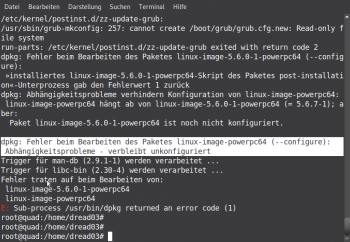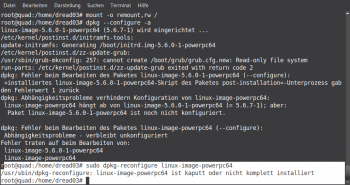Woo! And so the year-and-a-half long booting issue has finally come to an end!
However, I would still like to see GRUB actually tested on a G5. And kernel 5.x is still another matter, unfortunately.
1) Let me see if I understand you... You downloaded Arctic Fox and can use it very well, but you cannot figure out how to install it? This sounds like you've got the bzip2 version. Arctic Fox started distributing in .debs a release or two ago, and can now simply be installed with
sudo dpkg -i *.deb. I would suggest getting another one from its GitHub page.
2) Would the 2020-04-19 Web browser happen to be Firefox 75? Currently, new versions of Firefox still has several endianess-related issues on PowerPC. Alternatively, it may just be a segmentation fault, which to my knowledge means it was compiled wrong. You can check this by trying to launch it from the terminal.
3) Again, let me see if I understand you. You have gotten Xfce installed, but you do not have access to any kind of panel, or a package manager application, among other things?