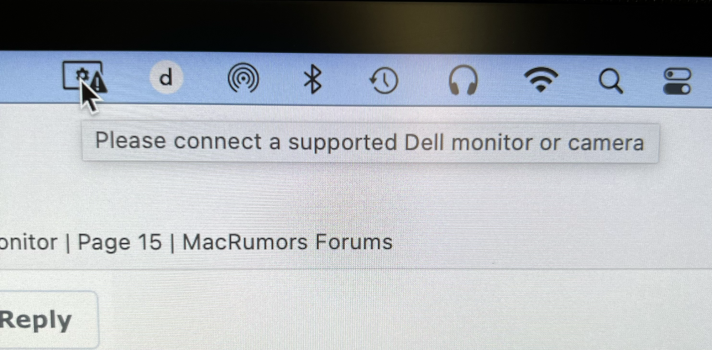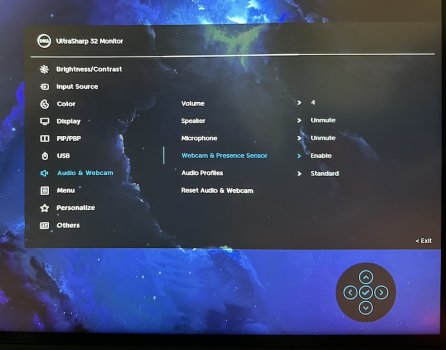Will do.Please post what you think. Still on the fence and waiting on more real world feedback (and a promo code. . .)
My wife is just about to finish her degree here in the UK so still has a 10% student discount available which made a wee bit of a difference.