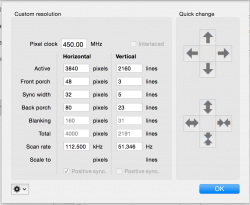Did you try this suggestion from an earlier thread?
"Just a follow-up on the monitor freeze on wake issue. It was suggested earlier on this thread that turning off the DDC/CI setting in the Dell OSD Menu would prevent this. To test this, I disabled DDC/CI on one of my two monitors and left it on on the other, since on each previous time I'd encountered the problem, it struck both monitors at the same time. Because the freeze issue is very infrequent, I haven't actually experienced the problem for a couple of weeks and had pretty much forgotten about the issue. I just went and woke up my computer and saw that only one of the two monitors had woken up, and it was the one where DDC/CI had been disabled. The one with DDC/CI enabled was frozen (black screen, buttons unresponsive, power switch lit but unresponsive) and it had to be physically unplugged and replugged to wake back up. In the interests of verifying this as the workaround, I'm now turning off DDC/CI on the monitor where it was on and switching it back on on the one where it had been off. If DDC/CI is the problem, then the next time I see the freeze, it should be the other monitor that exhibits it. In the meanwhile, if anyone is seeing the freeze problem, I'd suggest disable DDC/CI to see if it fixes it for you. Conversely, if you have switched it off and still experience the problem, please share that fact here."