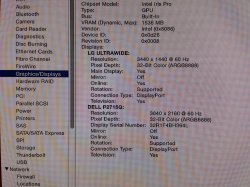I connected the P2715Q to the other TB port of the 34UM95 and got no display on the Dell monitor. But I think that's because I was using the mDP-DP cable for the P2715Q and not another TB cable. I'll try it the way you asked sometime later today and report back. Thanks.
For rMBP late 2013 and later
Display1 = 4K
Display2 = 3440x1440 or 2560x1440..
TB = Connector Thunderbolt 2 of rMBP
cable Used = Displayport Cable with mini or standard connector.
First Connection example :
- Display1 2560x1440 connected to the first TB of rMBP = 60Hz
OK
- Display2 2560x1440 connected to the second TB of rMBP = 60hz
OK
Mirror and Extented =
OK
Second Connection example :
- Display1 2560x1440 connected to the first TB of rMBP = 60Hz
OK
- Display2 2560x1440 connected to Display1 2560x1440 (daisy chaining) = 60hz
OK
Mirror =
OK
Extented =
Not OK (seems to be rMBP Drivers issues)
https://discussions.apple.com/thread/6518702
Third Connection example :
- Display1 4K connected to the first TB of rMBP = 60Hz
OK
- Display2 2560x1440 connected to the second TB of rMBP = 60hz
OK
Mirror and Extented =
OK (
Tested by larrysing1963)
Fourth Connection example :
- Display1 4K connected to the first TB of rMBP = 60Hz
OK
- Display2 2560x1440 connected to Display1 2560x1440 (daisy chaining) =30hz or 60hz ????
Mirror = ???
Extented = ???
Fifth Connection example :
- Display1 4K connected to the first TB of rMBP = 60Hz
OK
- Display2 4K connected to the second TB of rMBP =
30Hz OK on HDMI
or
- Display1 4K connected to the first TB of rMBP =
30Hz OK
- Display2 4K connected to the second TB of rMBP =
30hz OK
Mirror =
OK
Extented =
OK
https://discussions.apple.com/thread/6516153
Sixth Connection example :
- Display1 4K connected to the first TB of rMBP = 60Hz OK
- Display2 4K connected to Display2 4K (daisy chaining) = 30hz or 60Hz ?????
Mirror = ???
Extented = ???
I doubt it's ok because not enough bandwith
Links:
Thunderbolt ports and displays: Frequently asked questions (FAQ)
Using 4K displays and Ultra HD TVs with Mac computers
Please, help me to complete it.