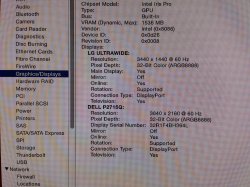A few questions, sorry I just can't get the straight answer, I've read most of this thread and have seen conflicting reports...
I have a 13 rMBP. I'm planning on buying a 15 rMBP with discrete GPU so I can have 4k support. If I read correctly, this rMBP will support 1 4k at 60hz and the other 4k at 52hz (over which cable, hdmi or DP?)? Can I use the retina screen at the same time or does it need to be closed?
How does 52hz compare to 60hz? I have consistently read you want at least 60hz.
Performance wise, is there any difference between the 2715Q and 2415Q?
Will this rMBP lag at all when using two external monitors? If so, my other option is to buy a Mac Pro or a 5k iMac and run 2 24" or 27" 4k Dells.
Lastly, I plan on running either monitor at HiDPi mode. 1920x1080 would be the "best retina display" setting, but if I run it slightly higher, say at 2560x1440, so it has the same screen real estate as my 27 thunderbolt Apple Cinema Display, will the text be more clear than the ACD? Just not as clear if I were running at 1080p? Given I am running in a HiDPi mode, do you recommend the 24 or 27 inch monitors?
Honestly, knowing that I hate lag more than anything (although I really want the portability of a laptop), would you suggest I try this with the rMBP or will I be disappointed?
THANK YOU!
I have a 13 rMBP. I'm planning on buying a 15 rMBP with discrete GPU so I can have 4k support. If I read correctly, this rMBP will support 1 4k at 60hz and the other 4k at 52hz (over which cable, hdmi or DP?)? Can I use the retina screen at the same time or does it need to be closed?
How does 52hz compare to 60hz? I have consistently read you want at least 60hz.
Performance wise, is there any difference between the 2715Q and 2415Q?
Will this rMBP lag at all when using two external monitors? If so, my other option is to buy a Mac Pro or a 5k iMac and run 2 24" or 27" 4k Dells.
Lastly, I plan on running either monitor at HiDPi mode. 1920x1080 would be the "best retina display" setting, but if I run it slightly higher, say at 2560x1440, so it has the same screen real estate as my 27 thunderbolt Apple Cinema Display, will the text be more clear than the ACD? Just not as clear if I were running at 1080p? Given I am running in a HiDPi mode, do you recommend the 24 or 27 inch monitors?
Honestly, knowing that I hate lag more than anything (although I really want the portability of a laptop), would you suggest I try this with the rMBP or will I be disappointed?
THANK YOU!