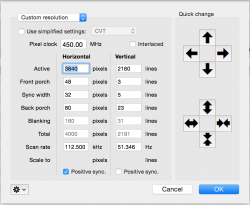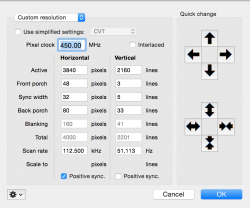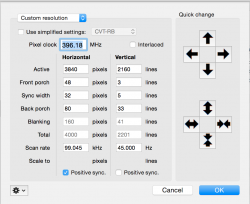Just got the rMBP with 750m last night. 60 Hz. SST to the P2415Q via TB/mDP to DP cable is perfect plug and play. Haven't tried via the Iris Pro only (which sys report says is running the internal display when the Dell is active), or a second monitor via the 2nd TB port. I won't try it either. The two TB ports share a single bus and you're just asking for trouble doing that. OTH a 1920x1080 via HDMI might work at 30 Hz for static disc and vids, but I don't know what bus that comes off of, point being, Apple says, if you can, run a single 4K display from a single TB bus and put nothing else on it for optimum performance. As for daisy chaining 4K, forget about it. Again, asking for trouble.
Thank you. I will buy this computer and one Dell 27" 4k monitor. I wish I could run two but one is better than none especially since people report running it at 2560x1440 and it is beautiful...text just as crisp as 1920x1080. I really don't wanna get a Mac Pro as that means Id have to still keep my laptop and keeping two machines in sync is a pita. I can live with only one external display to keep me from having to keep two computers in sync.
Last question, I'm not clear from your last post, but can I use the other TB port for my OWC 2 bay SSD RAID enclosure? If not can I run it off the Dell P2715Q?
Thank you!