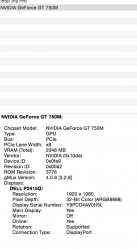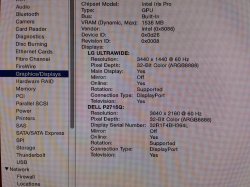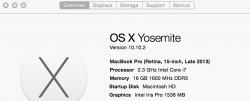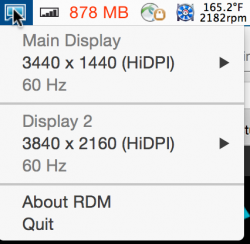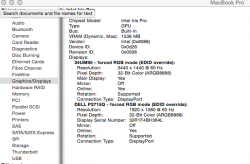Check this out
http://embdev.net/topic/284710
It could be the issue you're experiencing, I have always had to use this fix to use HDMI monitors properly. Not sure about P2715Q 4k, but your observations sounds like issues I always seems to have with HDMI monitors.
Thanks for the tip; I was able to install the mod and confirm that it the EDID override is activated. Unfortunately, the quality of the text is still poor to my eye.
I did some reading up about HDMI cables. Turns out it's pretty confusing, as some sources used to claim that they are all the same, but that's not entirely true. Turns out there's a 'high speed' variant (with or without ethernet pass-thru, which doesn't matter), and I'm betting my cable is an older, standard version. I'm ordering a proper high speed HDMI cable now in the hopes that will produce a better picture.
UPDATE: I received a 'high-speed' HDMI cable and plugged in, and the quality looked the same. I did, however, notice that the SHARPNESS of the display was the primary culprit. Set all the way up to 100, the text looked poorly rendered to my eye; when I decreased sharpness to 50, it looks much, much better. I haven't plugged in the old HDMI cable to see if the cable makes any difference because I'll just use the high speed one.
Last edited: